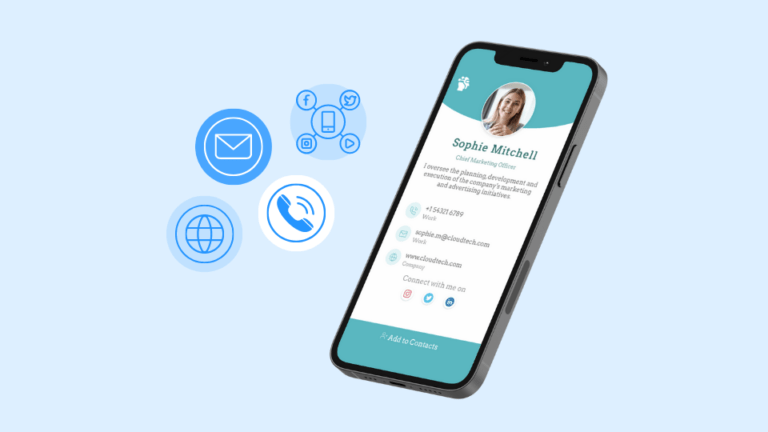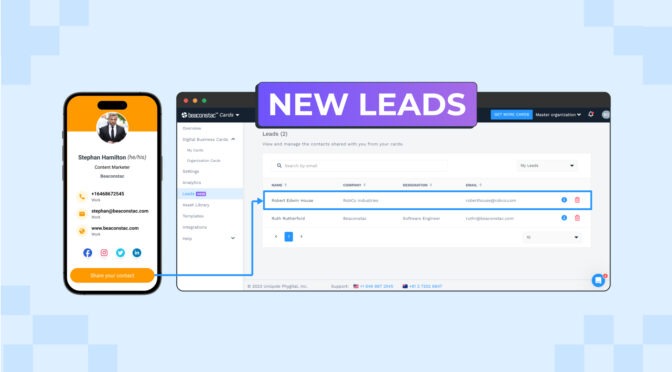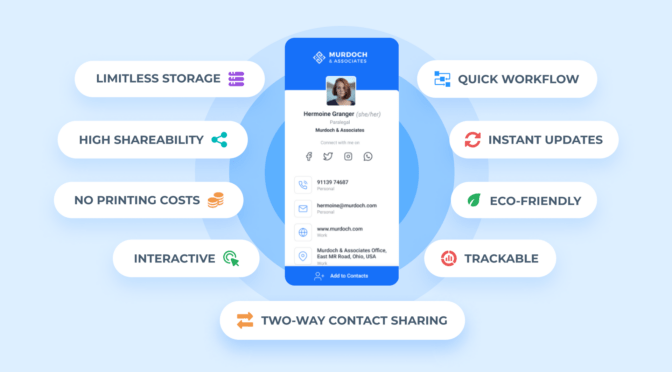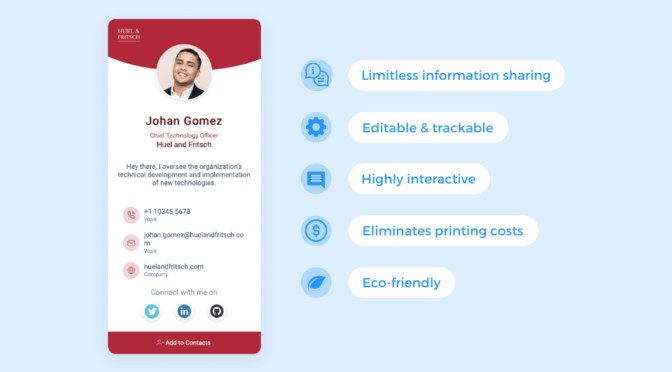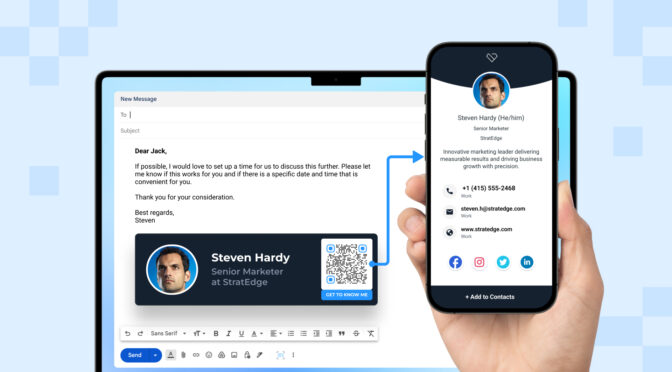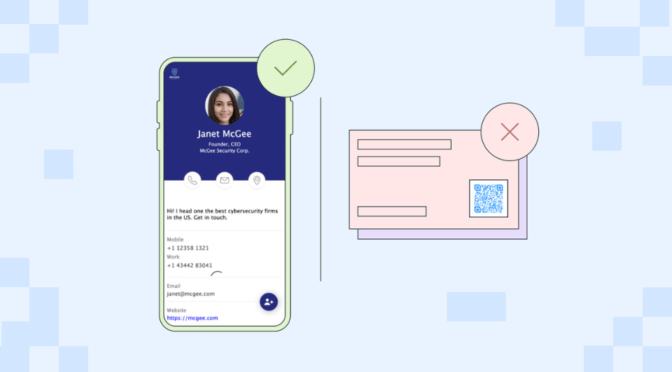Sharing basic business card information alone is seldom enough to convey your value proposition. To make a great first impression, you must include every detail that best describes you and your business.
However, traditional business cards come with two significant drawbacks when it comes to information sharing:
1. Putting all the details you need on a traditional paper-based card can be challenging. This is because conventional business cards have finite space for showcasing information. You’re often restricted to the basics—your personal details, company name, designation, and a few URLs.
2. Another significant drawback of paper-based business cards is their lack of interactivity. The only way to engage with the information on a paper-based card is via manually typing or searching for the phone numbers, URLs, or social handles you have shared.
So, how do you solve these challenges? By making the shift from traditional business cards to digital business cards.
A digital business card allows you to include as much information as you need. The best part? Your clients can interactively engage with your e-business card’s information and content in real time. This lets you effectively network with your clients, giving you more ways to stand out.
Read on to learn what information you can put on a digital business card to network in the best possible manner.
Table of contents
- What information to put on a digital business card: The 10 vital details
- What information to include on a business card: By profession
- How to create a digital business card with all your desired contact information
- How to share your digital business card: Top 6 ways to send your card to your clients
- Frequently asked questions about the information to put on a business card
What information to put on a digital business card: The 10 vital details
Below are the 10 must-have details to put on a professional digital business card. We’ve categorized these 10 elements into 4 key categories:

A. Profile information
Your profile information helps your audience better understand who you are and what you do.
With Uniqode’s digital business card solution, you can be as comprehensive as you need with your profile information. As a result, you get to set the stage for building trust and credibility among your clients.
Below are the details you can include in your digital business card’s profile information section.
#1 Your name. Uniqode positions your name at the top and center to ensure it’s easily noticeable with your name prefix and suffix.
#2 A high-quality photo. Ensure to include a high-quality headshot to appear professional and trustworthy.
#3 Company name and designation. Add your company’s name and include your role within that company to showcase your experience and expertise.
#4 A summary. Your professional summary is where you can highlight your skills and achievements in a brief statement.

B. Branding details
Your card branding elements, whether as an individual or a business, can improve your recognition. These elements also help you distinguish yourself from the competition.
Uniqode provides extensive visual customizations for your digital business card. You can tailor your business card aesthetics to your unique brand design.
Besides having the option to select a general business card layout, you can design your card visuals in the following ways.

#5 Brand logo. The importance of a brand logo needs no explanation. So ensure every digital business card you create includes a company or brand logo.
#6 Brand design elements. You can also get as thorough as you need with font styles, text sizes, and color elements. This ensures that your e-business card perfectly reflects your branding.

C. Contact details
Now that your recipients know who you are, you’d want to ensure they can easily reach out to you.
This is where your contact details come in handy. Uniqode’s e-business cards let you include each of your key contact detail so recipients can quickly get in touch with a tap.
#7 Phone numbers and email addresses. Uniqode’s digital business card generator helps you add all your phone numbers and emails.
Through the following categories, you can appoint a designation to each of your phone numbers:
- Work
- Mobile
- Personal
- Home
- Fax
- Page
Furthermore, you can assign the following categories to your email addresses:
- Work
- Personal
- Other
#8 Your website. A website is often a brand’s primary resource for establishing and demonstrating an online presence. You can add as many website links as needed, labeling them as:
- Personal
- Company
- Work
- Social
- Portfolio
- Others

#9 Business location. There are two ways to add your business address on the Uniqode dashboard:
- By searching for your location on Google Maps.
- By entering your exact location in the address field.
When you include your address, a clickable address icon will appear on your digital business card. The recipient can click this icon to load Google Maps on their mobile device so they can follow the directions to your location.

D. Social media links
Adding social media links to your business card is a must since these links direct your audience to your relevant social channels. This helps you build credibility and get your audience to complete your desired actions.
#10 Essential social media handles and their icons. Uniqode’s digital business card maker lets you add more than 20+ social media links across 7 categories:
- Social media platforms (LinkedIn, Facebook, Twitter, Instagram, and TikTok)
- Online video platforms (YouTube, Twitch, Vimeo, and Wistia)
- Online community platforms (Discord and GitHub)
- Convenient payment gateways (Paypal, Cash App, and Venmo)
- Instant messaging apps (WhatsApp and Telegram)
- Portfolio platforms (Dribbble, Behance, and Pinterest)
- Other social links (Calendly, Shopify, and Yelp)
You’ll also be able to display a recognizable icon for each social link you add.

Bonus – Add a custom URL to your digital business card
Apart from these popular social platforms, you can also showcase a custom URL. Like your social links, it will come with its own clickable icon, redirecting users to any online destination you wish to share.
What information to include on your digital business card: By profession

#1 For business professionals
Your digital business card can be the first interaction a potential customer has with you or your professional practice. Thus, it is essential to get your information right the first time.
Perhaps the most crucial business card element for a business professional is their contact information.
More often than not, when networking, your audience already has an idea of what you do. However, your contact details may not be as readily available to your clients. Ensure you showcase relevant contact information—including all your phone numbers, email addresses, and websites.
For instance, a lawyer’s digital business card can display their company’s official website along with other contact details. This way, the firm can attract and capture leads and direct people to client testimonials on its website.
Another good example would be a digital business card for realtors. These e-business cards usually have their realtor owner’s essential contact details along with URLs linking to online property listings and value-adding multimedia content.
Bonus tip: You might also want to label your contact details (e.g., work, personal, portfolio, etc.) so your clients can choose the most suitable way to contact you.
#2 For influencers
Influencers typically thrive on social media content. So for this group of professionals, adding social media handles to their business cards can be invaluable.
For instance, YouTube influencers can include their YouTube channels on business cards to redirect recipients immediately to videos on their channels.
Bonus tip: Many social media influencers must maintain consistency in their visual design elements. You can do so by utilizing Uniqode’s robust visual customization options while creating your digital business cards.
#3 For freelancers
Freelancers provide a wide variety of services, such as graphic design, content writing, accounting, and bookkeeping side hustle . But regarding what essential information to put on a business card, it all comes down to what can separate you from your competitors.
Apart from convincing profile information, which briefly defines what you do as a freelancer, it’s crucial to include links to your portfolio website.
Some freelancers use a third-party platform such as Pinterest or Dribbble to house their portfolios, while others use their own websites. Either way, a portfolio can convince your freelancing leads to convert into paying clients.
How to create a digital business card with all your desired contact information
How to share your digital business card: Top 6 ways to send your card to your clients
Unlike paper-based cards, digital business card distribution isn’t limited to in-person contact. You can digitally distribute your card in multiple ways:
#1 – Share your digital business card as an Apple Wallet pass or Google Wallet pass
#2 – Automatically send a digital business card to its owner’s Apple or Google Wallet
#3 – Share your business card using Siri
#4 – Distribute your business card on social media
#5 – Directly share your business card QR Code
#6 – Share it via URL on email, SMS, or instant messaging apps
Wondering how? Check out our quick guide on how to send a digital business card to your clients to learn about the process of distributing your business cards.
Include must-have information on your card with the best digital business card solution
Sharing a business card with all the relevant information puts you in a better position to win more customers and clients.
With Uniqode’s digital business card solution, you can get as comprehensive as you need with your profile information and contact details. You can add as many supplementary links as you want and direct your audience to where you can demonstrate social proof.
Moreover, Uniqode’s extensive visual customizations let you personalize your business card’s design elements. As a result, your digital business card can truly achieve its main goal—to become an extension of you and your brand.
Looking for a feature-based comparison of the best digital business card makers? Check out our guide on the 6 best digital business card solutions available today.

Frequently asked questions about the information to put on a business card
What should be on a business card for small businesses?
A business card representing a small business must include the following:
- The representative’s name, company designation, and a summary.
- A high-quality headshot.
- The company’s name and logo.
- Detailed contact information.
- The company’s website and social media handles.
- Business location (if applicable).
- The company’s unique branding elements.
What information to put on a business card if you are a student?
Student business cards don’t usually showcase a particular job or profession. Nonetheless, they can still provide valuable information.
Here are some tips on what to put on a business card if you are a student:
- Craft a summary that shows the value you can offer to potential employers. It could briefly talk about your academic experience and achievements.
- Make sure to include your qualifications. This includes your past degrees, awards, and all the workshops, seminars, or training you’ve attended.
- Include information about your side projects. For instance, you may have run a website or social media channel with a sizable following. Ensure to include those in your business card.
What information should you NOT put on a business card?
Here are the 6 things you shouldn’t include in a professional business card:
- Hard-to-read texts.
- Poor design quality.
- A low-resolution photo.
- Incomplete or outdated contact information.
- Unprofessional content (e.g., jokes and informal language).
- Typographical and grammatical errors.