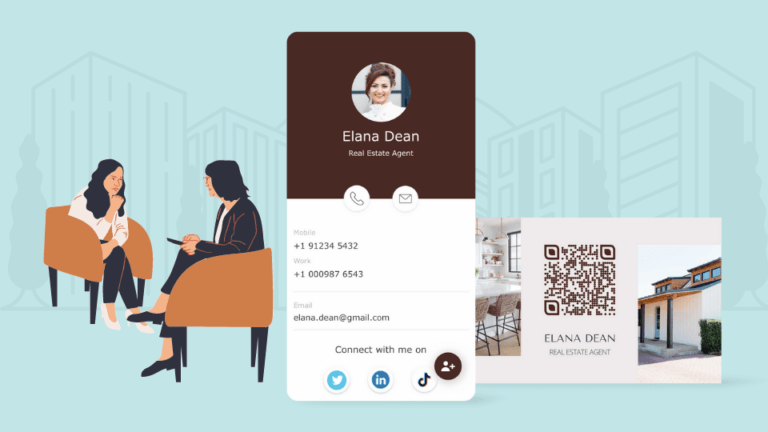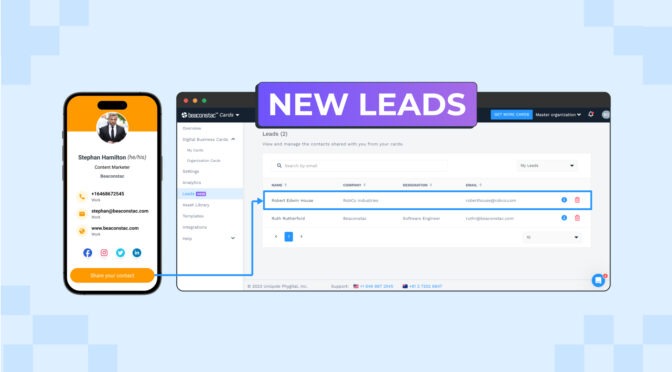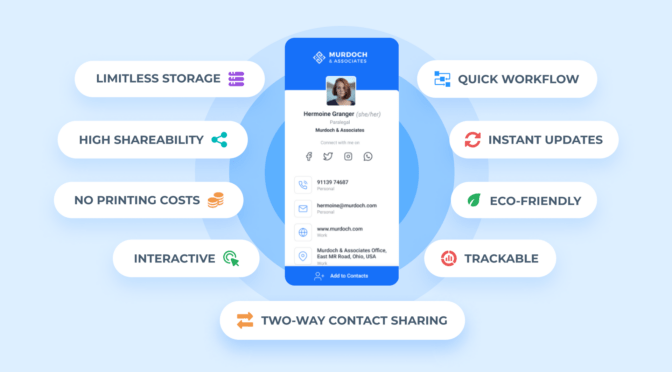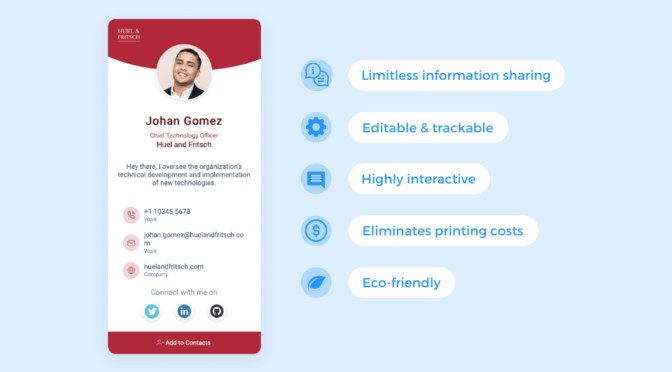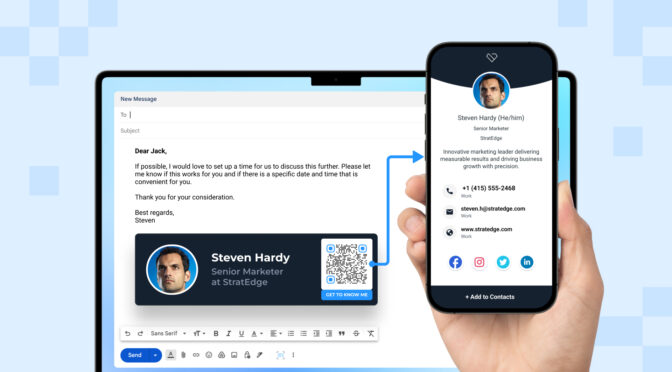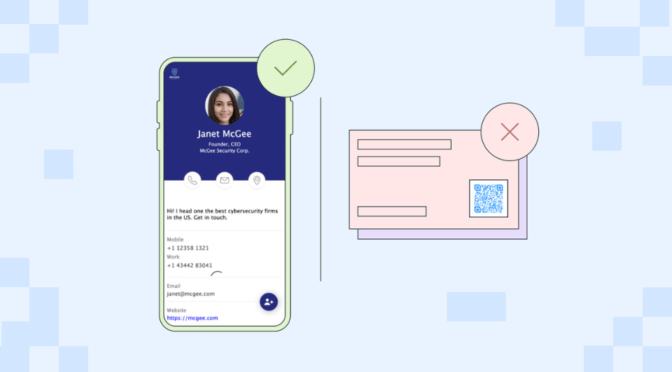There has been a major shift in the way customers navigate through the buying journey. The pandemic accelerated the shift to a digital-first customer experience in almost every industry.
But there’s one industry where an offline intermediary still holds extreme importance.
It’s the real estate sphere.
Even though 41% of home buyers searched for properties online, 87% of them bought homes through a realtor. And about 90% of home sellers worked with a real estate agent to sell their property. (Source)
What does this mean?
As a realtor, you MUST effectively network with clients to capture, nurture, and close deals—despite the uptick in online real estate engagement.
Now, during the first meeting, a realtor usually shares their physical business card with a prospective client to stay in touch. These traditional cards come with numerous drawbacks.
Here are some of them:
- Traditional business cards do not allow you to edit the content after printing the card.
- There is no way to track client engagement with physical business cards. Also, these cards are unreliable as people misplace/discard them within a week.
- Physical business cards let you share only your basic contact information—name, website, email, and phone number.
- These cards do not allow you to pursue clients who initially showed interest in a targeted manner.
These drawbacks lead to an inconvenient, ambiguous, and slow networking experience between a realtor and a client.
So, what’s the solution?
Digital business cards. Let’s learn why.
Table of contents
- 4 reasons why realtors should use digital business cards
- Digital business card design ideas for real estate agents
- Best digital business card makers for realtors
- Frequently asked questions
4 Reasons why realtors should use a digital business card
#1 Edit card content whenever and as many times as required
Suppose you shared a traditional business card with a client that contains your email address. Due to some technical issues, you had to switch to a new email address. How do you reflect this change on your business card that has been shared already?
There is no way to edit this email address on the existing physical business card unless you reprint them altogether.
However, when you use a digital business card with a dynamic QR Code, you can change the card’s content as and when needed. There is no need to reproduce and reprint the card.
All you need to do is log in to your digital business card generator’s dashboard and update your email address. Your clients can continue to scan the existing QR Code and view updated information at all times.

As a result, e-business cards help realtors save tons of money, time, and effort required to reprint and redistribute their cards. This proves that digital business cards stand as the best paper business card alternative.
#2 Track client engagement and fine-tune your networking efforts
Another major disadvantage of using traditional business cards is the inability to track and analyze client engagement. You wouldn’t know whether your paper business card is still with the client or if it has already been discarded.
When you include a dynamic QR Code on your business card, you can track and analyze the following metrics:
- Total and the unique number of card scans
- Scans by location, time of the day, city, and devices used
- Most and least popular cards
Pro Tip: You can integrate Google Analytics with Uniqode’s digital business card generator to access more data. This includes insights such as returning vs. first-time visitors, page session duration, CTRs, user demographics, and much more.
This tracking ability helps real estate agents analyze their networking efforts and optimize card content to achieve better results.
#3 Share multimedia content and not just basic contact details
What if you wish to directly lead your prospective clients to your website or a YouTube video of an available property via your business card? Traditional ones do not allow you to do so.
Through a business card with a QR Code, you can link and share multimedia content such as website URLs, locations, social media handles, videos, and payment URLs.
Upon scanning the QR Code, a client can access interactive content within one or two clicks, helping realtors improve conversion rates.
Pro Tip: Through Uniqode, you can now link your digital business card to 20+ social media links, videos, community platforms, and payment gateway URLs. These include all major social media platforms, WhatsApp, Discord, Shopify, Calendly, Paypal, etc.
Here’s an example of how real estate agents can use multimedia content via digital business cards:
Suppose you have just met with a prospective client and shared your digital business card. You can redirect the buyer to a YouTube video tour of the available property via your e-business card. This way, the client can take a virtual tour of the estate for sale BEFORE physically visiting the property to take the deal forward.

You might like: Leverage YouTube business cards to promote your YouTube channel
#4 Retarget and capture interested clients
Another benefit of opting for digital business cards over paper-based ones is the opportunity to retarget people online who have scanned your card.
As clients review multiple properties during their buying process, it can take as many as 8 weeks for them to finalize the sale. This means realtors need to stay at the top of their clients’ minds to be able to capture the deal—whenever the buyer is ready.
When clients scan your dynamic QR Code-based digital business card, you can retarget them on Google and Facebook to present relevant ads about what they are looking for.
This helps you become the top contender your client is likely to consider when they are ready to close the sale.
Digital business card design ideas for real estate agents





Best digital business card makers for realtors: Top 8 solutions
Here is a list of the top digital business card generators available right now:

As per the source above, here are the top recommendations segmented by business size:
For individuals and small businesses: Uniqode and HiHello—based on ease of use and affordability.
For mid-sized businesses: Uniqode, HiHello, and QRD—based on analytics, tracking, and page design capabilities.
Considering security, automation, and bulk creation as the most desired capabilities by enterprise businesses, Uniqode’s digital business card solution is the easiest to recommend.
You can also read our comprehensive guide on choosing the best digital business card maker for your business.

FAQs
How much do digital business cards cost?
Uniqode’s digital business cards start at $5 a month and go all the way up to $99 a month, depending on your requirements. We also provide a custom Enterprise plan for large organizations.
How does a digital business card work?
Digital business cards securely store your contact information in an online format known as a virtual contact file (VCF). Upon a scan (QR-based), tap (NFC-based), or click (URL-based), a digital business card loads a person’s contact details on a smartphone. This information can then be saved on that mobile device within a few clicks.
How do I make a digital business card?
- Go to Uniqode’s digital business card generator.
- Sign up for a 14-day free trial. After the trial period, you can get started for as low as $5 a month.
- Log in to the dashboard and click on ‘Create QR Code’.
- Select the ‘Digital Business Card (vCard Plus)’ dynamic QR Code type.
- Enter your contact details.
- Customize and design your card.
- Test, save, and download your QR-based digital business card.
LEARN MORE: How To Create a Standout Digital Business Card in 5 Minutes
Should you add an image on a business card for realtors?
Yes. You can add a professional headshot or any other relevant image to your digital business card. This helps your card stand out and grab the attention of your clients. Make sure to add all relevant business details clearly, in addition to your image.