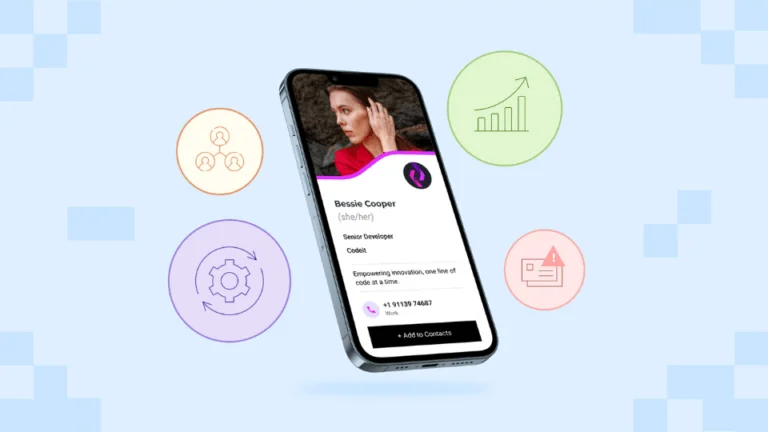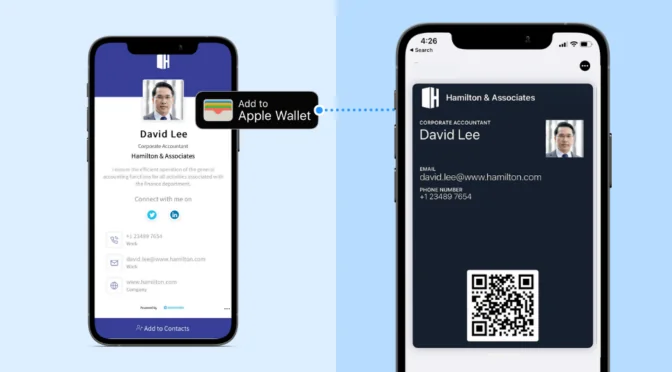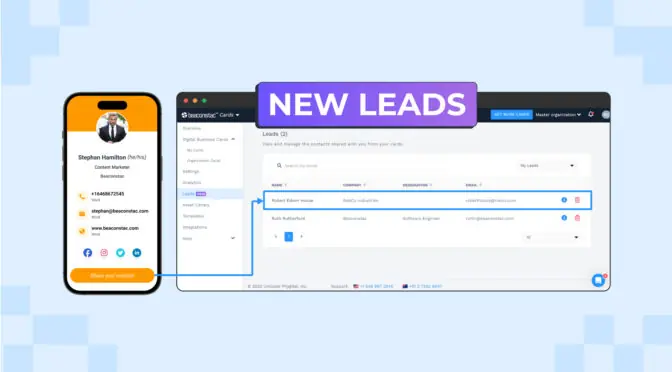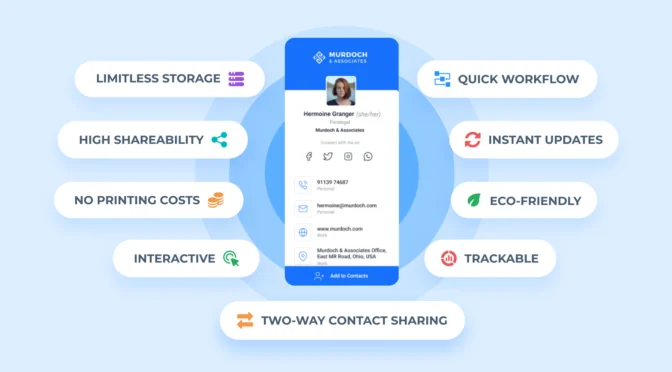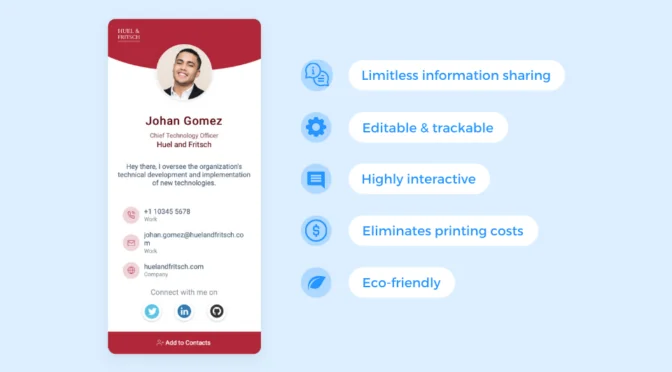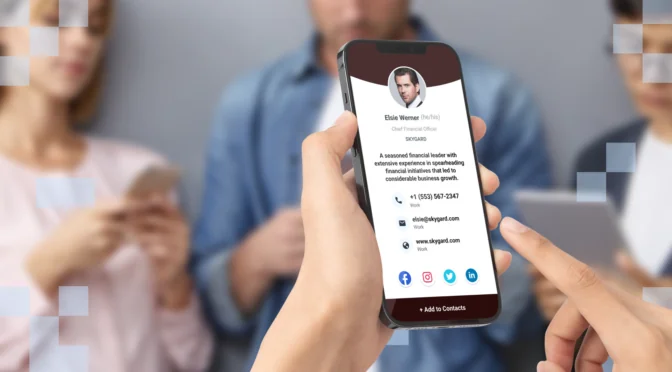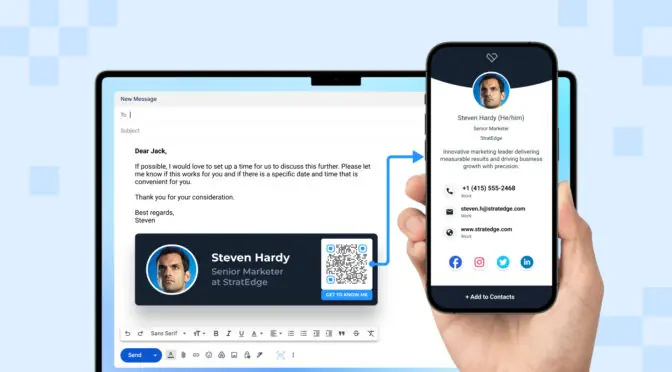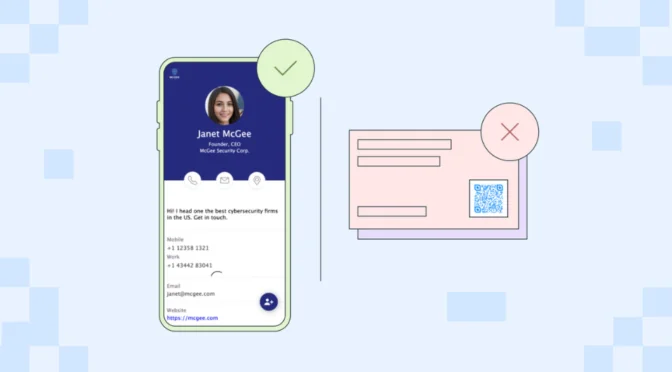Around 10 billion paper business cards are printed annually. However, a vast majority of these business cards do not produce desired results for their owners. Out of all the paper business cards printed each year, only 12% are kept for more than one week. (Source)
This poses a challenge: How do we improve our business card’s ability to engage our audience, so it can convert more prospects into customers for our business?
To achieve this, we must make our business cards highly interactive and capable of providing real-time access.
Interactivity is linked to higher audience engagement and conversions. According to a Demand Metric report, interactive content generates 2X more conversions than passive content.
So how do you offer a genuinely interactive business card experience to your recipients? By switching from traditional business cards to digital ones.
Why? Because digital business cards, also known as e-business cards, are the only alternative that provides recipients access to your information in a completely instant and interactive manner.
Wondering how interactive e-business cards can help improve your networking engagement and conversions? Read through this article to learn why digital business cards are key to a truly and instantly interactive business card experience.
Table of contents
- What makes a business card truly and instantly interactive?
- Why digital business cards are key to a fully interactive business card experience
- Top tips to make a highly interactive business card
- Achieve highly interactive networking with the best e-business card solution
- Frequently asked questions about business card interactivity
What makes a business card truly and instantly interactive?
Currently, many consider various physical business card alternatives as interactive. For instance, 3D business cards are adopted due to their attractive design. Simultaneously, some people opt for keychains, USBs, and other functional business cards for their practicality.
The above alternatives might possess a certain level of appeal to your recipients due to their out-of-the-box designs. However, they are still bound by physical limitations.
These physical alternatives require your recipients to perform manual typing and searching on their mobile devices when trying to access your business card information. These manual actions introduce friction and negatively impact your business card experience.
Genuine business card interactivity occurs only when you let your recipients instantly and seamlessly access the information on your business card. The only way to achieve this is with a digital business card, where a client can view and save your contact details in real-time and with a single click.
In the above manner, your business card instantly reciprocates your audience’s needs—whether that need is to save your contact details or learn more about your services.
Hence, you immediately capture your audience’s interest, resulting in a great first impression and an increased likelihood of converting your recipients into customers.
Why digital business cards are key to a fully interactive business card experience
Showcase limitless information that is instantly accessible via e-business cards

All physical alternatives to traditional business cards possess one significant drawback—they are bound to a limited content space. This restricts interactions as you will not be able to showcase more information other than your basic contact details.
With a digital business card, you can share as much information as your profession requires. There is no restriction to the number of phone numbers, emails, web URLs, and social media handles you can include.
The best part? Each piece of information you share is instantly interactive. Clients wishing to access your web URLs or social media profiles can do so with a single tap on their screen.
Per a Salesforce report, 6 out of 10 consumers prefer digital interactions with businesses over physical ones due to convenience. For this reason, providing a virtual environment where your clients can conveniently and instantly interact with your business card information is crucial to closing more deals and conversions.
FIND OUT: What information to put on a business card
Your recipients can save your e-business card contact details without friction

Unlike physical business cards, you can share an e-business card using various contactless and paperless methods.
For instance, Uniqode lets you share your digital business card as an Apple Wallet pass or Google Wallet pass. This makes it possible to share your business card directly from your mobile device—in a contact-free fashion.
Once a client accesses your e-business card, they can instantly store your details in two ways:
- Store contact details individually, which can be done in a click-to-save manner.
- Store your e-business card in its entirety by clicking the +Add to Contacts button. This adds your business card on your client’s device as a contact list entry.
The above actions do not require manual typing, resulting in a seamless business card interaction.
You might want to know: Through Uniqode’s digital business card solution, you can add an automatic prompt for your recipients to download your e-business card in one click.
This adds interactivity to your client’s business card experience since you allow them to store your contact details at the onset of their interaction.
Activate this feature by toggling on Directly Download under the Additional settings tab as you set up your digital business card on Uniqode’s dashboard.


How to make a highly interactive business card: Top 3 Tips
- Include compelling and authoritative profile information
- Add relevant contact details and multimedia content
- Choose an attractive digital business card layout and customize it
#1 Include compelling and authoritative profile information

Your profile information helps your audience better understand your value proposition. So, you must ensure that it’s compelling and authoritative. This way, your e-business card is considerably more likely to encourage user interactions, leading to higher conversion rates.
Uniqode lets you flesh out your profile information to improve its authority and interactivity.
When creating your e-business card on Uniqode’s dashboard, you can include the following personal details:
1. Professional headshot
2. First and last name
3. Name prefix and suffix
4. Preferred pronouns
5. Professional designation
6. Company name and department
7. Professional summary
#2 Add relevant contact details and interesting multimedia content

Once your recipients understand who you are and what you do, you must provide them with a quick means to get in touch with you. Furthermore, you must also offer easy access to any external resources that solidify your expertise and authority.
This is where contact details and multimedia content (web URLs and social media handles) become essential. These pieces of information are instantly accessible with a click, making your business card significantly more actionable.
With Uniqode’s digital business card solution, you can add as many interactive details as you wish to your e-business card.
You can include:
1. Multiple phone numbers and email addresses, then appoint a designation for each entry (work, home, etc.).
2. All your websites and landing pages—label them accordingly (company, personal, etc.).
3. An interactive business location via Google Maps.
4. All your social media links as clickable icons on your business card.
#3 Choose an attractive digital business card layout and customize its appearance

Thoughtfully choosing branding elements can improve your recognition and distinguish your business card from your competition. So reflecting appealing brand design elements in your digital business card is crucial.
Begin by choosing an attractive e-business card layout, then personalize it with your company’s colors, fonts, and logo. This ensures a high-quality business card design that suits your branding.
Through Uniqode, access numerous 100% customizable business card layouts to suit your company branding.

Achieve highly interactive networking via Uniqode’s digital business cards
Increasing your business cards’ interactivity is a powerful way to boost your networking ROI. Secured in this understanding, the next step is to choose a capable and robust digital business card solution.
In addition to providing a platform to create and personalize interactive digital business cards, Uniqode offers several standout features that can enhance your networking.
As of this writing, Uniqode is the only solution that lets you share your digital business cards both as an Apple Wallet and a Google Wallet pass. As a result, you can conduct contactless and paperless business card sharing. Once you have shared your e-business cards, you can deduce their performance via card-scan tracking and team-level analytics.
All of these functionalities can be accessed without downloading any mobile app. Moreover, Uniqode’s robust enterprise-grade security features ensure you operate in a safe and secure platform.
Considering these factors, Uniqode is one of the best digital business card makers available today for creating and sharing interactive business cards.
Further reading: 5 Features that make Uniqode the best digital business card solution

Frequently asked questions about interactive business cards
How do I make my business card interactive?
True business card interactivity can only be achieved once you provide clients with frictionless and instant access to your business card information. The sole means of doing this is by switching from paper business cards to digital business cards, where clients can access your information in real-time and with a single click—quickly saving your information on their smartphones.
How do I make a clickable business card?
You can make your business card clickable for your clients by adopting digital business cards. With an e-business card, your contact details, web URLs, and social handles become clickable, improving your business card’s interactivity.
Check out our easy-to-implement guide on how to make a digital business card.
Which is the best digital business card maker for interactive business cards?
Among the best digital business card makers available today, Uniqode is the leading solution for creating interactive business cards. This is because it is a security-first solution that supports interactive business card sharing through both Apple and Google Wallets—in addition to other contactless distribution methods. The platform provides extensive card customization, team-level analytics, and seamless bulk creation—without forcing a user to download an app.