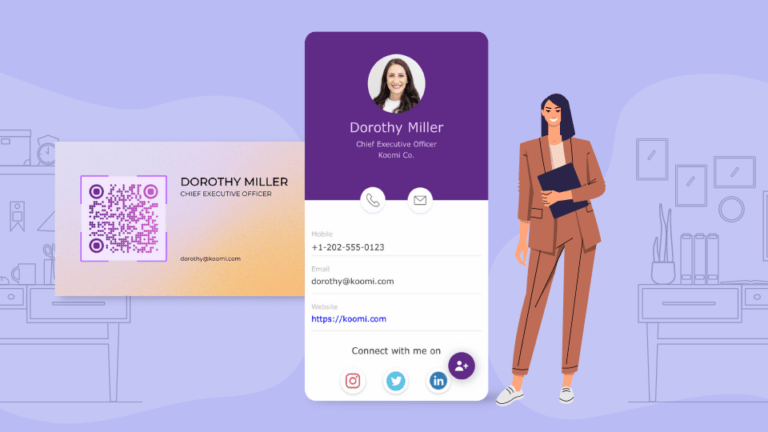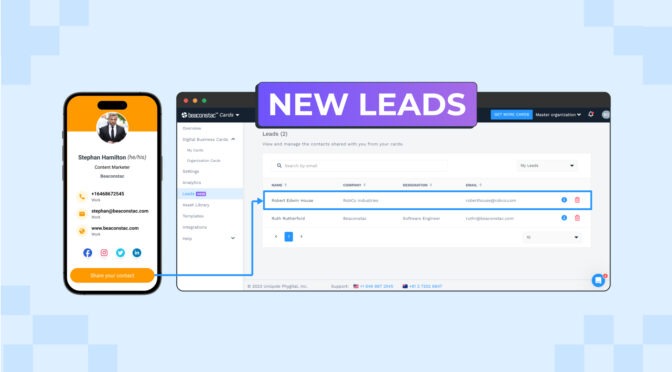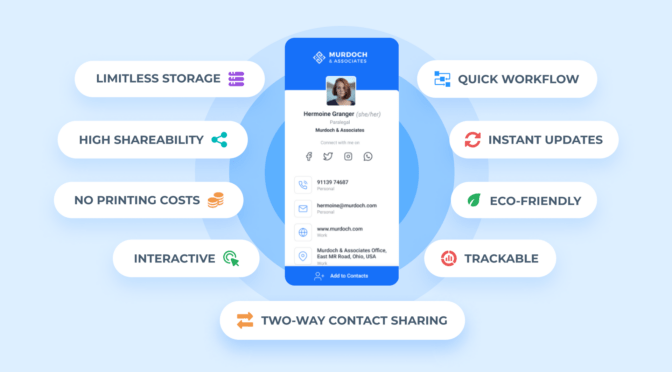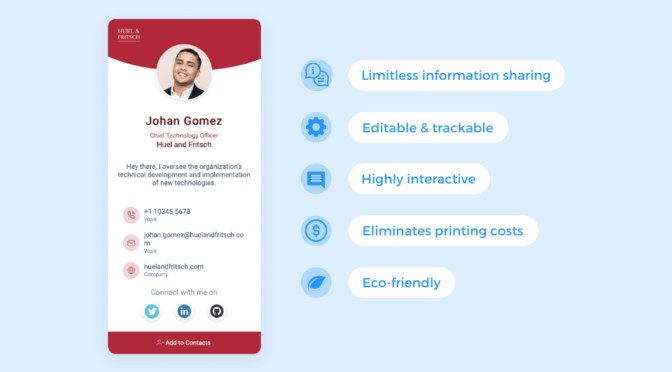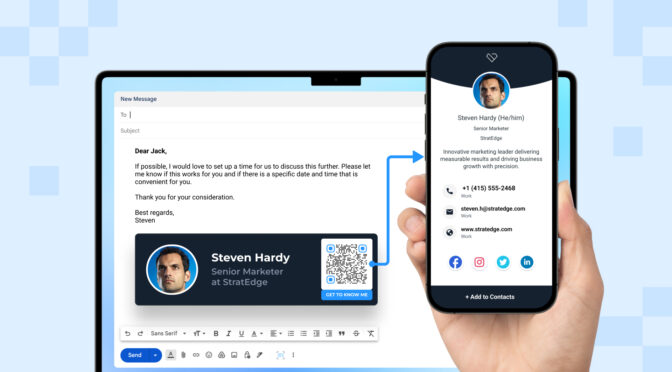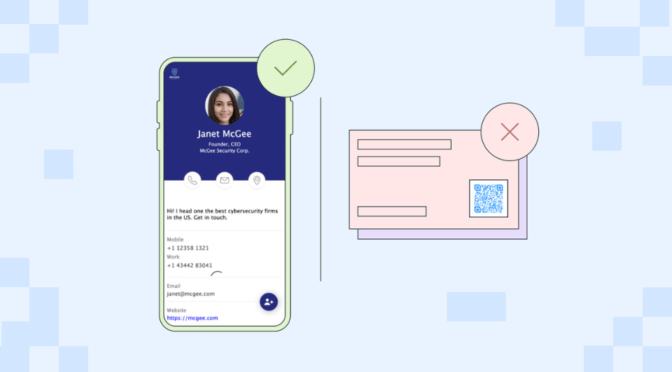💻 Key takeaways:
1. QR Code business cards work because they offer a seamless way to bridge the gap between offline and online interactions.
2. Whether you’re attending networking events, conferences, or client meetings, having a QR Code on your business card allows you to make a memorable impression and facilitate continued engagement beyond the initial interaction.
3. These 14 QR code business card templates offers design inspiration and practical solutions to make your business card stands out while also sharing vital contact information.
Business cards are still prominent, and the best way to ensure your card won’t be thrown away is to switch to digital business cards so you can network in an instant, engaging, and smart manner.
Also, designing your QR-based business card’s template in a creative and attractive way can ensure better networking success with your prospects.
That’s what this article will help you achieve.
Let’s check out these 14 creative QR Code business card templates to help you get started.
14 Attention-Grabbing QR Code Business Card Templates & Ideas
QR Codes on business cards don’t only look cool, but they are also a practical concept that allows you to interact more than with a typical, traditional business card.
The first step to designing a digital business card with a QR Code is discovering what unique features you wish to include:
- Do you want it to be 3-D?
- How will you emboss the card? Maybe laser cut?
- How do you want your logo incorporated?
- Do you want it directly on the QR code?
- Is there a different design that you want to incorporate into the code?
The possibilities are endless.
Next, you want to discover what color palette and font styles you want to use. Fonts are a topic that may intimidate people because there are just so many options out there. Make sure you are selecting a font that fits the style of your business and your customer base.
For instance, if you are a lawyer, you do not want to use a hand-written style font. You will want a clean, neat font style.
The color palette is just as important as the font in making sure you portray the right message to those receiving your business cards. You can keep it sleek and clean by using a black and white design. Or, if your company has a fun and wild vibe, try using bright colors and bold fonts. You could also consider adding depth to your design by using combination text effects. This could be a blend of shadows, outlines, embossing, or gradients that can help elevate your overall aesthetic.
After the color palette and font have been finalized, using sharp vectors to ensure the scannability of the QR Code, the contrast, and the scaling is essential.
A pixelated QR Code can cause issues when it comes time to scan the actual design. Free software, such as Vectornator, helps create unique vector designs perfect for a business card.
#1 Modern and square-shaped QR Code business card template

This modern, square business card design is sleek and clean. It contains all the necessary information needed to contact the web developer and includes the QR Code for ease of use.
The square shape gives it a unique feel to the oblong, rectangular shape we think of when we think of business cards.
#2 Photo-based QR Code business card template

A photo business card is a great way to ensure consumers know your face. This method is prevalent among social media influencers. The QR Code for the above business card is bold and proportionate in size to the photo.
By keeping the code small, you can include all necessary contact information while keeping clutter to a minimum. As an influencer, the more social media platforms you can incorporate, the better.
#3 Letterpress QR Code business card design

Letterpress business cards with QR Codes are a way to combine old technology with the new one. The letterpress look gives this card a unique look and feel. The texture on the QR Code gives it a new dimension without distracting the viewer, and one curved edge on the card gives it a modern feel.
#4 Stand-alone QR Code business card design

Stand-alone business cards are a great way to stand apart from other more traditional cards. They are interactive and fun and can give your business name the stand-apart power it needs to remain at the top of your consumers’ minds.
The QR Code is easy to see and is placed in such a spot that it will not be folded or bent when attempting to stand up the card.
#5 See-through template for a business card with a QR Code

A see-through QR Code on a business card is not one that you would think of as helpful or even practical.
However, if placed on a dark surface, this code is 100% scannable and is a unique option for someone wanting to think outside the box. One drawback would be the durability of the code, as a rip or tear would render the code unreadable.
#6 Multicolor QR Code business card design

This minimalist, multi-color design is an attention-grabber with a unique layout. The QR Code includes an image specifying that it will direct users to the individual’s Instagram account.
Here, users can see the type of work she does and what a session with her may look like. The half-circle ties together all of the elements and services she offers.
#7 Custom-designed QR Code business card template

You can create most QR Codes using standard shapes and designs. However, there are options to put your spin on the code, as this business card shows.
Including little hearts around the QR Code is a unique way to make it your own. The color scheme is very professional and clean and makes the card easy to look at.
#8 Sticker QR Code business card design

The simplicity of putting a custom QR Code on a sticker and placing it in high-traffic areas makes it an excellent option for those with little time to pass out business cards. This approach is unique and can be very effective.
Although, additional space to include information necessary to get users interested in scanning the code is a potential drawback to this design.
Overall, this design is very creative and allows for easy marketing.
#9 3-D printed keychain QR Code template

Another unique design idea for your business card is a 3-D printed option. A whole new concept, this design offers users more fun and a unique experience with your company.
The QR Code is textured and extends off its platform, giving it a truly different look and feel. This keychain loop is an added feature to make it easier to carry around and let users scan.
#10 Miniature and round-cornered QR Code business card template

Although small in size, these 2.5” x 2.5” round-cornered business cards can make a big impact. Their small size makes them easy to carry around, and the unique design and the logo catch the eye. The QR Code is simple and doesn’t take away from the rest of the design.
#11 Keychain QR Code business card design

The keychain option gives the ability to carry the QR Code everywhere you go without actively thinking about it. The leathery design gives it a more modern look and the simple instructions “scan me” are short and to the point.
#12 3-D printed QR Code business card template

Another 3-D option proves that this is a concept that is gaining more and more popularity. As mentioned previously, the 3-D option allows for more interaction with the card and gives consumers something unique to remember about a particular business.
Using the entire URL is a unique feature for a software engineer and fits the theme perfectly.
#13 Minimalistic black QR Code business card design

There is nothing quite as clean-looking as this minimalistic, black QR Code on a business card. The sleek, clean look catches the eye without needing any flashing colors or text. There is a sense of curiosity to this card that may give consumers the desire to scan the card to know what it is all about.
One of the downfalls of a minimalistic card is that once the consumer forgets who gave them the card, they may not see a need to keep it as the extra steps needed to find information are unappealing.
#14 Transparent QR Code business card template

Transparent business cards give an edge over traditional cards as they are seemingly more eye-catching and made out of more durable material. The QR Code portion has a slight transparency to it as well, which brings the theme full circle.
Wrapping up
Humans are curious, and QR Codes are a wonder to them as they make people want to discover more. While QR Codes have been around for a while, they have started to become more and more popular since the COVID-19 outbreak.
The times are evolving, and QR Code marketing is a concept for businesses to capture a more tech-savvy and modern customer base.
Creating business cards with QR Codes is easy to do and gives you a wide variety of customization options to best fit your specific needs.
Want to get started? Try Uniqode’s QR Code maker for business cards for free. Sign-up for a 14-day free trial today!