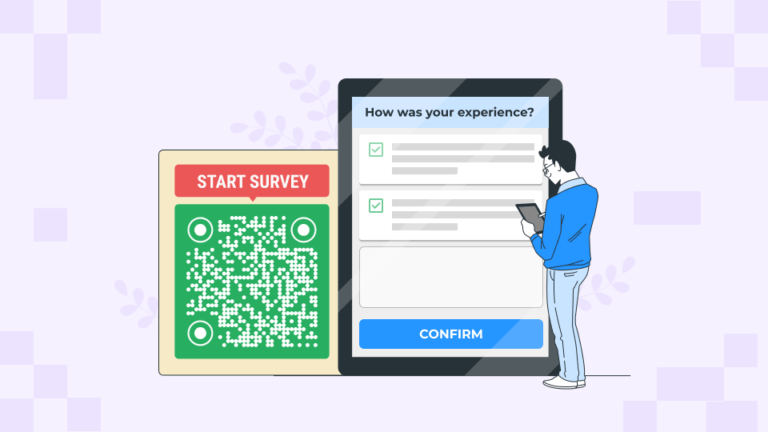Customer feedback is important. There are no two ways about it. 77% of customers appreciate brands that reach out to them for feedback. These brands are also 60% more profitable than those that are not customer-centric.
However, the traditional formats of gathering customer feedback such as survey links via email or social media have their own problems. One has to type out an incredibly long URL or remember to fill out the survey from their computer later. Both—a bit cumbersome!
This is where QR Code for surveys comes in.
QR Code surveys help bridge the gap between the physical and digital world—giving rise to phygital experiences. In today’s phygital world, customer surveys need to have two essential characteristics: user-friendliness and on-the-go feedback.
For example, suppose you want to collect instant feedback about a conference you hosted. Instead of waiting for them to go home, click on your link, and provide their opinion, you can present a survey QR Code to them. They can scan and share their thoughts then and there.
That’s how frictionless collecting customer feedback can be with QR Code surveys.
Read on to know more about QR Code surveys, how to create one for your business, and how successful brands are leveraging QR Codes to improve their customer service.
Table of contents
- What is a survey QR Code?
- Why use survey QR Codes? (7 compelling reasons)
- How to create a QR Code for a survey?
- How to create a QR Code for a Google survey?
- Who can benefit from QR Code surveys?
- Frequently asked questions
What is a survey QR Code?
Simply put, a survey QR Code is an online survey embedded within a QR Code.
People scanning the QR Code will be redirected to a survey link (for instance, retail surveys will be actively used in the retail industry, and it can be embedded within a QR Code), where they can share feedback and offer insight into the customer experience.
You can print the feedback QR Code on your receipts, posters, or products and share it across various touchpoints.

7 compelling reasons why you should be using survey QR Codes
#1 Offer contactless feedback
Survey QR Codes do away with the need to collect customer feedback in person.
The benefits of contactless customer feedback are two-fold. Firstly, there’s no need for expensive techs like feedback kiosks and costly touch screens. Secondly, it reduces the risk of contact and the need for constant sanitization.
You can create a free QR Code for survey and place them in prominent places where customers can scan them to share their feedback—all without a single touch.
#2 Boost your response rates
There are two ways in which survey QR Codes can boost your feedback response rates.
Firstly, it reduces the chances of errors. Customers no longer need to type out a link. They just need to scan a code. Moreover, the QR Code leads to a definite landing page and presents clear information.
Secondly, they are highly compatible. You can associate a QR Code with any type of survey—customer effort score (CES), customer satisfaction score (CSAT), or net promoter score (NPS).
#3 Improve engagement with logic jumps
One of the reasons why customers avoid filling out surveys is because they find it to be cumbersome. And in some cases, these QR Code forms are far from being personalized.
You can change this by adding logic jumps to your customer surveys. This will help you tailor the questions based on your customers’ responses.
The result? It’ll make the forms more engaging and show customers that you’re listening to them.
#4 Reach out to a wider audience with multi-language support
With over 350 languages spoken over the United States, English isn’t the only language your customers are using.
To reach out to this diverse user base, use Uniqode’s multilingual form option. It’ll redirect customers to view the survey form in their native language.
With Uniqode’s QR Code solution, you can reach out to customers in 221 different locales with multilingual QR Codes.
#5 Track QR Codes for deeper analytics
You can track data to improve your survey’s response rates with the form analytics feature.
The inhouse-analytics give you several insights about your customers, such as their geographical location, device type, time of the scan, etc.
In case the customer abandons the form without completing it, you can find out which part of the form they bounced from.
#6 Convert potential leads with retargeting
Let’s say a customer has abandoned a restaurant survey form. You can retarget them by adding a discount on their next meal. This will bring them back into your establishment.
You can do this by adding Facebook Pixel and Google Ads to your QR Code campaigns.
Note: The retargeting feature is exclusive to the business+ plan on Uniqode. To know more, check out the complete list of our QR Code generator pricing and features.
Also read: How to retarget customers with Uniqode?
#7 Anything can be a feedback touchpoint
You can add a survey QR Code on any product, screen, or surface—packaging, receipts, cards, counters, or walls. This way, you can target high-visibility areas easily.
Moreover, QR Codes can be integrated with anything, anywhere. No more working in silos and your processes going for a toss. You can also integrate QR Code surveys with your tech stack or any other app.
Get started with survey QR Codes
Collect customer feedback anytime, anywhere with survey QR Codes. Understand your customer better with deep analytics.

How to create a QR Code for a survey?

You can create a QR Code survey with Uniqode’s QR Code survey generator.
There are 2 parts to the workflow:
Part 1: Create a customer survey form (5 steps)
1. Log in to Uniqode’s dashboard and click on ‘Create’. Select the option ‘Form’.
To get started, sign up for a 14-day free trial or purchase a plan suitable to your organization.
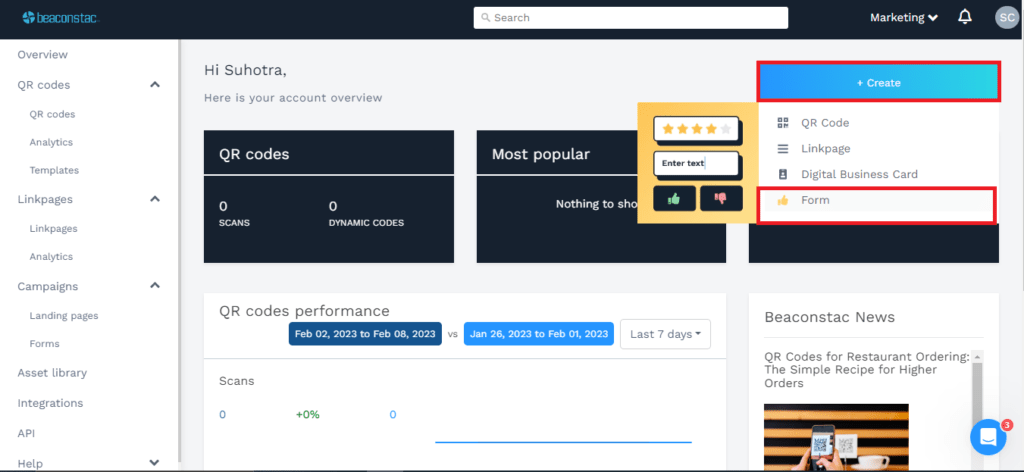
2. Select the form template
You can choose from 20+ ready-to-use templates. In case you want to create a custom online customer survey template, select ‘Create New’.
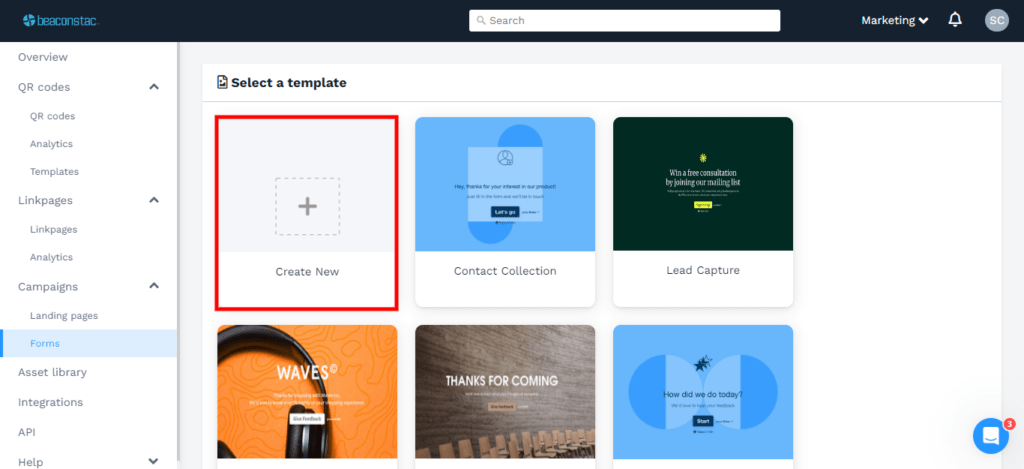
3. Set up your form and click ‘Next’.
You’ll find 4 different sections in the Uniqode editor. You can customize the information in each.
a) Questions – Select your preferred response type from the dropdown menu. If required, you can turn on the option to make specific questions mandatory.
b) Welcome screen – Customize the start screen with a title, description, and image if required. Since this is the first screen your customers will see, try to make it catchy.
c) Thank you page – Personalize the final screen of your customer survey form with a title, an actionable CTA, and a redirection URL.
d) Logic jumps and calculator – Use the logic jump and calculator options to customize your survey questions based on user responses.
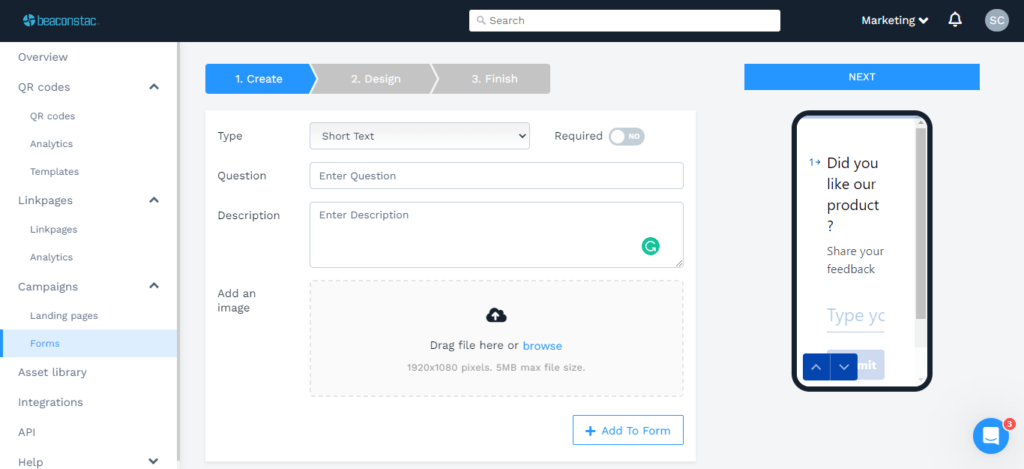
4. Customize the form as per your brand aesthetics
There are a host of ready-to-use templates to choose from. You can also customize the survey form layout and style based on your brand guidelines.
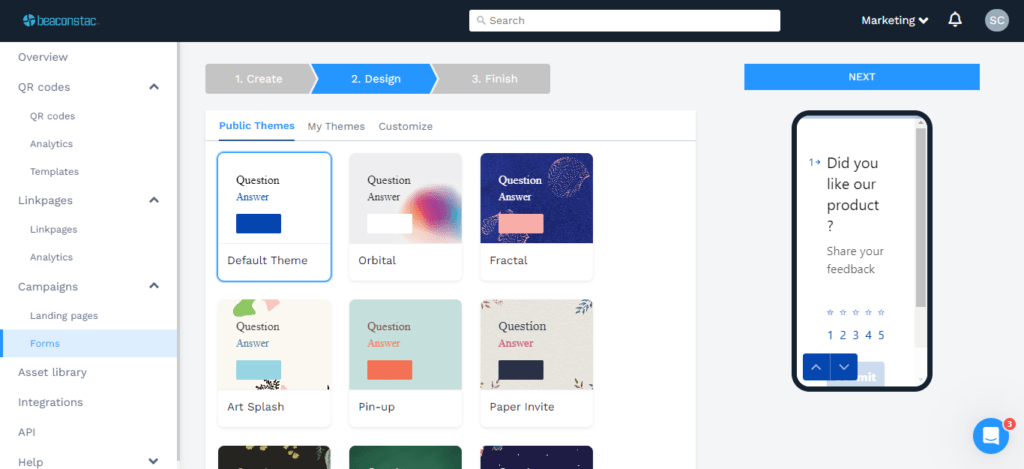
5. Finish your form setup
The content and design of your customer survey form are ready. You can finish the setup with 3 final steps:
a) Email notifications – You can allow or disallow the option to send and receive notifications whenever a customer completes the survey.

b) Retargeting – Retarget existing customers with the retargeting option. You’ll need your Facebook Pixel ID and Google Conversion ID for this.

c) Default language – Select from over 20+ different languages on the Uniqode platform.

Part 2: Attach the survey to a QR Code (5 steps)
1. Select ‘QR Codes’ on the top-left side of your dashboard. Click on ‘+Create QR Code’ from the top right corner.
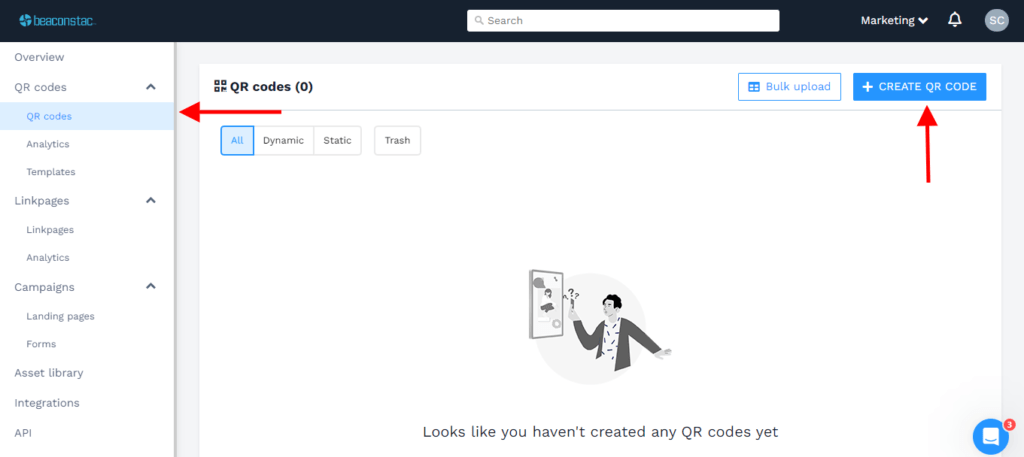
2. Select ‘Form’ as the campaign type
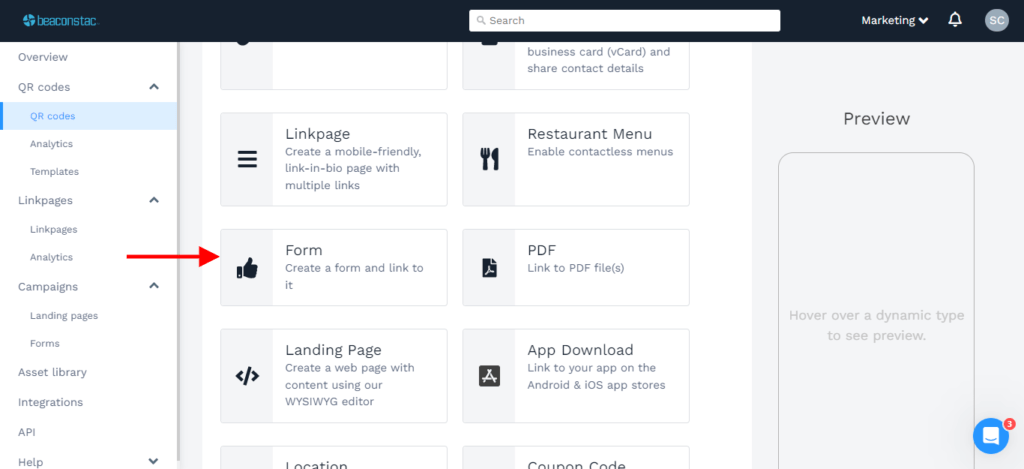
3. Select the customer survey form you created and choose the multi-language support option if required.
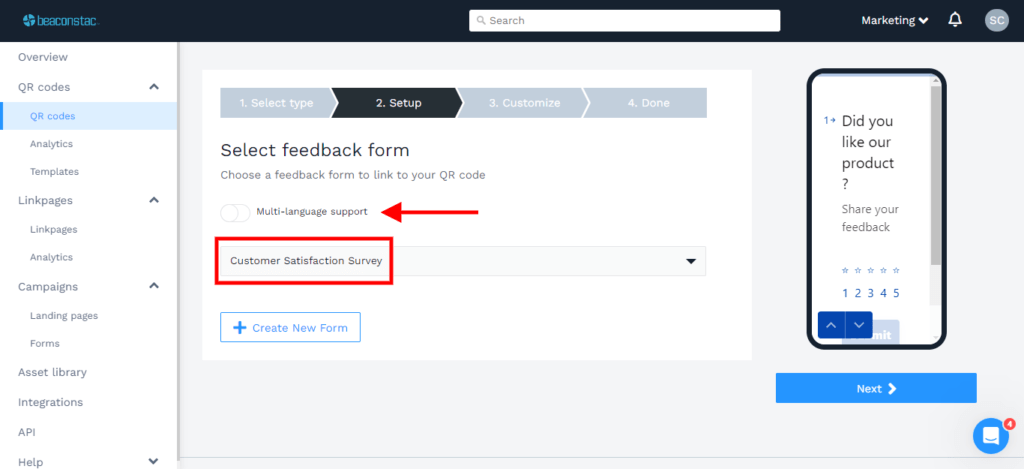
The mobile version of your survey will feature on the right-hand side. You can click on ‘Next’ to create the QR Code.
4. Customize your QR Code
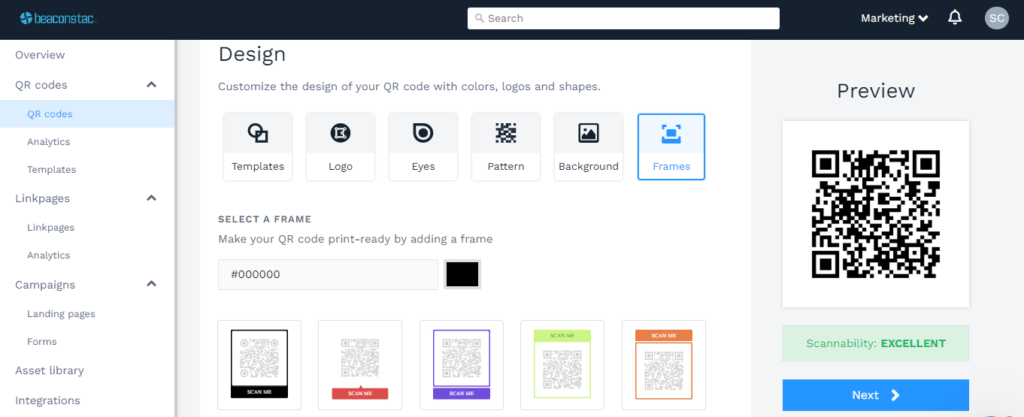
Select a QR Code template and customize the CTA frame, QR Code shape, color, and more to meet your brand standards.
Click ‘Next.’
5. Download your QR Code for the customer survey.
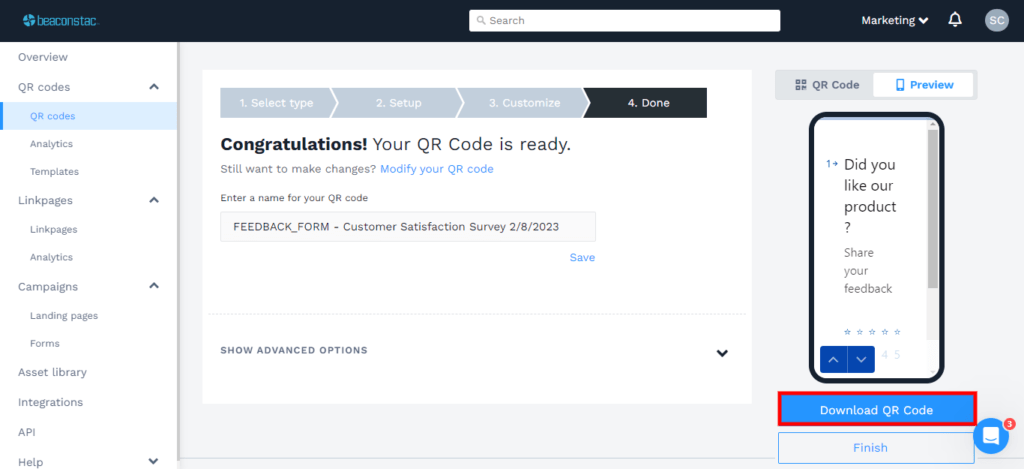
The QR Code form for your customer survey is now ready. You can download it in any available format (PNG, JPG, SVG, EPS, and PDF) as per your requirements.
Create QR Codes for surveys
Get started with QR Codes for customer surveys. Make your customer feedback process faster and simpler.

How to make a QR Code for a Google survey
What if you have a bunch of existing customer surveys created in Google Forms? Or if you prefer using Google Forms to create your online surveys?
The Uniqode platform enables you to attach QR Codes to your existing forms. It only takes 7 easy steps to create your own Google survey QR Code.
Who can benefit from QR Code surveys?
QR Code surveys are quite the rage, with many brands using them to collect customers’ feedback and get valuable insights.
Here are some of the industries that can benefit from survey QR Codes:
#1 Hospitality industry

The hospitality industry, including hotels and restaurants, leverages QR Codes to get more customer insights. Paperless surveys are helping brands widen their feedback touchpoints and collect customer feedback on the go.
QR Code surveys are indispensable for hotels too. Customer service is a major aspect of hotel services, and hence collecting customer feedback is essential.
You can learn more about what customers feel about your property, food, and service. If they find any service not worth the price, they can share their suggestions to improve your service.
Restaurants too rely on customer feedback in many ways. Tech such as QR Code surveys has improved how restaurants collect feedback.
For restaurants, contactless menus are already used extensively. You can add a separate QR Code for customer reviews on the table or add them as part of the menu as well. You can also place them on takeaway boxes or checks.
Also read: How to collect customer reviews with Yelp QR Codes
#2 Small businesses

If you’re just starting out as a business or are still in your initial days, you’ll most likely be concerned about competition.
QR Code surveys can help you with this. Here’s how:
You can print and place a quick survey with a few questions to understand which brands the customer prefers for a specific product line. And if they prefer to shop online or physically, etc. They can fill this up while waiting for the billing.
Another important aspect is pricing. Here too, you can rely on QR Code surveys to collect customer sentiments on your pricing: if they find the price too high, what price will make the product feel worth it, what price can make them question the quality, etc.
#3 Events

Looking for higher RoI from your event management campaigns? Do away with cumbersome paper-based surveys and switch to paperless ones with the help of QR Codes.
Make it easy for customers to self-register for events such as conferences, music concerts, book fairs, or career fairs with a registration QR Code.
Add an option for them to share their feedback at the venue by scanning QR Codes on posters or standees or from their tickets.
Learn more about your customers by digging deep into analytics such as their age, demographic, location, etc. You can use these to convert the attendees into leads and retarget them on Facebook and Google.
#4 Retail brands

Imagine you’re launching a new product and would like to find out what your customers think about it.
You can create a short survey, attach it to a QR Code, and share it with your customers. You can send it via email or print it on posters and flyers.
The best part is that you can get more customer insights from the survey: what type of customers are interested, which device they use, which geographical location they belong to, etc.
These insights will help you improve your product and cater to customer needs.
#5 Education industry

QR Code surveys can help schools and universities become a better place for teachers and students.
For example, you can gauge the effectiveness of teachers by taking surveys from students or their parents. With QR Codes, collecting data from a huge range of participants will be a piece of cake.
You can also add surveys to understand how effective certain syllabi are or how easy/difficult students find the course to be. You can also collect suggestions from the students to improve your shortcomings and develop new ideas.
Also read: How to use QR Codes in the classroom for innovative learning
#6 Recruitment industry

Using QR Codes for recruiting can help iron out several hiring pain points.
Recruitment agencies can run surveys to align candidates with the right opportunities.
For example, if you are a recruitment agency, you can run a survey to gather data to understand which sectors your clients belong to and what type of requirements they have. This will help you segregate the opportunities based on their needs.
You can also deploy QR Codes in career fairs. Place QR Code surveys at strategic locations to get deep insights about the attendees: if they prefer overseas jobs, which industries they are interested in working in, which channels they use to seek jobs, etc.
#7 Corporate organizations

With all the talk around employee branding, surveys are a great way to tap into employee sentiments.
Employee engagement surveys can help companies improve their work culture and boost performance. It’ll also help build a transparent communication channel, making your employees heard. Plus, it’ll also increase their motivation.
You can use QR Code surveys to unlock various types of insights: what employees feel about the recruitment process, employee satisfaction levels about training, opinions on salary and benefits, exit-interview opinions, the effectiveness of the onboarding process, etc.
The best part? You can catch people’s attention and can ensure high response rates. Here’s an idea: place a QR Code survey beside the coffee machine.
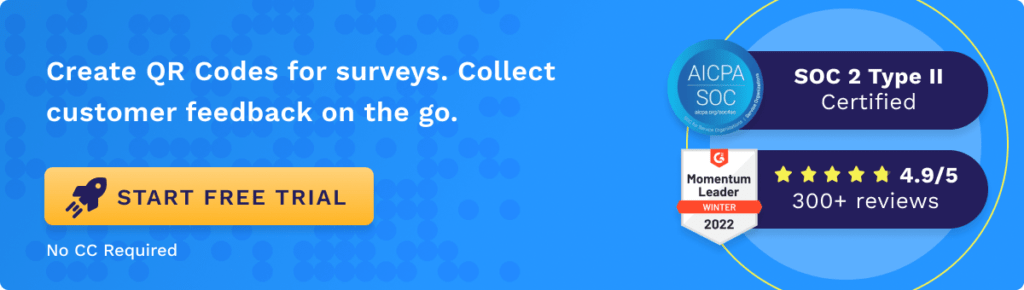
Frequently asked questions
#1 What are QR Code surveys?
QR Code surveys are online surveys that customers can scan to share their feedback.
#2 How do I create a QR Code for a survey?
You can create a survey QR Code in 2 steps:
- Create a survey form in the Uniqode dashboard
- Attach the survey form to a QR Code
#3 How do I get a QR Code for a Google survey?
You can get a QR Code for a Google survey in 5 easy steps:
- Log in to your Uniqode dashboard and click on ‘+Create QR Code’.
- Select ‘website’ as your campaign type.
- Input your Google survey form URL in the space provided and click ‘next’.
- Customize your QR Code as per brand aesthetic.
- Your QR Code for Google Forms is ready for download.