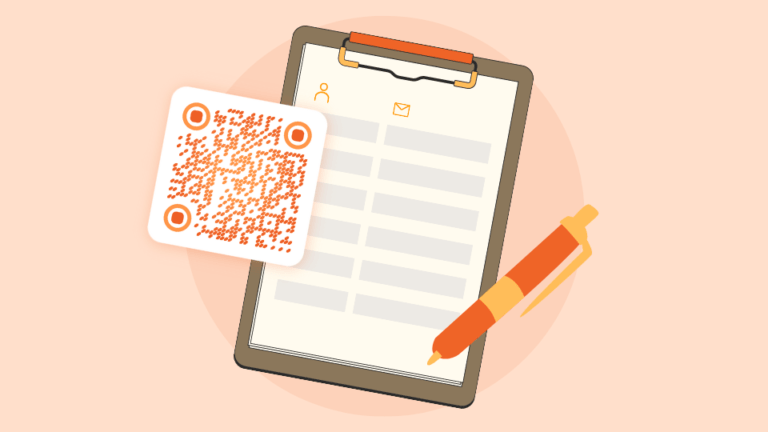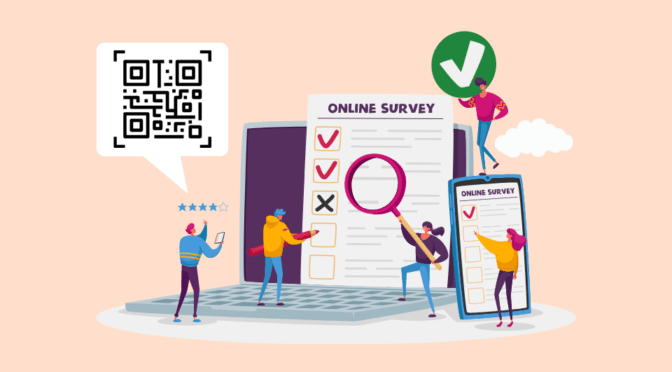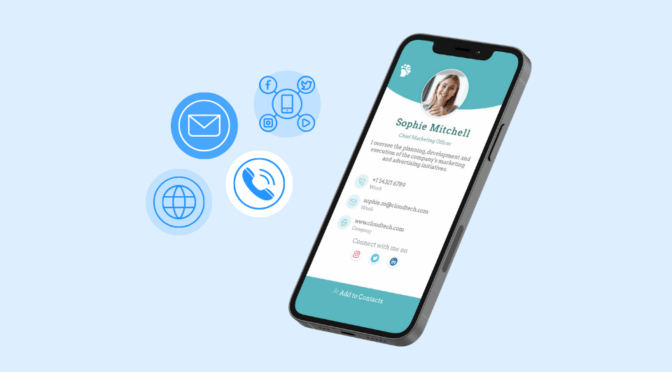Capturing registration entries from leads, clients, or event attendees can sometimes be daunting. That is, if you’re using traditional methods of getting sign-ups. If you want to make registration seamless and convenient for your audience, get them to use QR Codes for registration.
QR Codes don’t require physical contact, unlike the conventional way you get people to register using pen and paper.
Now, you can always take your forms online and let people sign-up on a webpage. But that doesn’t really make it any convenient either. Why? Because your audience has to manually type the URL destination just to get to your online form.
So instead of a 3-second QR Code scan, your prospect must type something like “https://yourbusinessname.com/registration” on their browser.
If that’s how you’re going to do it, there’s a good chance you may not hit your ideal campaign targets. Instead, QR Code makers allow you create and take advantage of a contactless and secure QR Code online registration.

Table of Contents
- The benefits of utilizing a QR Code for registration
- Applications that are perfect for a registration QR Code
- How do you create a registration QR Code
- Real-life QR Code registration use cases
- Best practices for QR Code registration
- Capture seamless sign-ups with dynamic registration QR Codes
- Frequently asked questions
The benefits of utilizing a QR Code for registration
#1 A QR Code for registration is a faster way to get an audience to sign-up.
Your audience only has to take out their phone and perform a quick scan. Upon scanning, they’re immediately taken to your registration forms.
No need to type long URLs. No more searching for your forms on Google. And absolutely no pen and paper involved.
#2 Capture more leads, clients, and event attendance
Using a QR Code for registration can be your ticket to getting more sign-ups on a lead capture form, event registration page, or an online appointment scheduler. And that’s all because of how easy it is to do. If you specifically want to record attendance, you can easily create a free QR Code for attendance and seamlessly capture attendee data.
#3 Provide a contactless experience
A 100% contactless experience – that’s where QR Codes thrive. So, when you need to minimize physical contact to ensure safety, you can always shift to a QR Code for registrations.
#4 Save money on printing costs
Registration QR Codes can also be a less costly alternative to face-to-face registrations. This avoids having to print batches upon batches of forms.
#5 Prompt secure online sign-ups
Like most digital engagement mediums, QR Codes are no stranger to security threats. But when you’re working with a QR Code solution that provides the right security features, such as tailored domains and authorized platform user access, anyone’s malicious intent won’t be too much of a concern.
Applications that are perfect for QR Code registration

Online registration forms allow you to gather sign-ups while collecting vital information about your audience. You could be trying to capture leads for an email list. Or you could be gathering attendees for a conference or seminar.
Regardless of your end goal, incorporating a QR Code registration form makes it easy for your audience to sign up for your offers or invites. Here are the 3 main applications where a registration QR Code can make a lot of difference.
#1 Event sign-ups
Whether it’s a large business conference, a sporting event, or an informal event like a concert, attendance registration is the first point of contact between you and your attendees.
Event registration also lets you track and confirm visitor footfall. So it’s one of those things you’d want to ensure you do right the first time.
For these applications, you can use an event QR Code that links to a sign-up form. Now, all it takes for you to secure event attendance is a quick QR Code scan. As an event manager, it’s always a good idea to consider QR Code marketing if you’re looking to get the best outcome.
#2 Appointment scheduling
If you’re a practicing professional or an establishment that accepts client bookings, you can also take advantage of QR Code forms. We all know there are a lot of ways to get clients to book an appointment.
Clients can make appointments via phone call, email, or scheduling app. But by introducing a QR Code form into the mix, you’re helping streamline the booking process. One scan is all it takes for clients to schedule an appointment. Integrating the QR Code with your scheduling tool is best, as it can help you streamline all your scheduling-related tasks.
Whether you’re a lawyer, doctor, real estate agent, or salon manager, QR Code registration forms can help you get a steady stream of clients.
#3 Lead capture
Generating leads is one of the most crucial aspects of sales and marketing. You definitely want to keep tabs on anyone interested in your business, products, and services.
Now, you’re probably already using a tactic involving lead capture forms on your landing pages. But did you know that QR Codes can help further boost your sign-up numbers?
You can create unique, targeted forms you can link to your QR Codes. And if you really want to entice prospects to scan, you only need to make sure there’s something in it for them. Include vouchers or discount deals to attract more scans and capture more leads.
Add Convenience to Online Sign-Ups
Generate registration QR Codes to capture more sign-ups. Get results when you make it seamless and easy.

Check out the complete list of our QR Code generator pricing.
How do you create a QR Code for registration?
Now that you know how and where a QR Code for registrations can make your life easier, it’s time to learn how to create one. There are 2 main ways you can incorporate a QR Code registration system. We’ll go through each one using Uniqode’s custom QR Code generator.
#1 Using a website QR Code
If you’re using a dedicated landing page for capturing sign-ups, you can simply link that page to a website QR Code.
You may also use third-party capture forms like HubSpot, Paperform, or at the very least, Google Forms. These valuable lead generation tools provide registration form links that you can connect to a website QR Code.
Step 1: Choose “Website” as your campaign type
Go to Uniqode’s dashboard and click “+ Create QR Code.” Choose “Website” as your QR Code campaign type.

Step 2: Copy and paste the registration form URL on the box provided
If you’re using a dedicated landing page, copy and paste that page’s URL in the box provided. If you’re using a third-party form builder, you’ll need to generate a form link and paste it into the same URL box shown below.

Click Next.
Step 3: Customize and generate your QR Code
Uniqode offers a full range of customization options for your QR Codes. You can tweak your QR Code design based on your branding or in any way you see fit.

Once you’re happy with your design, it’s time to generate your QR Codes. Give it a name for easy identification and download it in either of these five formats: PNG, JPG, SVG, PDF, and EPS.

#2 Using Uniqode’s “Form” QR Code campaign
This method uses Uniqode’s Form QR Code campaign feature. Essentially, this campaign option allows you to create a custom form, much like you would with a third-party form builder like Google Forms.
Step 1: Choose “Form” as your campaign type
This time, instead of “Website,” you’ll need to choose “Form” as your QR Code campaign type. Click on “CREATE NEW FORM” to begin.

Step 2: Build your form using a template or from scratch
For this example, let’s start by clicking on “Create new.”

- You’ll want to enter a descriptive name for your form so you won’t have trouble finding it later.
- You’ll have the option to choose the nature of your form. Let’s go with “Questions” for this scenario.
- For each question in your form; you’ll have the option to choose the question Type. Choose between short text, multiple-choice, rating, email, or any input field type you need.
- Next, enter the form question itself. If applicable, you can also add a suitable description. You’ll also have the option to add an image for each question entry.
- Once you’re done keying in the question and its appropriate description, click the “ADD” button. Now you can do the same for each of your form’s input fields.

Step 3: Select a form design
After filling in all the necessary form questions, go to the Design section to select a form design.
You can choose between dozens of different templates. And you can always preview how everything looks on the right portion of your screen.

Step 4: Set up email notifications
Want to get notified when someone completes a form? You can set up a pre-made message the system will deliver to your email address.
You can also use this feature to create an email template that gets sent automatically to your form respondents.

Step 5: Save your form and create your QR Code
Want your form to speak in a language other than English? Just change the language setting in the “Settings” section. You can choose between 27 of the most spoken languages in the world.
After choosing the suitable language, click the “SAVE” button.

Once you save your custom form, you can now select it on the QR Code Setup page.

Select the form you’ve just created from the dropdown menu, then hit “Next.” Now you’re left with customizing your QR Code and generating it on the platforms.
Remember that you can always go back and edit the forms you’ve made. Simply click on the “Forms” section on the dashboard’s left panel to see your form list and click on the form name you’d like to edit.
Real-life QR Code registration use cases
Real estate bookings

Let potential clients make easy appointments via registration QR Codes, which you can show on your property display signs, your firm’s website, or any OOH print ad you’re running. Any scanning prospect can either book an appointment with an agent-in-charge or request a tour of a property.
QR Codes can also be an effective lead generation tool. Just link the QR Code to an online form and place it on any print media.
If you’re running an open house event, that may also be a great time to display your registration QR Codes to capture leads and get clients to sign up for one-on-one appointments.
Learn more about QR Codes in real estate
Online clinic appointments

QR Codes can help a lot when marketing a private practice. You can use QR Codes to take people to a clinic’s website, share educational videos, or prompt an online service review. Of course, QR Codes can also be used to ease up client bookings.
You can place these QR Codes on any print media, like flyers or brochures. Or you could include them in direct mail. Anyone interested can easily scan and book an appointment on your website.
With registration QR Codes, you can save your clients’ time by having them fill out a quick appointment form instead. The last thing you want for a patient in need is to wait in a long queue just to request an appointment.
Fitness training sign-ups

Exceptional customer service is part of building great relationships with gym members. Why not start off a great relationship with a quick and easy appointment setting? Have potential clients book appointments for personal or business coaching and other services via a QR Code for online registration. This resource on coaching plan templates will help you create a more efficient and goal-oriented gym plan.
Get these codes on any printed promotional materials like posters, brochures, and even gym merchandise like shirts and water bottles. This strategy can help you organize your fitness sessions since you can get clients to book in advance instead of doing a walk-in.
Learn more: QR Codes for gyms
Seminar attendance registration

If you’re planning to host a seminar, you’re going to want to hit your ideal attendance count. Whether a corporate seminar or a niche talk, you can get potential attendees to do a quick QR Code signup.
QR Codes for sign up eliminate the need to set up complex registration tables or booths just to hit your ideal numbers. You can place these QR Codes anywhere potential visitors can see them, whether on print or online media. You can also read our short guide on how to create QR Codes for tickets, and get started on sharing them online, or printing them on tickets at your next event.
QR Codes also enable you to track attendance count, which only helps you better prepare for event day.
Email list building

If you want to connect with leads in a more direct and personal way, you may want to keep constant communication. Personalized email newsletters can make your prospects feel appreciated. And it can be all it takes to turn them into loyal customers.
To ensure you’re building a targeted email list, you can incorporate a registration QR Code into your campaign. QR Code scans are high-intent actions, so leads that come from a QR Code signup are definitely worth tracking.
Travel health passes

Many countries have already implemented electronic travel health passes in response to the ongoing pandemic. All travelers to and from these countries must fill out a “health pass” online form, which captures personal information such as health status and travel history.
Upon completing the online form, travelers will receive a unique registration QR Code which they’ll need to present upon boarding and arrival. Airline personnel can scan these codes to access the traveler’s information.
As these QR Codes are linked to government health passes, its crucial to have a government logo in place to avoid chances of counterfeit. You can create a free QR Code with logo to boost authenticity and branding.
Best practices to follow before deploying QR Code for registration
#1 Add a clear call to action
Your QR Code for registration should have a clear CTA text. QR Codes with text below such as ‘Register here’ or ‘RSVP for the event’, clearly inform users what to expect. This improves scan rate and higher chances of conversion.
#2 Correct QR Code placement
Whether it is on a standee, a poster or an invitation card, it is important to place your QR Code appropriately. Your QR Code for registration should not be hidden from view. For best results, place your QR Code front and center in a flat surface.
#3 Customize the QR Code to represent your brand
Your audience is more likely to scan a QR Code if it looks familiar. With Uniqode’s dynamic QR Code, you can easily customize your QR Code with logo, shapes, colors, frame, CTA, etc. In addition to this, you can also get customize the QR Code domain.
#4 Test your registration QR Code before use
Before printing or putting our your QR Code for use, make sure you test it. Check if it is scannable, redirects to the correct landing page and that the user experience is not hampered.
Capture seamless sign-ups with a dynamic registration QR Code
You can get better outcomes when capturing sign-ups to build a lead, guest, or client list as soon as you make it easy for your target audience.
With QR Codes, all anyone has to do is put out their smartphone and scan away. That’s leaps and bounds from the traditional way of doing things, which usually involve pens, papers, or long URLs.
If you want added flexibility, opt for dynamic QR Codes.
These QR Codes are editable, allowing you to make unlimited changes to the content they link to.
You can also get streamlined data tracking with dynamic QR Codes on-platform and via a Google Analytics integration. Tracking features let you monitor user behavior and see if a campaign goes in the right direction.

Frequently asked questions
Can I create a QR Code for registration online?
Yes, you can create a QR Code for registration online using Uniqode’s QR Code generator. If your form is on a web page, or a Google form, copy the URL and paste it in the QR Code generator. To edit or modify your registration forms, you can choose dynamic QR Codes.
How to create a QR Code for registration form online?
You can create a registration QR Code with these easy steps:
- Go to Uniqode’s QR Code maker
- In the dashboard, choose ‘website’ as your campaign type
- Copy the link of the registration form from a website, or a third-party form builder such as Google Forms
- Paste the registration form URL in the required field
- Customize your QR Code colour, logo, and even add a ‘scan me’ frame
- Save changes, and download your QR Code in different formats
How do I link a QR Code to a registration form?
You can use Uniqode’s dashboard to create custom forms and link them to a QR Code. If you are using a website, or a third-party form builder, there is a link generated for each form. Copy and paste these links to a QR Code maker and click on generate. This links the registration form to the generated QR Code.
Do I need an app to scan a registration QR Code?
You can scan a registration QR Code using any modern-day mobile device. The latest smartphone OS from Android and Apple comes with a built-in QR Code scanner that you can access via the camera.
If your smartphone has an older OS version, it may not come with this built-in scanner. Don’t worry; you can simply download one of the available scanner apps from your native app store. You’d also want to consider the Google Lens app for older smartphone OS versions.