💻 Key takeaways:
1. QR Code menus provide a contactless dining solution, minimizing physical contact with traditional menus and promoting hygiene. They boost customer engagement by allowing them to view personalized menus.
2. Dynamic QR Code menus are easy to update, allowing restaurants to change menus and multimedia assets quickly without reprints, saving on costs.
3. Menu QR Codes also provide detailed analytics which can help restaurants check for rush hours, and improve their offerings.
QR Code menus offer easy access to restaurant menus without the need for physical menus, making it convenient for both customers and restaurant staff. In light of health concerns such as the COVID-19 pandemic, QR Code menus provide a contactless way for customers to view menus, reducing the risk of transmission of germs. CDC in its guidelines clearly stated the use of disposable or digital menus.
Provide disposable menus to guests and make menus available digitally so that customers can view on a personal electronic device, if possible. If disposable menus cannot be provided, properly disinfect menus before and after customer use. Consider options for customers to order ahead of time.
California Department of Public Health
Since printing disposable menus aren’t ideal given the rising costs, contactless menu QR Codes are a viable option.
It takes less than a minute to upload a menu in the PDF format and convert it into a QR Code but it goes a long way in keeping customers engaged and safe.

What is a QR Code menu?
QR Code menus are digital versions of physical menu cards at restaurants. Diners scan these QR Code menus to access the restaurant menu on their mobile phones. Using these touchless menus limits the spread of the Coronavirus through physical objects that go through multiple hand exchanges.
Do you need a QR Code menu app?
The short answer is no. While you can use an app to deliver your digital menu, it is cumbersome for consumers to have multiple QR Code menu apps for each restaurant they intend to visit. QR Code menus are universal and easily accessible.
How to use a QR Code menu builder to make professional menu QR Codes?
Making a QR Code for restaurant menu is a 5-step process –
- Login to the Uniqode dashboard
- Select “Restaurant-menu” as your QR Code type
- Upload your restaurant menu as a PDF
- Customize your QR Code if needed
- Deploy it in your restaurant
If you are just starting off, refer to our guide on how to make a QR Code menu from scratch.
As restaurants reopen with restrictions, the owner and the staff have plenty of operational and financial things to take care of. To keep simple things simple, Uniqode has made the QR Code menu creation process absolutely easy and quick. We bet it won't take longer than your coffee lasts!
Here's how you can make a simple yet effective QR Code menu for your restaurant -
Step 1: Go to Uniqode's QR Code dashboard
To create a QR Code menu for your restaurant's safe reopening, you need to have access to the Uniqode dashboard. You could either sign up for a 14-day free trial or buy a plan that best suits your restaurant's needs. Start by clicking on the bright blue button on the right-top that reads CREATE QR CODE.

Step 2: Select the QR Code type - Restaurant Menu
A restaurant menu has tailored requirements. To cater to them, Uniqode has built a dedicated QR Code type for it. Pick "Restaurant Menu" from the Dynamic style QR Codes. This ensures,
- Your ordering system is bloat-free and the menu never downloads on the consumer's smartphone
- You get an unique option to add multiple menus for breakfast, lunch, and dinner

Step 3: Upload your digital (PDF) menu
In this step, you are building what your diners would experience on their smartphones.
You either have an all-inclusive menu, or distinguished menus for drinks, desserts, food, brunch, breakfast, lunch, or dinner. Uniqode's QR Code menu solution supports both cases.
Create tabs for breakfast, lunch, or dinner, and upload your PDF menus for each tab. These tabs are fully customizable, which means you can change the icons, text, and time - anytime. Did I mention without changing the QR Code? Well, yes that too!
Add your restaurant personality to your digital menu index, by adding your restaurant logo, personalized message, and restaurant background.

Step 4: Customize your QR Code, aka, your new menu!
This QR Code will be the replacement for your gorgeous physical menu. We'll help you make it equally or even more attractive. Here are some of the most popular customizations -
- Add your restaurant logo to the face of the QR Code
- Use colors and QR patterns that best represent your restaurant vibe
- Use a frame or text below the QR Code to guide your diners

Step 5: Save and download your QR Code
Your QR Code is ready for use! It's important to understand the format you should download the QR Code in. This purely depends on your use case.
- If you are looking to place QR Code menus on tables, a png format works well.
- However, if you want to paste one in a larger size by the entrance or on the restaurant window, download it as an SVG or eps. If you are working with a freelance designer, this is the recommended download format.
- If you are looking to share the QR Code as a file over email, opt for a PDF format.

Step 6. Deploy your QR Code Menu across your restaurant
Print your QR Code menu and paste them on all tables, by the entrance or at the order counter. You could also fit in the QR Code menu in your existing ordering process. Hand over the QR Code to the restaurant staff who moves around displaying the QR Code and taking orders.


Tip: You can easily convert a PDF to a QR Code with the help of a QR Code generator for PDF.
How to create a QR Code menu for a restaurant, without a PDF?
Creating a QR Code menu for a PDF menu is straightforward. And, so is the case when you don't have a PDF available.
- Click a picture of your physical menu
- Login to the Uniqode dashboard
- Select the image or landing page as QR Code types
- Upload the image you've clicked or, use our DIY editor to build a digital menu
- Your QR Code is ready!
QR Code Menu for restaurants - Your playbook
Examples of how restaurants are using QR Codes as menus




One of the popular concerns we come across while talking to restaurant owners is "Where do I place these QR Code menus for best results?"
Since Uniqode has been empowering restaurants to reopen safely with a QR Code menu for a long time, we've collected insights on how restaurants are deploying QR Codes as their menu alternative.
Some of the most popular deployment locations are-
- Tabletop inserts
- Table tents
- Posters by the entrance
- Curbside signs
Based on a sample size of 8,2378 restaurants, 67% of restaurants deploy QR Codes only on tables as washable stickers, inserts or table tents, 11% of them print it out as cards that service staff carry around while taking orders, and 2% put it as posters on curb-side or by the entrance. Whereas 20% of them place QR Code menus at a combination of locations. [Source - Uniqode database]
How do menu QR Codes for restaurants work?
1. DEPLOY: Place the QR Codes menus on table toppers, on curbside posters or directly at ordering stations
2. SCAN: When a consumer scans the QR Code menu, they will be able to view the entire menu on their smartphones, avoiding unnecessary contact.
3. ORDER: They can use this digital menu to place orders.
Why is it recommended to create a QR Code for a menu?
- Customization: QR Code menus can be easily updated and customized, allowing restaurants to make changes to their menu items, prices, and descriptions without printing new menus.
- Multimedia integration: Some QR Code menus may include multimedia elements such as images, videos, or audio descriptions, enhancing the dining experience and providing more information about the dishes.
- Analytics: QR code menus can provide valuable insights into customer behavior, such as which menu items are most popular or how often customers access the menu.
- Promotion and marketing: Restaurants can use QR Code menus to promote special offers, events, or loyalty programs, enhancing customer engagement and loyalty.
- Environmental sustainability: By reducing the need for printed menus, QR Code menus contribute to environmental sustainability by minimizing paper waste.
- Cost-effectiveness: Printing new menus can be costly for restaurants, especially if changes are frequent. QR Code menus eliminate printing costs and the need for menu design services.
What is a QR Code menu generator?
QR Code menu generator is a specialized platform used to create a QR Code for your restaurant menu templates online or offline. This QR generator is tailored for the needs of a restaurant owner and her diner's experience. But, doesn't a simple QR Code generator qualify as a QR Code menu generator? No, it doesn't.
What makes a QR Code menu generator different from a generic one?
How is a QR Code menu generator different? For a very simple reason - build an experience that's worth remembering for your customers. Apart from the basic functionalities a QR Code solution has, the menu QR Code requires specific features. While choosing a QR Code menu solution, look out for -
- When a consumer scans a QR Code, it should not download on the phone. Ghost unwanted files on a consumer mobile phone is an extremely poor experience.
- The platform should have the capability to upload multiple PDFs. This offers the flexibility to add the. breakfast, lunch, or dinner menus to the same QR Code.
- Why be static when you can be dynamic! A dynamic QR Code ensures that you can change the menu whenever you want, which means, the weekend menu can be different from the weekday menu
- The QR Code should speak multiple languages. This means when a phone with the default language set as Spanish scans the QR Code, the menu is displayed in Spanish.
- If you have a franchise, lookout for a platform that supports scale, that is, the ability to manage all QR Codes under a single platform and roll out changes at scale.
Features common between the two QR generators,
- Ability to customize it, especially add a logo, change the color and add a call-to-action frame around the QR Code
- Unlimited scans/ informed scan upgrades
- A dynamic QR Code mechanism
- Robust analytics
Looking for a deeper analysis on which QR Code Generator is the best?
How to ensure your restaurant's QR Code menu is a surefire hit!
QR Codes are two decades old, but their usage as an alternative to physical menus become mainstream quite recently. One of the primary reasons for the massive surge in QR Codes as menus was their ability to be scanned using a phone's camera.
To ensure your restaurant menu QR Codes work seamlessly, here are 3 things you should consider -
1. Assist the older generation in scanning the QR Code menu
QR Codes are popular with all but our oldest customers
David Ashe, Fiddlin Fish Brewery, Winston-Salem, United States
Older customers often struggle with scanning QR Codes. To help them have an exciting and seamless experience, make sure to print "how to scan" instructions along with the QR Code.
You could either print instructions alongside or print them on a separate flyer. Here are a few examples to help you-

2. Customize QR Codes to represent your restaurant's personality
Present QR Codes as an extension of your brand. This not only displays the connected experience inside your restaurant but also gives customers the confidence to scan them risk-free.
In the order of leaving a significant brand impact, some of the basic customizations are -
- Adding a brand logo
- Placing a call-to-action frame around the QR Code that tells the customer what has to be done with the QR Code and what to expect when scanned.
- Modifying the shape and color of your QR Codes to represent your brand vibe.
3. QR Code menu generator, that's powerful yet simple
As restaurants started reopening with safety-first infrastructure, we realized that a simple QR Code generator is not enough. Restaurants have crafted requirements and Uniqode's QR Code menu generator should live up to them. With a custom-made solution we've made sure that it's extremely easy for restaurant owners to create a contactless menu in less than 5 minutes, and design an experience for diners that is memorable.
Restaurants and hotels, big and small, like Hilton, Marriott, and Hyatt, are using a powerful QR Code menu generator like Uniqode, for its ease of use and versatility in functionality. Get started! 👇

How are leading hotels and restaurants using QR Code menus?
Mariott restaurants combat the COVID-19 virus with QR Code food menus
Marriott restaurants in Aruba, Texas, California, New Jersey, England, and Florida among others are extensively using QR Codes as menus to limit the touch of physical objects. Being one of the early adopters of QR Code menus, Marriott hotels have built a success story for the rest of the hotels to replicate.
Fiddlin Fish Brewery in North Carolina, United States, makes use of QR for menu
Fiddlin Fish, like all other restaurants, is navigating a situation that is new to them and to the rest of the world.
Diners walking into restaurants are expecting to see the new normal - Are the tables apart? Are diners crowding at counters to place their order? Is the restaurant management using a QR Code as a menu over laminated menus?
As Fiddlin Fish switched to contactless QR Code menus which can be viewed on the consumer’s smartphone, they feel safe and confident walking into the restaurant premises.
West Egg Cafe, Atlanta uses QR Code menus for an efficient ordering system
In the wake of the pandemic, restaurants big and small are moving to contactless solutions. West Egg Cafe in Atlanta uses Uniqode to power their QR Code menus.

The cafe took QR Code menus and added a layer of innovation to them. When the customer flips the cube to the green side, a staff member walks up to take orders.
How to make the most of your QR Code menus - step by step?
1) Phase I: Welcome back guests with a safe QR Code ordering system
As we navigate the pandemic, the short-term goal of all restaurants is to bring back guests. Building a safe environment for them to feel confident and walk in is therefore the first step.
One of the low effort and high impact changes is replacing physical menus with QR Codes. Either place QR Codes on the tables or hand over QR Codes to restaurant staff. While the guests pick their favorite dishes from the digital menu on their phones, the staff members move around and take orders.
Small changes like these have a major impact on limiting the spread of the virus and reassuring the guests that they can walk in.
2) Phase 2: Delight them with highly relevant and personalized campaigns
The next step is to continue adding value with QR powered digital menu system. Since our QR Codes are dynamic in nature, you can change the menu to celebrate an occasion.
Let's say one of your patrons is celebrating their birthday at your restaurant, make them feel special by renaming a dish on their name. Or, switch up the theme of your digital menu when your favorite football team is playing.
One of the most popular uses of dynamic QR Codes however is upgrading the menu on weekends. You need a reliable dynamic QR Code Generator to create these editable QR Codes.
3) Phase 3: Analyse and optimize your restaurant's ordering mechanism
The best campaigns are driven by customer intent. QR Codes unlock the opportunity to gather data and customer insight from your physical space. Here are some insights worth exploring -
- Spot the hotspots in your restaurant based on time and day. This helps you optimize resources within the restaurant premises.
- Validate the spots that gather maximum eyeballs. For eg, are more people looking at a coaster vs a poster behind the table. This helps you shortlist the most strategic locations for an important advertisement.
- Understand your guest better - gender ratio, devices they use, their income range, age group, and more.
Frequently asked questions about menu QR Codes
Do my guests need an app to scan the QR Code menu?
Absolutely not. Apple in 2017 integrated QR Code scanning capabilities with the phone camera. Following this, Android rolled out updates where Google Lens supports QR Code scanning using the phone camera.
Is it free to create QR Code menus using Uniqode as a generator?
You can sign up for a 14-day free trial and evaluate the features and experience. However, post the trial period, you will have to pick an annual or monthly plan for your QR menus.
Will my digital menu (PDF for instance) download on my consumers' phone?
The typical behavior of the Chrome browser is to download a PDF and not open it. Therefore that how all other QR Code menu generators function. However, that's not the case with Uniqode's QR Code menu solution. We upload your digital menus in a way that does not force download a PDF.
How much does it cost to make a QR Code menu for a restaurant?
It costs $60/year to create a QR Code for menus. However, the price varies based on feature requirements and the number of scans you need on an annual basis. The most popular plan for Uniqode's QR menu solution is $150/year.
Which is the best QR Code menu generator for restaurants?
Finding the best QR Code menu generator is about finding the right match for your requirements. At Uniqode, we have built a solution that is simple to work with, provides positive ROI, and provides the best consumer experience
Do you have other questions about QR Code menus? Drop them in the comments below, and I'll address them as soon as possible.
Other QR Code hacks for your bar and restaurant -
QR Codes for a virtual tour of the restaurant kitchen:
Customers love watching the chef live in action, more so when their favorite dish is being prepared. Allow users to get a virtual tour of the kitchen or watch the chef preparing their dish while they wait at the table for their food to arrive. A virtual kitchen tour is an excellent way to showcase your hygiene standards, especially in the times of COVID.
Enable QR Code food ordering:
Enable customers to place their orders right from their smartphone without having to repeat the order to a waiter. With a QR code scan for mobile ordering, customers can also order at the restaurant and have the food delivered at home.
However for this to work, you need an app or a website that supports ordering facilities.
Create a QR Code generator API to integrate with your app
Let users connect to the restaurant WiFi with a QR code scan:
Free WiFi is a massive attraction among the student community. Providing free WiFi alongside good food with just a scan of a QR code is a brilliant way to target the millennial market.
Attract diners with QR codes on restaurant windows and doors :
Deploying QR codes on windows and doors can help you advertise for the upcoming offers even when you are closed.
Fragile restaurant loyalty is something most restaurant marketers or owners fight. However, they can differentiate themselves by integrating fascinating multi-purpose technologies like QR codes in their marketing campaigns. Pioneer brands across all industries including the restaurant industry have already tried and tested QR Codes and are currently reaping the benefits in their respective fields.
Check out the brands that are boosting sales and engagement with QR code campaigns.
How can restaurants personalize customer targeting with QR Codes?
There is a simple QR code hack that can help boost your restaurant sales and get your patrons hooked on to your offerings. The trick to making a difference with your QR code marketing is to use the “Dynamic QR codes.”
Dynamic QR codes are the upgraded version of the regular static QR codes with the additional capability of changing the URL linked to the QR code in real-time. Dynamic QR codes also enable you to personalize customer experience based on time, location, and days. Personalizing customer experience is a crucial marketing function in the restaurant industry since the restaurants have to constantly update their offerings and services based on changing customer preferences.

A comparison between static and dynamic QR codes
How to set up dynamic QR Code campaigns?
There are two ways in which you can adapt to change your campaigns for your dynamic QR codes based on which use-case you are looking to implement.
1. Update information: one-time or continuously
Create a new campaign markdown card or URL and replace the existing URL linked to the QR code with the new one.
2. Schedule campaigns for days, times, and seasons:
Create a schedule consisting of all the campaigns you wish to circulate and schedule each campaign to a different time/date depending on when you would like to display which campaign. Add the schedule to the QR code so that when the QR code can display a new campaign each time depending on when it is being scanned.
Conclusion
QR Code menu is a crucial piece in the contactless puzzle at a restaurant. And as we march toward a digital-first and contactless world, restaurants need to marry QR Codes or other similar contactless technologies with their traditional processes. Making dining safe and contactless will not just bring in diners but also win restaurant loyalty.
If you are a restaurant owner, looking to build a contactless ecosystem, check out our solution built exclusively for restaurants.
Monika Adarsh is the Director of Inbound Marketing at Uniqode where her primary job is to help users find answers to anything related to QR Codes. She works closely with customers to understand QR Code usage trends and build a framework for successful QR Code campaigns. She enjoys documenting her learnings about the QR Code market as posts and playbooks. She also anchors a podcast to uncover ways of using QR Codes in DTC/CPG brands. In her free time, she loves gardening and decorating spaces.





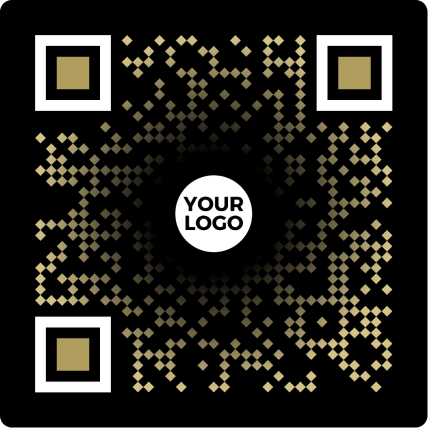
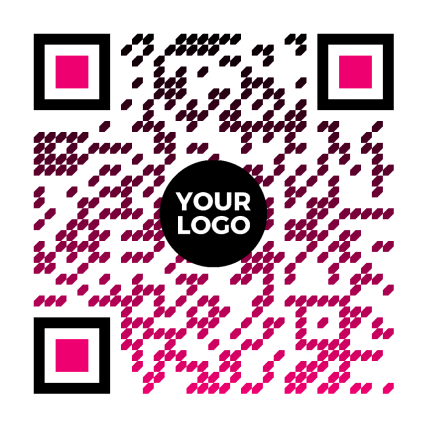




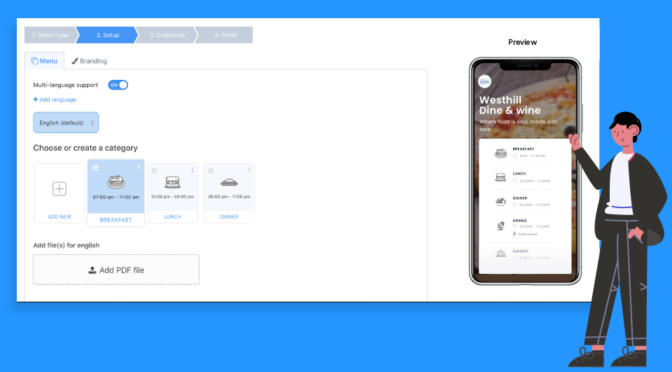
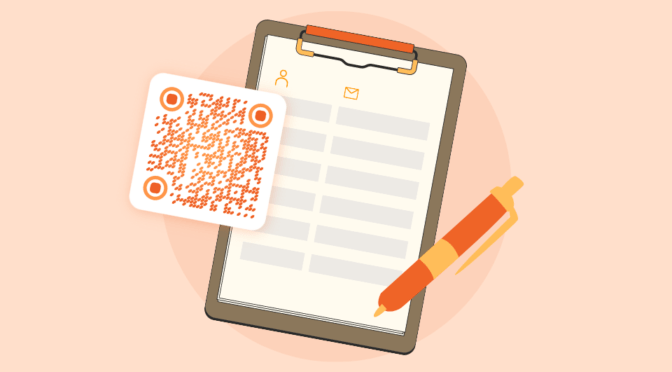
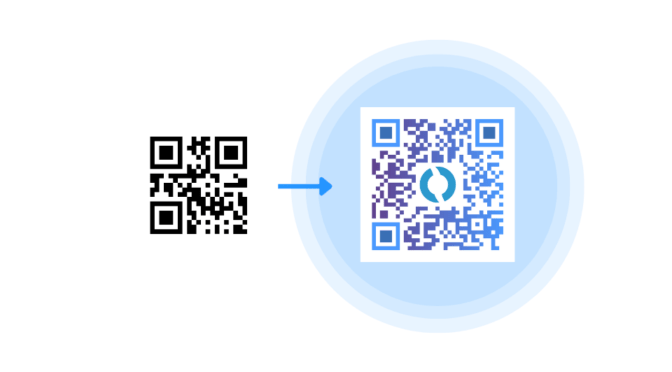
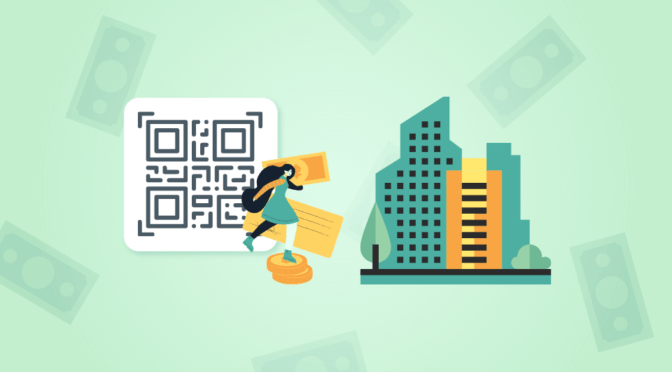




this is great stuff.. I like the ability to insert logo in the Qr center. Currently I am using dev.e-menu.co , which is great for managing the menu on the fly, but doesn;t have a logo embedded.
I am glad the ability to insert a logo helped you with your use case.
QR Code menus are here to stay. The question however is how quickly companies like yours innovate and help build a seamless experience for guests.
I totally agree with you. We are constantly building and innovating because we understand how QR Code menus are at the core of consumer experience.
Good job on putting together inspirations and examples for restaurants to replicate. QR Code menu is an important step towards making restaurants safe.
I’m glad these examples inspired you. Indeed QR Code menus are the way forward
Great Read Monika! I used to find paper menu not so hygienic even before Covid but post Covid I would definitely like to have options of QR code menu.
I agree. The pandemic has recalibrated consumer habits in ways we never imagined. Not just QR Code menus, but a lot of other contactless solutions are on the rise. And from what we gather, this is NOT a temporary shift. Hygiene and safety as a value additions are permanent shifts.
[…] breaking down one of our best converting blog posts – QR Code Menu and what we did to increase our clicks 67x in the last 6 […]