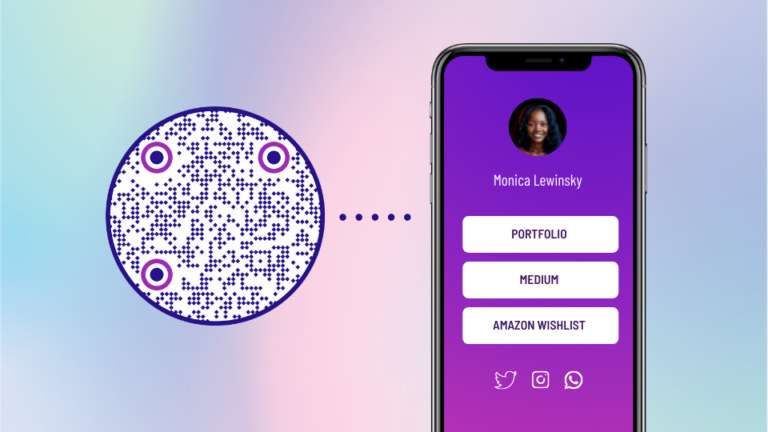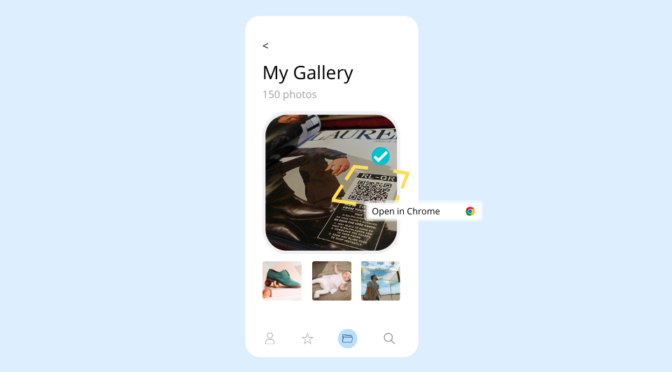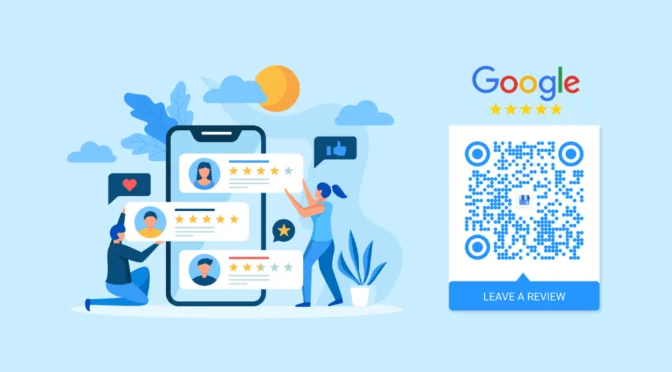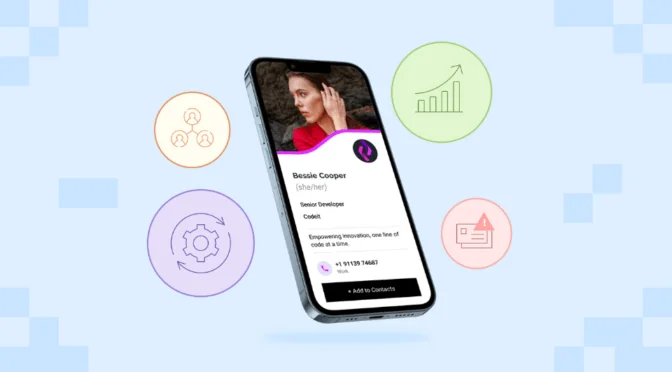An all-in-one QR Code is a Phygital portal that directs scanners from a physical touchpoint to a digital destination that they choose. With all-in-one QR Codes, you can avoid the hassle of printing a QR Code for each digital location you want your audience to reach. A single QR Code links to a landing page with all the available options for the final digital destination — and users choose where they want to go.
All-in-one QR Codes can, therefore, become efficient physical-to-digital channels in case of any space constraints on marketing collateral. In other instances, having multiple QR Codes in your design linking to different places makes it clunky and cluttered. Using one QR Code as a gateway to different destination URLs also gives users the freedom to choose, and makes the entire experience feel less intrusive.
Let’s now dive into some frequently asked questions about all-in-one QR Codes, and a step-by-step guide on how you can create them.
Table Of Contents
- Can 1 QR Code have multiple links?
- QR Codes can serve multiple functions
- How to create an all-in-one QR Code in 9 simple steps
- One QR Code for all your social media profiles
- Offer a multi-language content experience through QR Codes
- Organized content experiences for end-users
- Know the difference between static and dynamic QR Codes
Can 1 QR Code have multiple links?

Yes, it is possible to create one QR Code for multiple links. You can deploy a multi URL QR Code that directs to a landing page with multiple links for users to click on. To do this, you require a QR Code solution that provides mobile-friendly landing pages that can be directly linked to the QR Code itself.
QR Codes can serve multiple functions

A multi-function QR Code is a single, space-saving physical-to-digital gateway that
- acts as an intermediary between a physical touchpoint and multiple final digital destinations
- has an organized multi-link landing page attached to it that scanners arrive on
- allows scanners to navigate through the QR Code content on their own based on what interests them
So, you needn’t deploy a unique QR Code for each digital destination that you want end-users to go to! A single multi-link QR Code can do the job.
There are plenty of marketing use-cases where multi-link QR Codes can be super helpful, and we will discuss them later in this post.
Bear in mind that making the transition to the digital world as seamless as possible is crucial for maximum engagement and conversion. If you wish to deploy multi URL QR Codes, ensuring that the page that users immediately land on is aesthetically pleasing and custom-branded is essential.
READ: Uniqode’s landing page feature can let you easily create beautiful landing pages with no coding knowledge required.
How to create an all-in-one QR Code in 9 simple steps
1. Go to www.uniqode.com and sign up for a free trial to access the landing page (LP) feature.

2. On the Uniqode dashboard menu on the left, go to Landing Pages and click Create.

3. Choose a template or alternatively create your own template from scratch.

4. Add the final destination URLs in the text editor and customize the LP design to your liking.

5. Save the LP design.

6. Now go to QR Codes on the dashboard menu and click on Create QR Code.

7. Select Landing Pages.

8. Choose your Landing Page design.

9. Customize different visual elements of the QR Code to your liking and click on Next to finish. Your All-In-One QR Code is now ready and automatically saved!

Now that we know how to create an all-in-one QR Code, let’s look at a few marketing use-cases where they can be extremely useful.
1. One QR Code for all your social media profiles

With a single all-in-one QR Code on your marketing material, you can connect users to your profiles on different social media platforms. Avoid eating up into your packing/marketing material real estate with dedicated QR Codes for each social media account.
Simply link them to a social media landing page, and let your audience choose the platform they prefer. In addition, users cannot scan multiple QR Codes at the same time — so just having one multi URL QR Code will do the trick.
Create your social media QR Codes with Uniqode’s QR Code generator, and fully customize your social media landing page!
READ: A detailed, in-depth guide on how you can leverage QR Codes for social media.
2. Offer a multi-language content experience through QR Codes

Personalization is paramount in marketing today. Users want — and are increasingly expecting — bespoke content experiences.
All-in-one QR Codes are excellent ways to provide the same from different marketing touchpoints in the physical world. Again, the operating principle is the same. Users scan the all-in-one QR Code and have the option to select the language in which they would like to see the content. Each language option links to a more personalized language-based content experience, just like how a multi-URL QR Code leads to different digital destinations.
Uniqode is the only paid QR Code solution that offers multi-language support on its landing pages – be sure to check it out.
3. Organized content experiences for end-users

Simplifying and giving structure to your content can be just as important as personalization. Apart from the quality of the content itself, being able to navigate through it easily is essential to avoid causing any customer frustration.
Structuring your content also means that you’re giving end-users more control as to how they want to consume content. No longer will you be forcing them to view parts of your content they have less interest in. Rather, they have more freedom to choose. This can give a significant boost to engagement levels and conversions — be it content on sustainability practices, product features, ingredients, how-to-use tutorials, etc.
Finally, know the difference between Static QR Codes and Dynamic QR Codes

Before you go ahead with creating your all-in-one QR Code, it’s important to understand the difference between static and dynamic QR Codes from a marketing perspective.
A static QR Code, as the name suggests, cannot be changed in any manner after creation. They cannot be tracked, meaning that you won’t be able to glean actionable data insights on campaign performance. If there is any optimization or changes that you would like to make to the QR Code-linked content, you would have to reprint another static QR Code on all of your marketing material.
Dynamic QR Codes, on the flip side, allow you to do all of the above. In addition, they come feature-packed with integrations, automation, and extensive customization. For this reason, you would have to pay for dynamic QR Codes. (Uniqode’s QR Codes start at as low as $5 a month).
For most of the marketing use-cases of all-in-one QR Codes discussed above, it’s ideal to invest in a paid QR Code solution. Check out the complete list of our QR Code generator pricing.
Uniqode’s QR Code generator is an industry-leading one-stop solution for all your QR Code needs. If you would like to learn more about our product, sign up for a demo here.