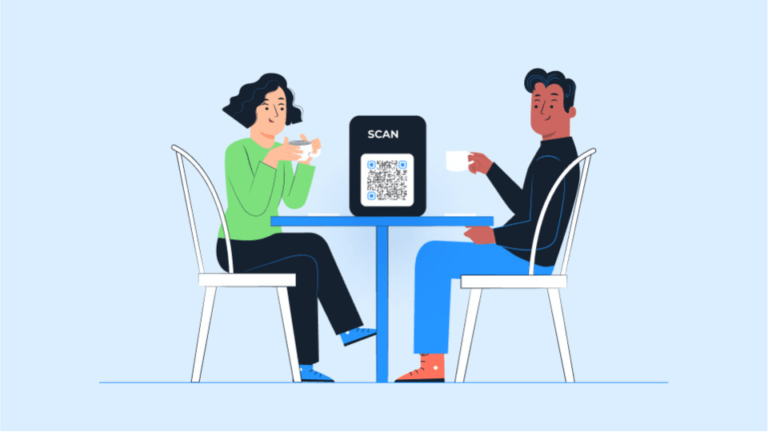The COVID-19 pandemic forced authorities worldwide to double down on sanitization and reduce physical touchpoints. Ever since, “contactless” operations have become ubiquitous.
This development especially affects restaurants and hospitality businesses, thanks to the higher physical touch points.
The traditional ordering process that involves waiting for the staff to provide the menu and take the order is fading gradually. Instead, using a QR Code for restaurant ordering is becoming the new norm.
Data says 1 in 6 Americans prefers QR Codes for ordering and paying. In fact, half of America’s full-service restaurants have reportedly employed the technology for their menus since COVID-19.
QR Code is the natural choice for restaurants having to find the middle ground between safety compliance and user experience.
Continue reading to learn why QR Code ordering is quicker and more straightforward and can help drive more revenue for your restaurant business.
Table of Contents
- Contactless dining and QR Code ordering
- What is QR Code ordering? How does it work?
- 5 reasons why to use QR Code ordering?
- How to create a QR Code for restaurant ordering?
- QR Code ordering and customer insights
- Frequently asked questions
Contactless dining and QR Code ordering: A tale of changing customer habits
The pandemic dealt a heavy blow to the dine-in experience that people enjoyed. Restaurant brands suffered too because of severe regulatory mandates, inflation, and staff shortages.
In such a tightrope, both quick service and fine dining restaurants adopted QR Code menus with open arms. And why not? QR Codes seamlessly integrate with their existing tech stacks and Point-of-Service (POS).

For the pandemic-weary guests, QR Codes for restaurant ordering offered a safe, assuring, and effective way to dine out and order food without worrying about cross-contamination.
Cut to 2023: QR Code menus are all around. A 2022 report said 66% of restaurants have QR Codes on tables to access menus. This figure is only expected to grow.
With a QR Code maker, restaurants can link PDF-based static menu templates and create advanced interactive landing pages via dynamic QR Codes. These offer meaningful and immersive customer experiences, thanks to QR Codes.
A good example is Burger King, which ran a marketing campaign called “QR Whopper” during the pandemic.
All people had to do was scan their QR Code during the TV commercials and get access to coupons that could buy them free Whopper via the BK mobile app.

What is QR Code ordering and how does it work?
A QR Code ordering is a digital system that helps guests place orders using their smartphone camera and browser.
Guests scan the QR Code with their smartphone’s camera to retrieve the menu (or other information) and directly place an order online.
When scanned, the QR Code takes the user to an online restaurant menu with a list of items along with descriptions, images, and prices—the creativity is unlimited here with dynamic QR Codes.
Guests then select the items and place orders.
The entire process is simple and quick: no heavy tech stacks and no complicated workarounds for restaurants. No app downloads and sign-ups for guests. Just point, hold, and order.
5 reasons to leverage QR Code ordering for your restaurant business
From reduced wait times to an increased number of orders, transitioning to a QR Code ordering system and menu can improve the ROI of your restaurant business in myriad ways.
If QR Codes for restaurant orders do not already convince you, here are 5 reasons why you should make the switch:
#1 Reduce wait times for guests
If your guests don’t receive service within 5 minutes of being seated, the delay starts to bother 33% of them, an Oracle survey found. Quick and accurate service is the key to guest retention.
QR Code ordering takes the wait time out of the equation, paving the way for a faster dining experience.
Once seated, your diners can merely scan the QR Code for the restaurant menu and place their order. Integrating QR Codes with your online ordering system for restaurants can ensure an even smoother and more convenient dining experience.
#2 Improve operational efficiency
Take the transactional bits, such as food ordering, off your staff’s plate. It’ll leave more time to cater to the diners’ experience and food quality. This is especially true during rush hour.
As per research, restaurant businesses are seeing a 35% boost in sales after switching to self-serve ordering with QR Codes.
Another way to achieve this operational efficiency is by improving order accuracy. QR Codes are helping restaurants in this regard as well.
Self-ordering by guests reduces the chances of miscommunication between themselves, the servers, and the chef. This leads to more accurate orders, reduced food wastage, and a better customer experience overall.
Restaurants are vouching for operational efficiency to make the best use of limited resources in times of employee shortages.
#3 Higher average order value (AOV)
Guests actually feel more comfortable customizing their orders without running them through a staff. This self-service also improves the perception of their experience since they feel more in control of the situation.
QR Code ordering also encourages guests to have add-ons or second helpings to their meals (yes, passive marketing). When they see many options to order with just a click it is just easier to do.
Moreover, using a QR Code for restaurant ordering enables guests to order as they please and create a personalized experience. This results in diners ordering inhibition-free, leading to higher orders.
Restaurants reap the benefits of reduced wait times for guests, lesser chances of miscommunication between the parties involved, and an increased average order value (AOV).
#4 “Significantly reduced” printing costs
A simple step to making your restaurant more sustainable is going paperless.
QR Code ordering replaces traditional paper menus with digital ones, reducing printing costs and helping save the environment.
For Wendy Ferdinandi, owner of Blast 825 Brewery—a popular gourmet bar food and craft beer joint— QR Codes also saved their time since they no longer went “running out of menus and having to stop and go copy more menus.”
“Uniqode’s QR menu significantly reduced our printing costs,” Ferdinandi observes.
#5 Valuable customer insights
With Uniqode’s QR Code analytics, you can access insights such as total scans, device type, location, unique visitors, and scans by specific date or time.
You can also understand how customers are engaging with your QR Code menu. Moreover, you can generate leads with the QR Code retargeting feature.
Use the vital GDPR (General Data Protection Regulation) compliant data to re-engage interested customers with customized offers, special holiday meals, happy hours, and seasonal deals.
Create QR Codes for contactless dining
Get started with QR Code ordering for your restaurant. Make your ordering process faster and generate higher revenue.

How to create a QR Code for restaurant ordering?
Creating a QR Code for restaurant ordering is easy with Uniqode.
All you need is a restaurant menu (can be in the form of a PDF, URL, or landing page) and a QR Code platform.
Create a QR Code for your restaurant menu in 4 simple steps.
If you want a ready-to-use template, Uniqode offers many templates to choose from. You can even customize a brand-new template as per your branding.
You can start here: “Get QR Code restaurant menu templates.”
Since the templates use dynamic codes, you can easily edit the menus and redirect your customers to a new menu. This way, you can offer your customers a personalized or dynamic menu.
Select the best-branded look for your restaurant menu with a QR Code and facilitate contactless ordering for your customers in no time.
Customer insights: The real reason why you should use a QR Code for ordering
Adding a QR Code to your restaurant menu is just the beginning. There’s a lot more you can achieve with it. Real-time, relevant customer insights are the cherry on the cake that can potentially impact your bottom line.
Here are 3 use cases to help you get started:
#1 Optimize resources to tackle catering during peak footfall
Every restaurant has a unique time that sees the peak of its footfall.
You’d want to be prepared for these times by allocating your staff efficiently across the hotspots in your restaurant, wouldn’t you?
But how would you know which are the hotspots?
Voila! This is where your QR Code menus come in.
By analyzing the number of scans and which QR Code placements got the most scans, you can quickly figure out the busiest sections of your restaurant.
All you have to do next is just allocate your human resources to those areas accordingly to provide the best hospitality and customer service.
You can quickly achieve this by enabling QR Code tracking for your restaurant menus.
Blast 825 Brewery in California gained valuable insights using Uniqode’s dynamic QR Codes.
“Given how versatile QR Codes are, we are not just using them as an alternative to physical menus but also plastering them at strategic locations to boost our social media engagement,” Wendy says.
Read the story on how Blast 825 Brewery nailed contactless dining with a QR Code menu
#2 Discover how customers interact with your menu
Want to know which items are the most ordered in your restaurant?
Or, which parts of your menu do your diners spend the most time evaluating?
You can have all this data at your fingertips by tapping into your heatmap analytics powered by QR Code tracking software such as Uniqode.
You’ll get comprehensive data on diner behavior, including the top-selling items on your menu. Based on this data, you can modify your menu and improve your order rate.
Moreover, with trackable QR Codes, you can access a host of essential metrics. Some of them are:
- Number of QR Code scans
- Number of unique visitors
- The device used to scan the QR Code
- Exact GPS location
- City of scan
- The time of day of the scan
These data insights will unlock tons of valuable information on customer intent and behavior that you can use to boost your restaurant revenue.
However, this tracking feature comes with dynamic QR Codes, not static ones.
“It’s fascinating to see the number of times it is scanned. Earlier, there wasn’t a way to understand user behavior. But with QR Code menus becoming so mainstream, we know what phones our diners use, which tables they prefer and a lot more,” according to Ferdinandi.
#3 Collect customer feedback with QR Code forms
Like restaurant ordering, gathering customer reviews has also become easier with QR Codes.
Uniqode has a plethora of ready-to-use DIY templates for QR Code forms to choose from. The QR Code-powered forms are mobile-friendly and easily customizable.
The form analytics help you discover which customers are abandoning the form midway. You can retarget these customers to re-engage and bring them back to your landing page.
In addition to this, you can also integrate your QR Codes with Google Forms so that customers can share their feedback with a quick scan.
Boost your sales with Uniqode’s QR Code restaurant ordering feature
Make the smarter move by joining the next generation of restaurant businesses mastering the contactless dining experience using QR Codes for menus and more.
Uniqode’s QR Code generator can help you quickly create restaurant menus with QR Codes.
It has been consistently rated as the best QR Code generator and is ideal for restaurant businesses of all sizes.
With various customizable templates to choose from, you can create on-brand restaurant menus with QR Codes in minutes.
Moreover, you get access to a plethora of analytics to understand your customers better and improve the number of orders for your business.
Automate your restaurant ordering system with Uniqode today. To get started, you can sign up for the free 14-day trial.

Frequently asked questions
1. How do I use a QR Code at a restaurant?
You can create an online QR Code restaurant menu and place it conveniently around your restaurant. Customers can arrive at your restaurant, take a seat, and directly order by scanning the QR Code.
2. How do I create a QR Code for my order?
You can place an online restaurant menu with a QR Code at each table. Customers can simply scan it to view the menu, select the items, and place their order.
3. How do I scan a code to order food?
Diners will just need their smartphones to scan the QR Code at your restaurant. This will offer them a link to view the online restaurant menu and place an order directly.
4. How does QR Code ordering work?
QR Code ordering works in three simple steps:
- Deploy – Place QR Codes on table tops or ordering stations.
- Scan – When diners scan the QR Code, they can view the entire menu on their smartphones.
- Order – Diners place their order from the digital menus.