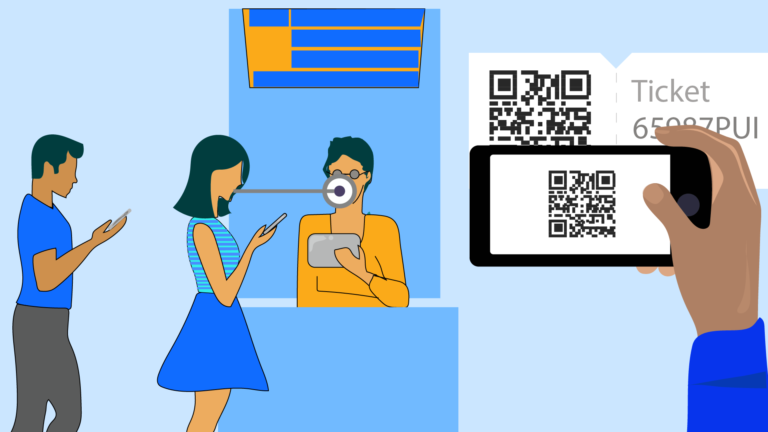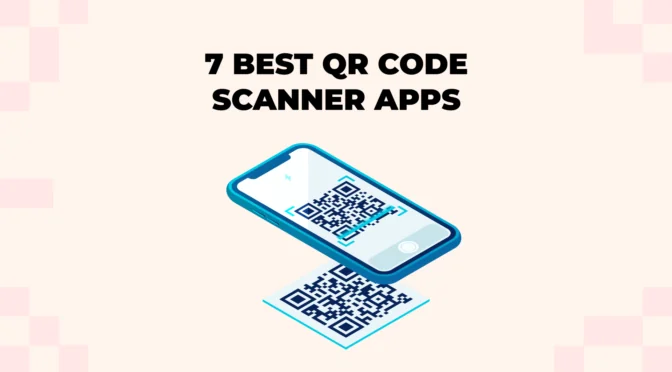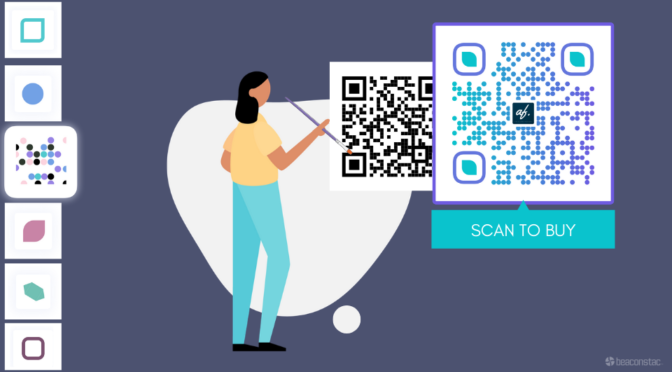💻 Key takeaways:
1. QR Codes for ticketing streamline the process by allowing attendees to scan a code for entry, eliminating manual checks and physical tickets.
2. Dynamic QR Codes are ideal as they allow you to update event details even after printing, like venue or time changes.
3. Benefits of using QR Code for ticketing include faster check-in, reduced paper tickets, and easier information sharing. It is advised to have a clear call to action, have high-quality, easy-to-scan QR Codes and test it before deployment.
According to Juniper’s research, the number of contactless ticketing users will nearly triple to 468 million by 2023 from 180 million this year. The same study reports that mobile ticketing that leans on the scanning of QR Codes is expected to remain popular for live events.
The Pepsi Music Festival in Buenos Aires, Argentina in 2011 had QR Codes on the tickets for attendees to share their experience in a different and easier method. The QR Codes upon scanning allowed guests to instantly share videos and images, and their experiences on Facebook and Twitter.
This is one of the best examples of integrating QR Codes and experiences.
A traditional ticket usually contains information about the event (date, venue, and partners) and the identity of the ticket holder with a serial number, usually. A basic ticket is thus non-functional and non interactive.
QR Codes are the best tool for tickets since they allow information to be stored and accessed, with a simple scan. Using QR Code for events makes it an easy, creative and interactive experience for brands and end-users alike. Brands can also customize the QR Codes to include branding and logo, to boost customer interaction.

Table of Contents
- What is an event QR Code?
- How to create an event QR Code
- 4 ways to leverage QR Codes for events
- How to create a QR Code for event ticketing
- QR Codes for events: Best use-cases
- Benefits of using QR Codes for event tickets
- Use QR Codes for your next event
What is an event QR Code?
An event QR Code is a type of QR Code that ensures marketing and planning of events are easy and seamless. Event QR Codes are also ideal for nonprofit fundraising events and print marketing and can be used to share on online platforms easily as well.
Make use of event QR Codes to add location details, display information about the event, RSVP to the event, share the event on social media, and even add it to users calendars.
How to create a QR Code for your event
STEP 1 – Go to Uniqode’s QR Code generator
STEP 2 – Depending on the type of event, choose the QR Code type. We suggest location QR Code, website QR Code, landing page, and Facebook QR Code.
STEP 3 – Fill in the details of the event
STEP 4 – Customize the event QR Code. Change its eyes, template, background color, add a logo, and a CTA frame
STEP 5 – Generate and test the event QR Code
STEP 6 – Download the event QR Code in any of these formats – PNG, SVG, or EPS
Event QR Code: 4 ways to leverage QR Codes for events
QR Codes can be included right from the planning, execution, marketing, and through the event alone.
Some of the practical applications of including QR Codes in an event are –
- QR Codes for contactless events
- QR Codes on tickets
- QR Codes on OOH advertisements
- QR Codes for seamless check-ins
1. QR Codes for contactless events
While in-person events are a cornerstone touchpoint for most events, the onset of the pandemic has resulted in most events being either canceled or postponed.
Several major events such as E3, SXSW, and Coachella are a few of the events that were canceled this year. According to PredictHQ for Recode, the direct economic loss due to these cancellations was more than $1.1 billion.
QR Codes enable contactless check-in processes, minimizing physical contact between event staff and attendees, particularly relevant during health crises or pandemics.
Here are a few ways of employing QR Codes at events the contactless way –
QR Codes on tickets for contactless check-ins
Make use of QR Codes on paper tickets and wrist bands for contactless check-ins, in place of physical check-ins to avoid forming long queues at the event.
The QR Code on the tickets can be simply scanned using the attendee’s smartphone QR Code scanner and check-in at the event seamlessly.
Also read: Our guide on how to create QR Codes for tickets
Make use of QR Codes for contact tracing
Make use of QR Codes at entry and exit points so guests and event attendees can disclose their recent travel history, any persisting health conditions, and if they are showing any symptoms to help the event organizers and local health organizations to keep track of any possible infected person.
QR Codes for contactless food ordering
Self-services food kiosks and counters are not a viable option in the wake of the pandemic anymore.
Opt for QR Code menus, or digital menus with QR Codes that can be placed at table ends or at Single App kiosks. Attendees can simply scan the QR Code to view the menu and place their orders to the staff without touching physical menus and curb the spread of the virus.
Read more about contactless events in this blog post.
2. QR Codes on tickets/print material
QR Codes can serve as digital tickets or registration confirmations, allowing attendees to check-in quickly and efficiently upon arrival at the event venue.
Scan QR Codes to obtain event updates
Printed material cannot be edited. If a flyer or brochure has been printed without editing the final list of artists, the venue or schedule, it cannot be changed.
Including a QR Code on printed material such as flyers and tickets allows attendees to simply scan the QR Code to learn the latest information about the event.
QR Codes for easy navigation
A QR Code on tickets can also include a link to Google Maps directing the user inside the venue for various stop-pits. It can also redirect them to automatically add the event to their calendar so they don’t forget about the event last minute. Depending on the application of your choice, you can either use Google Maps or create a waze QR Code.
Event giveaways with QR Codes
QR Codes on print material can also give attendees all-exclusive access to previews and teasers about the upcoming event.
Including free prizes, coupons, or giveaways upon scanning QR Codes on print material can be an added bonus.
3. QR Codes on OOH Advertisements
An event can be promoted via OOH advertisements that can be scattered all across to gain more attention. OOH advertisements containing QR Codes can allow people to gather more information about the event, special discounts on tickets for scanning, and other added incentives.
Moreover, you can promote your event in an engaging way via a QR Code for YouTube videos. Upon scanning, people can watch video content that can be related to what the event is going to be about or your previous similar events.
You can also use a QR Code for Twitter on your OOH ads to let people interact with your event’s Twitter profile and content.
Print advertisements can create a sense of suspense. QR Codes can help draw more attention to the event by scanning the code on the printed material.
Know how QR Codes for print media can improve user experience
4. QR Codes for seamless check-ins at events
QR Codes on tickets can reduce waiting in long queues to get access to events. Besides the line for the restroom, registration and food counters, check-ins are usually the longest wait people experience.
Event coordinators at the check-in counter can scan the ticket and give access to attendees in less than a minute. QR Codes on tickets can also be deployed to maintain authenticity and avoid duplicates as every QR Code is unique.
Printing QR Codes on tickets cannot be forged, duplicated and is also effortless. Event organizers can also keep track of the number of attendees and compare it with the number of tickets sold.
For attendees, the QR Code after scanning can direct them to the nearest event coordinator booth or their customer number to clear confusion regarding information about any venue.
Be it a wedding, a music festival or a TedX event, attendees can scan an RSVP QR Code to update their attendance at the event. Event organizers can edit the time, venue or any information related to the event using a dynamic QR Code.
Learn more about how you can track attendance with QR Codes.
How to create a QR Code for event registration
Embedding QR Codes for event tickets is easier than one can imagine. Here are three ways to generate a QR Code for event ticketing –
1. Use URL shortener to create a QR Code
To create a QR Code that will redirect the users to the event’s URL, use a URL shortener. Once the URL is generated, simply add the URL in the QR Code generator’s page. A QR Code pops up on the screen instantaneously. Print this QR Code and add it to any printed material for the event.
2. Leverage an event ticketing software
To generate a QR Code for check-ins, use an event ticketing or registration software. With the help of the software, when people register for an event, a QR Code for registration will be instantly created. Event organizers can then use an organization app to check-in attendees for the event. Alternatively, leveraging an event networking app can also prove beneficial to streamline event registration or networking for an enhanced experience for the attendees.
3. Employ location QR Code
To create a location QR Code for the event, Google the venue and add the link to a QR Code generator. Uniqode’s QR Code generator can create a location QR Code within minutes. Attendees can scan the QR Code which will direct them to Maps for easy wayfinding.
Want to know more about event QR Codes?
QR Codes for events: Best use-cases
1. London Olympics
In 2012, the London Organizing Committee of the Olympic Games (LOCOG) deployed QR Codes all over the venue and e-tickets. QR Codes were embedded in game-related signage, physical publication and more.
Upon scanning the QR Codes, attendees could easily know about venues of particular games, directions to the venue, and time of the event.
LOCOG witnessed over 15 million Olympic app downloads and created a social network of around 5 million people globally. The committee was also able to learn the attendees’ engagement with mobile content in real-time using location, demographics, OS, country of scans, and top codes.
Attendees could also share their experiences and local highlights via social media by scanning QR Codes. QR Codes on digital signage at the London Olympics allowed attendees to buy merchandise from their m-commerce store and could also guide visitors to the closest physical store.
2. US Open 2019
US Open introduced Fan Access Pass, which is a fan experience enhancement for all US Open patrons. The pass allows fans streamlined access to multiple activities and activation points across the stadium.
Fans can register either on the US Open App or their official website for the pass. Upon registration, fans receive a QR Code and an ID number placed at each onsite attraction or booth. The QR Code can also be accessed via the US Open App.
Attendees can simply walk up to numerous locations where QR Codes are embedded, scan it and unlock a badge and eventually win a prize.
3. Samsung Experience
New York-based Latin pop star Matt Hunter performed at the Samsung Experience which was an invite-only event. Skanz, the concert organizer distributed QR Code bracelets to Hunter’s fans. Upon scanning the QR Code, fans were directed to Hunter’s social media pages where fans could discover videos, images, and other related content exclusive only to them.
The social networking platform, Skanz, allowed the fans to create a personal, secure, free, and mobile “Skanzite” that fans could share, which was conveniently stored within their own unique QR Code.
Learn how to make event organizing more innovative using QR Codes
Benefits of using QR Codes on event tickets
QR Codes for event ticketing can solve a number of hassles for both event organizers and the attendees. Some of the benefits include –
Faster check-in process
Whilst check-in apps are beneficial as opposed to spreadsheets and individual screening, employing QR Codes on tickets are one of the most efficient ways of speeding up the check-in process.
One quick scan and the attendee is checked in.
QR Codes on tickets can also give access to VIP-only areas and improve security. These codes can serve as unique security tokens that should be scanned only once.
Locate seats without a hitch
QR Codes on event tickets can land to a URL that can have directions to the particular booth or arena simplifying the attendee’s confusion to get there.
The QR Code-enabled map can have a certain point of interest where event co-ordinators are present that can guide attendees to their respective places.
Track attendees’ location in real-time
A dynamic QR Code-enabled event ticket can allow event coordinators to track the attendees’ locations in real-time on their websites. Event organizers can easily view attendee/registration information like –
- Attendee list per DateTime
- Ticket purchase
- Payment status
- Check-in status
- Chatbot queries
Here’s a definitive guide to QR Code marketing using a dynamic QR Code generator.
Eco-friendly
A paperless ticketing system via event QR Codes helps event organizers stay green. Mobile-to-mobile QR Code scanning helps an event stay eco-friendly as paper and plastic usage is minimum.
Efficient organizing of events
QR Codes for event ticketing helps companies organize events efficiently with easy access to events –
- Effortless method to event list
- Venue details
- Change the date and time of the event in case of any hiccup
- Calculate registration totals
- Analyze and track the statistics for easy allocation of capacity
Cost-effective
Generating a QR Code for event tickets not only costs less but is also less time-consuming. Free QR Code generators like Uniqode offers quality QR Codes for free.
QR Codes don’t require any additional software to fire it up or any special printing costs.
All types of smartphones come with an included QR Code scanner through their native camera app which makes it easier to scan QR Codes on tickets without any hassle.
QR Codes for event tickets can be printed by creating a QR Code for a PDF which can be sent to attendees’ email and printed and submitted at the event directly.
QR Code printing: The ultimate guide
Use QR Codes for your next event
Whether you are organizing a gala or a meet-up, adding QR Codes for event tickets is the most unerring way to organize and run an event without any inconvenience. Most people these days use smartphones, and hence scanning QR Codes to gain access to an event is pain-free and happens in seconds.
QR Codes for event ticketing are user-friendly, curbs traffic, and offers a streamlined ticketing solution, making it trouble-free.
Create your first customized QR Code for your event using Uniqode’s free QR Code generator. Explore our QR code marketing solution for more QR code use-cases or schedule a demo to seek guidance from our QR code marketing expert.
-
With brands expanding their presence on omnichannel platforms to reach more audiences, learn how QR Codes help brands sync their online and offline marketing strategies to close the loop seamlessly.
-
Trying to build a loyalty program for your brand? Look no further! Check out this complete guide on the best customer loyalty platforms to help pick the best one and foster long-term brand loyalty effectively.
-
Struggling to improve in-store sales and shelf performance rate for your brick and mortar retail store? QR Codes for planograms are the answer you’re looking for.
-
Looking for a design software that fits your requirements? Check out this detailed guide on product packaging design tools with helpful information on how to create an effective packaging design.
-
What led to the surge in the usage of QR Codes in Australia? Is it because of contact tracing or payments? What does the future hold? Let’s find out.
-
Want to know how to add a QR Code API to your app without complex troubleshooting? Read to find out!