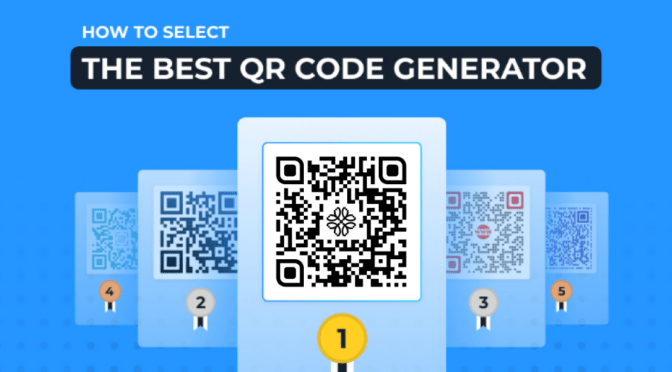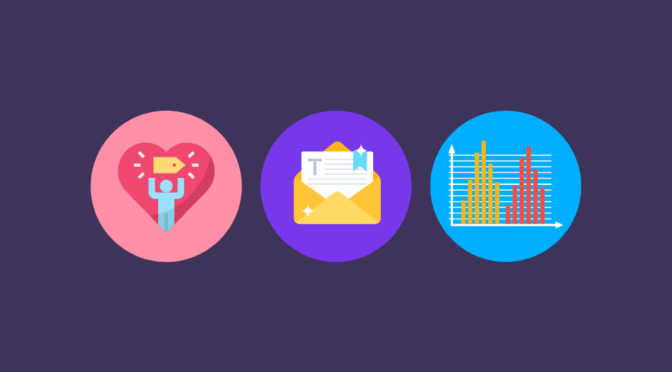Wondering how to integrate a QR Code API to your app to create QR Codes on the go?
Read on to find out how to integrate Uniqode’s QR Code API solution into your app without a tiresome troubleshooting process in a jiffy.

But before that, let’s understand why having a QR Code API for your app is beneficial.
Why should you add QR Code API to your app?
Let’s say you’re seated at a cafe, browsing through the menu for coffee options. The kitchen is the part of the cafe that will prepare your order. But, the primary link of communication between you and the kitchen is missing. That’s when an API comes into the picture.
Having an API helps you convey the order to the kitchen without involving third-party vendors, making the process easy and secure.
Some of the most common API examples are weather snippets on your smartphone, Twitter APIs to help you engage, paying online using an app, and even watching a video via an app.
1. Automation
A QR Code API can help businesses manage work easily with automation. Through APIs, businesses can manage, track, and update QR Code flows to make them quicker and more productive.
2. Flexible
Since QR Code APIs can access the app components, the delivery of QR Code services and information is rather flexible.
3. Enhanced scope
With the QR Code API, an application layer can be created to help distribute information and services to new audiences which can be personalized to create new customer experiences.
4. Easy integration
QR Code APIs allow services and other technologies to be embedded from any app easily. This guarantees an enhanced fluid information delivery and an integrated user experience.
5. Provides an additional layer of security
Leveraging a QR Code API eliminates the risk of being exposed to a public server wholly, and vice-versa.
In addition,
- Modern APIs adhere to standards that are developer friendly, can be understood broadly, and easily accessible
- QR Code APIs are designed for specific audiences, they are documented, and are versioned in a way that users have certain expectations of its maintenance
- Since QR Code APIs are standardized, they are highly secure, monitored, and managed for performance and scale
APIs are essential to running data-driven businesses. They help businesses improve in terms of speed, agility, accuracy, and consistency with an additional layer of security allowing them for smoother business process integration across applications in conjunction with other types of technology.
How to add QR Code API to your app
A QR Code API can be added to any application with ease.
Uniqode’s API uses an API key to authenticate requests to integrate with your app.
Follow these steps to add QR Code API to your app –
- Log in to Uniqode’s dashboard
- Click on your account on the top-right section of the dashboard
- Copy the ‘Developer Token’ value from the ‘Account Details’ section
- Add a header field with key Authorization and value as Token <YOUR_TOKEN>
- Add the retrieved developer token, or API key to your app and start creating QR Codes

Your API Key holds immense value so be sure to not share it with anyone and keep it away from publicly accessible areas such as GitHub, client-side code, and so on.
Uniqode’s API is organized around REST. Our API has predictable resource-oriented URLs, accepts form-encoded request bodies, returns JSON-encoded responses, and uses standard HTTP response codes, authentication, and verbs.
Note: All API requests must be made over HTTPS. App requests made around plain HTTP will fail. In addition, requests without any authentication will also fail.
Uniqode’s QR Code API solution can be integrated into any app to create both dynamic and static QR Codes, track QR Code scans, create QR Codes in bulk, and add multiple users.
To learn more about each type of QR Code, how to create different types of QR Codes, track and analyze them, and more, visit this webpage – https://apidocs.uniqode.com/
Leverage QR Code API to improve efficiency, automate, and secure your app
From a technical standpoint, having a QR Code API allows the capabilities of one technology/program to be used by another. An API acts as a bridge for two different programs to communicate with each other.
APIs enable businesses to grow quickly. Companies are currently spending over $590 billion per year integrating disparate systems. Forward-thinking companies are minimizing costs and time spent by “building their solutions with best-of-breed components, which they access via APIs,” according to Forbes.
Just like the internet, APIs are driving a fresh wave of innovation centered on sharing services. Integrating a QR Code API to your app, regardless of your specialty, helps you save time, manage the service and QR Codes easily, and protect your app from intruders.
-
With brands expanding their presence on omnichannel platforms to reach more audiences, learn how QR Codes help brands sync their online and offline marketing strategies to close the loop seamlessly.
-
Trying to build a loyalty program for your brand? Look no further! Check out this complete guide on the best customer loyalty platforms to help pick the best one and foster long-term brand loyalty effectively.
-
Struggling to improve in-store sales and shelf performance rate for your brick and mortar retail store? QR Codes for planograms are the answer you’re looking for.
-
Looking for a design software that fits your requirements? Check out this detailed guide on product packaging design tools with helpful information on how to create an effective packaging design.
-
What led to the surge in the usage of QR Codes in Australia? Is it because of contact tracing or payments? What does the future hold? Let’s find out.
-
Want to know how to add a QR Code API to your app without complex troubleshooting? Read to find out!