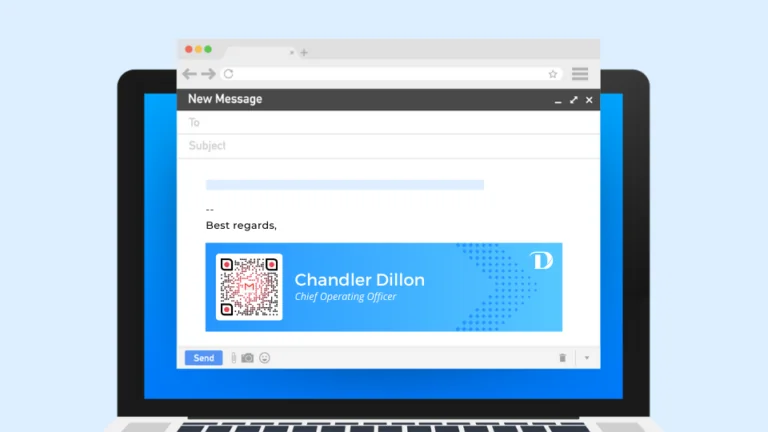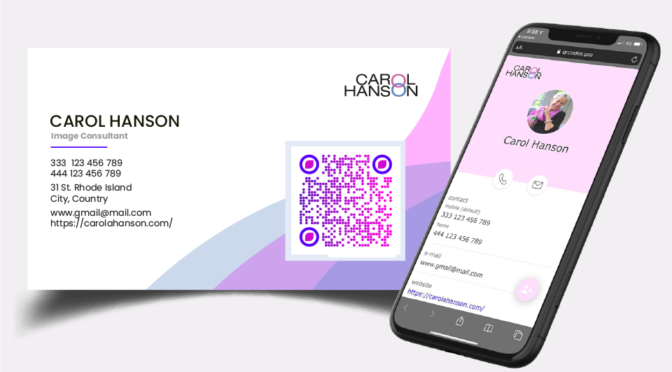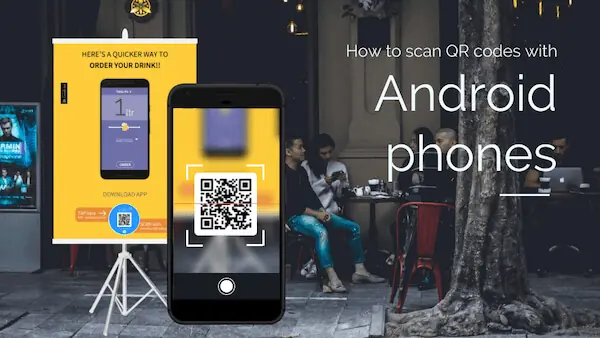An email signature is a powerful branding tool that can do wonders for your business. According to a recent report by Newoldstamp, 82% of marketers use their email signatures to boost brand identity amongst a diverse audience.
Every time you or someone from your company sends an email, this signature will be seen by potential customers, clients, suppliers, and many other prospects. If your email signature stands out, there is a high chance that it will attract attention and boost engagement.
Data shows that most brands use email signatures to drive traffic to their website, and over 34% of email marketers use their signatures for lead generation. (Source: Newsoldstamp)
Therefore, in a digitized world where an estimated 300 billion emails are sent and received every day, you must leverage email signatures to increase ROI and drive sales.
QR Codes are a great addition to your email signature. Whether you want to promote your company branding, share a digital business card, or highlight any special offers – you can include everything in one single QR Code in email signature.
Additionally, with Uniqode, you can even customize QR Codes into different shapes and colors as per your brand aesthetics.

Let’s dive in and look into the various ways in which you can utilize QR Codes in email signatures.
Table of contents
- 7 ways to leverage QR Code in email signature
- Track QR Code performance and retarget customers
- Frequently asked questions
7 ways to leverage QR Codes in email signatures
#1 Increase brand awareness

If you are looking for ways to market your brand and attract customers, consider optimizing your email signatures with QR Codes.
When you add a website QR Code to your company email signature, you open up a seamless gateway for customers to visit your website.
Say, for example, a customer reads your email and wants to know more about your product. Instead of writing back to you or looking up the company, they can simply scan the QR Code in email signature and visit your website.
You can also customize the QR Code in line with your brand logo, color, and design. Uniqode offers customers the option to customize QR Codes from a wide palette of colors and shapes.
Also read: Create a QR Code in different shapes: Elevate brand design
#2 Share digital business cards

The information you can share in an email signature is usually limited. Besides the essentials, like your name, designation, and company name, you cannot include much in such a compact space.
But you can share more than just your contact information via a digital business card with QR Code.
A digital business card allows you to share vital information like name, address, phone number, brand website, social media profile, portfolio, etc., in one go. Additionally, you have the flexibility to modify details as and when required without having to reprint or reshare the card.
If customers want to get in touch with you or know more about your company, they can access all this information instantly by scanning the QR Code in your email signature.
Thinking of getting a digital business card? Check out the 5 best digital business card solutions available in 2022.
#3 Highlight special offers

Handing out coupons is a great way to encourage both existing and potential customers to make a purchase. With the holiday season upon us, brands will likely promote offers and discounts.
Whether it’s a Black Friday sale, clearance sale, or any loyalty program- an effective way to market them is via QR Code in email signatures.
With a coupon QR Code, a single scan is all it takes for your customers to receive information about offers and promotions.
You can also introduce loyalty programs. Use a website QR Code and add it to your email signature. This will help you retain long-term customers.
Not sure how to leverage the upcoming Black Friday Sale? Check out our list of Black Friday marketing ideas.
Add QR Code to Your Email Signatures
Boost customers engagement and generate revenue!

#4 Direct users to a custom landing page

Your landing page is the face of your brand and a crucial aspect of the customer journey. With the help of a custom landing page QR Code, users can access your content with a single scan.
Easy, cost-effective, and mobile-friendly- Uniqode’s DIY landing page builder is easy to use. You can choose from a wide range of ready-to-use templates or design a landing page yourself.
You can link the landing page QR Code to multiple destinations like forms, images, reviews, videos, social media profiles, and much more from a single page.
Additionally, if you use a dynamic QR Code, you can modify the content and theme whenever needed. Redirect the existing QR Code to your updated landing page, and the changes will immediately reflect.
When you add a landing page QR Code to your email signature, a quick scan is all it takes for them to receive information about your brand.
#5 Ask for feedback

Customer feedback is essential for the growth of any business. It helps improve user experience, optimize your product and increase ROI.
One of the easiest ways to get customer feedback is via QR Codes. A feedback QR Code instantly lets you receive reviews and ratings from customers.
For instance, your company has launched a new product in the market. As a part of research and development, you would like to get post-purchase feedback.
All you’d have to do is add a feedback QR Code to your email signature and redirect them to a survey page.
Implement this across your email marketing campaigns and make it easy for customers to share and read reviews with a single scan.
#6 Boost app downloads

If you have a new app in the market, promote it and increase downloads using QR Codes. Nudge your existing and potential customers to download it by adding a QR Code to your email signature.
Generate a QR Code that will automatically lead your audience to the app store. With Uniqode’s app download QR Code, you can link to the Play Store (Android users) and App Store (iOS users).
Also read: How to download an app using a QR Code
#7 Prompt easy sign-ups and contactless registration

Using a QR Code maker, you have the possibility to generate leads and convert them into regular customers. Include a QR Code to your email signature and let customers schedule appointments, register for events and much more with a quick scan.
For example, you are a practicing doctor and want to streamline the process of scheduling appointments. Use QR Codes and let customers self-schedule appointments on the move with a single scan.
B2B brands that receive a lot of demo requests can leverage QR Codes to capture leads. Include a QR Code to your email signature and prompt users to schedule a demo with you.
Also read: Contactless QR Code Registration: Make User Sign-Ups Easy and Secure

Track QR Code performance and retarget customers

Data shows nearly 28% of marketers have issues tracking their campaign performance, and over 16% of them find it challenging to set KPIs due to a lack of data.
With dynamic QR Codes, you can gather data and also retarget customers on Facebook and Google.
#1 Track campaign performance
When you add a QR Code to your email signature, you might notice a significant boost in customer engagement and conversion rates. However, it is important to track these changes and understand customer intent in order to optimize campaigns and improve ROI.
When you use Uniqode’s dynamic QR Codes, you get access to our in-house analytics feature. It allows you to gather some basic information about users like the number of scans, date and time, location, number of unique visitors, device type, etc.
If you want to delve deeper into these insights and hone in on your end users, Uniqode offers Google Analytics integration as well. This will enable you to analyze traffic and other data in more detail.
Also read: How to track your QR Code in Google Analytics
#2 Retarget customers on Google and Facebook
Often customers who are interacting with your brand will scan a QR Code but never convert. With Beconstac’s QR Code retargeting feature, you can capture those potential leads via Google and Facebook ads.
Whenever you generate a dynamic QR Code, you can add Facebook Pixel and Google Ads to the campaign. With the help of QR Code analytics and retargeting, you can conveniently analyze audience behavior and optimize marketing campaigns.
|
Note: This feature is available only to users on the Business+ plan. PS: We ensure that your data is safe. Uniqode follows the best-in-class security measures, such as GDPR compliance and SOC 2® Type 2 compliance. |
Frequently asked questions
How to make an email signature with QR Code?
You can create an email signature with QR Code in 5 easy steps:
- Log in to your Uniqode dashboard and click on the ‘+ Create QR Code’ button.
- Select the kind of QR Code campaign you want to run. It could be a website, landing page, or app download QR Code.
- Once you select the type of campaign, fill in the necessary fields.
- Customize your QR Code by changing shape, frame, color, and much more.
- Finally, download your QR Code in a suitable format (PNG, JPG, SVG, PDF, and EPS).
Add the dynamic QR Code to your email signature. Test it once and you are good to go.
How to create a digital business card for my email signature?
Creating a digital business card for your email signature is quick, easy, and cost-effective.
- Go to Uniqode’s digital business card generator page.
- Create an account by signing up for a 14-day free trial.
- Log in to your dashboard and click on the ‘+Create QR Code’ button at the top right corner.
- Choose the QR Code type- Digital Business Card.
- Enter relevant information like your name and contact details.
- Customize the digital business card as per your company colors and font style.
- Test and download your e-business card QR Code.
- Add the card to your email signature (Gmail, Outlook, Hotmail, Yahoo, and more).
How do I add a QR Code to my Gmail signature?
Adding a QR Code to your Gmail signature is fairly simple.
- Log in to your Gmail account and click on settings.
- Scroll down to the ‘Signature’ section.
- Click on ‘Insert image’ and add your QR Code in image format.
- Save settings and test the QR Code.