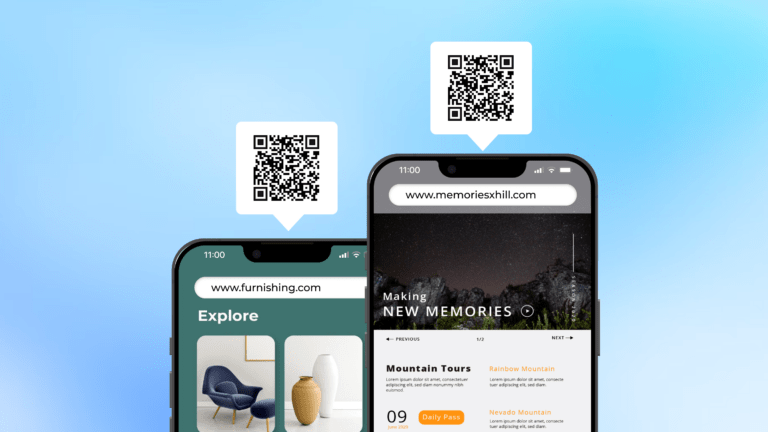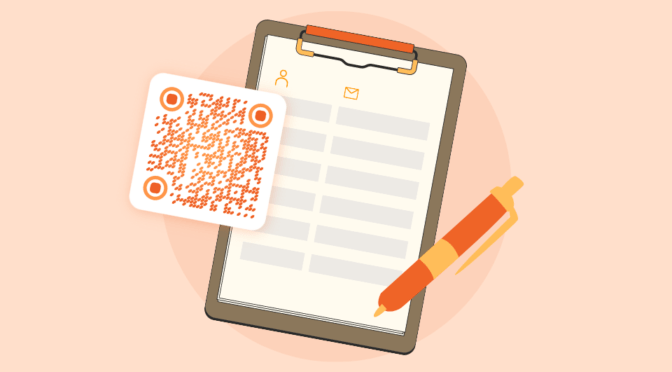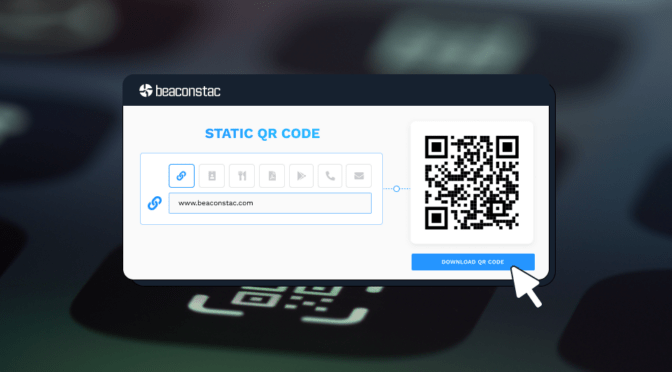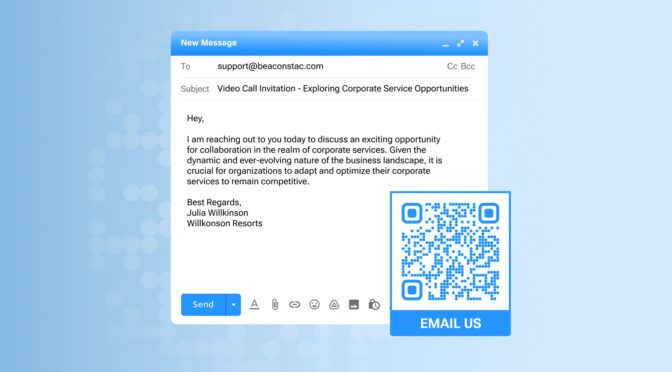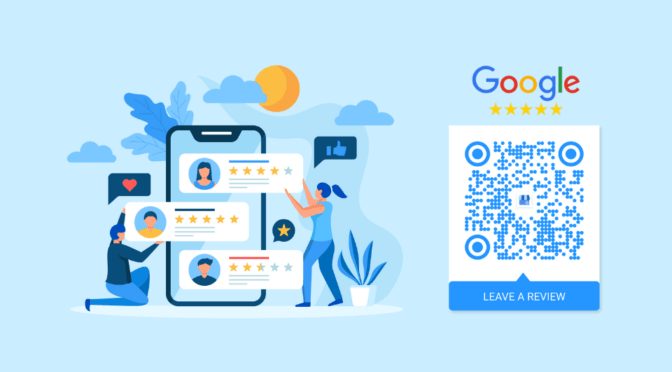Whether you want to drive traffic to your online store or your social media, you can create a free QR Code for a link and ensure a seamless end-user experience.
Creating a free QR Code for a link is a cost-effective and versatile solution to reduce the friction of typing URLs or even locating and clicking hyperlinks.
Learn how to create free QR Code links with Uniqode in two simple steps. In this article, we’ll also cover best practices to improve customer engagement and meet your conversion goals.
Table of contents
- How to create a free QR Code for a link in two steps
- Free or paid: Which should you opt for to create a QR Code for a link
- Best practices to create a free QR Code for a link
- Frequently asked questions
How to create a free QR Code for a link in 2 steps
Here’s how to create a free QR Code for a link in just two steps (detailed description below):
1. Go to Uniqode’s QR Code Generator and click “URL”
2. Customize the QR Code link with a free template and download it
Before you proceed…
You can continue to create free QR Codes and also access all paid features by signing up for a 14-day free trial. No credit card required.

Step 1: Go to Uniqode’s QR Code Generator and click “URL”

On our generator, “URL” is the default campaign. Add the link to your desired content in the space provided.
In this example, let’s consider the link from a blog post.
Step 2: Customize the QR Code link with a free template and download it

You can change the shape and color of the QR Code for a link using the free options. Choose from two shapes, the free color palette, and eye styles.
🤌Pro tip: Instead of using a plain black QR Code, you can adapt the color with your brand’s color code for easier recognition. Use the color tab in “Customization” to create your desired brand color.
Free or paid: Which should you opt for while creating a QR Code for a link?
A free—and static—QR Code works best for one-time use cases where the objective is just to share content.
For example, you can use a free (static) QR Code link to direct users to your website, your social media, a newly published article, or a feedback form.
But any use case with free QR Codes has several limitations: If there’s an error with the link used or the content redirected to, you can’t fix it in the same QR Code.
Also, you cannot edit or modify the contents of your destination URL in static QR Codes. For example, you need to create and reprint a new QR Code if you want to edit or redirect users to a new link.
In this case, opting for paid, dynamic QR Codes can unlock features that free QR Codes fail to provide, such as:
- Ability to edit the destination content
- Option to extensively customize and add a logo
- Track scans, user engagement rates, device used, etc
- Batch-generate QR Codes
- Ability to download in high-resolution formats
If you plan to use QR Codes for links for the long term, paid dynamic QR Codes are your best choice. You can redirect users to your website while still making changes to it or modify the content that the QR Code leads to, based on requirement.
Best practices to create a free QR Code for a link
Let’s explore the best practices for creating a free QR Code for a link, including tips on customization, design, and usage.

Use Uniqode to create a free QR Code for a link
Creating and downloading free QR Codes for a link is simple with Uniqode. You can customize the QR Code using free templates and download it in PNG for your business.
If you want advanced QR Code features, such as the ability to edit the destination URL and track the number of scans, go for the paid plan to access all these features.
Curious to figure out how paid QR Codes for links work over free QR Codes?
Here’s how you can try it out for yourself.
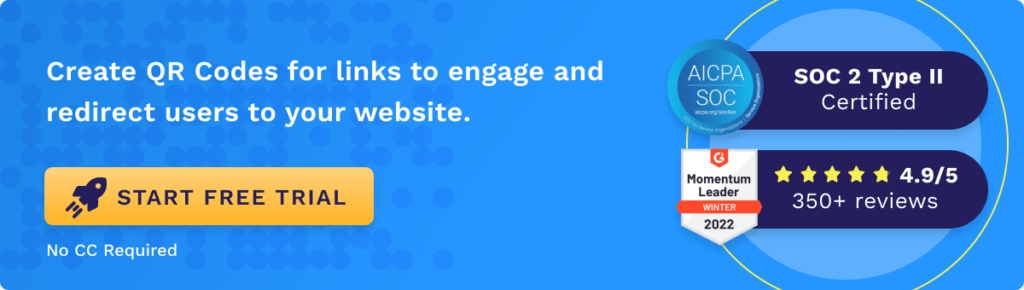
Frequently asked questions
1. How do I get a free QR Code link?
You can create a free QR Code for a link in just two steps:
- Go to Uniqode’s QR Code Generator and click “URL”
- Customize the QR Code link with a free template and download it
2. Can you create a QR Code for a website link free?
Yes, you can create a QR Code for a website link by following the below steps:
- Go to Uniqode’s QR Code Generator and click “URL”
- Customize the QR Code for your website URL with a free template and frames, and download it
3. Are custom QR Codes free?
Yes, using Uniqode’s free QR Code generator, you can customize your QR Code with free templates, colors, and frames.
4. Are QR Codes completely free?
Static QR Codes are free forever. However, you need to start a 14-day free trial or purchase a paid plan to create editable and trackable QR Codes.