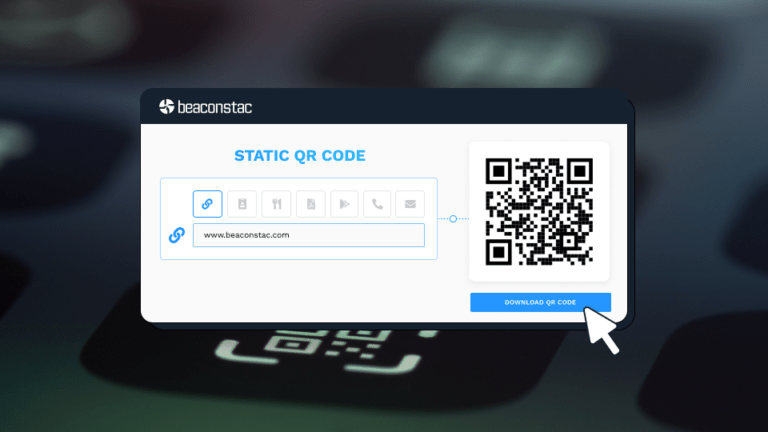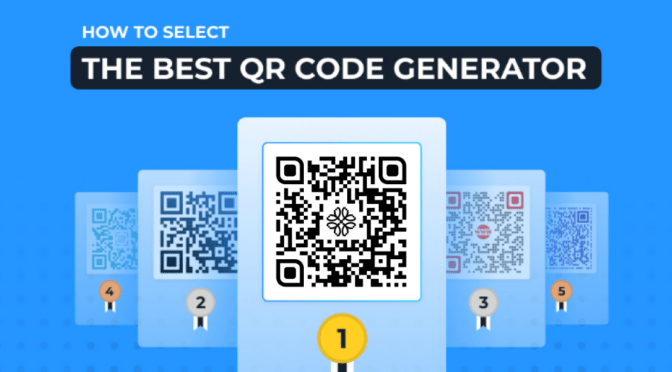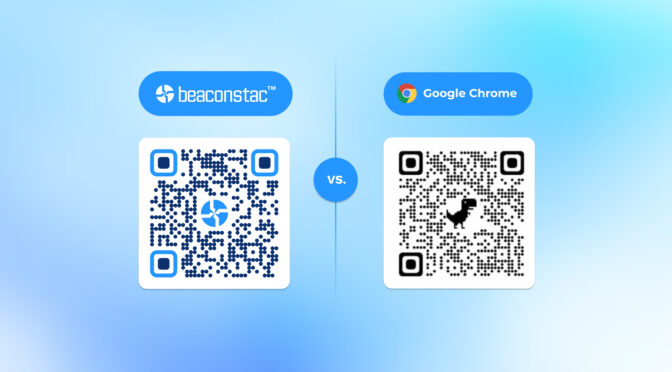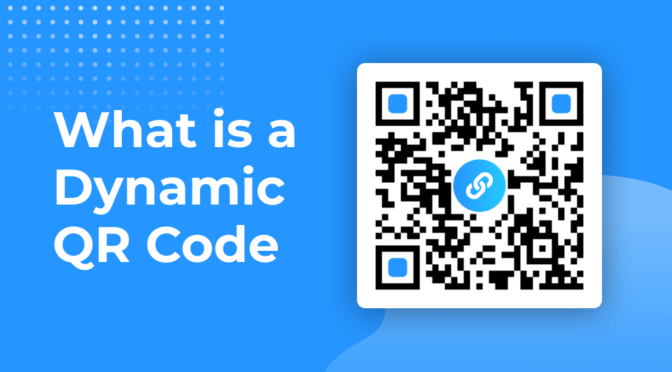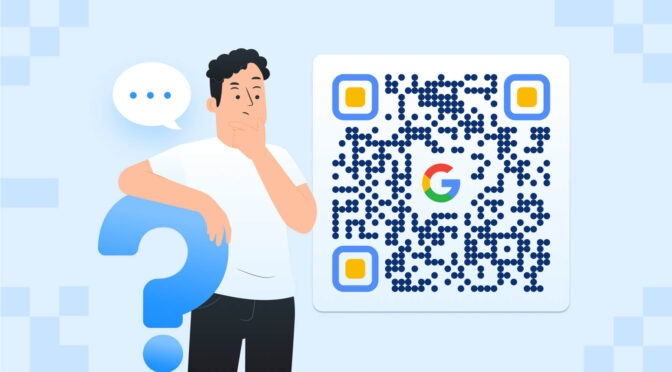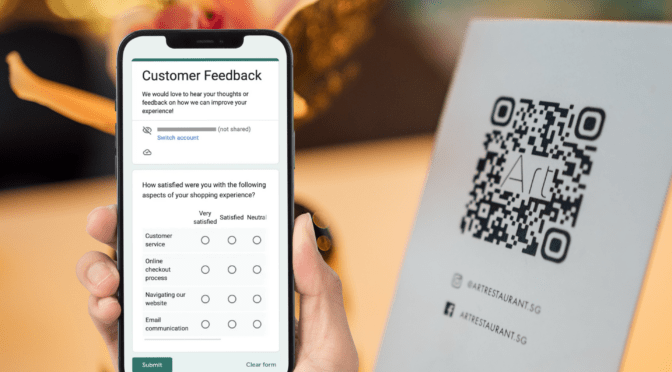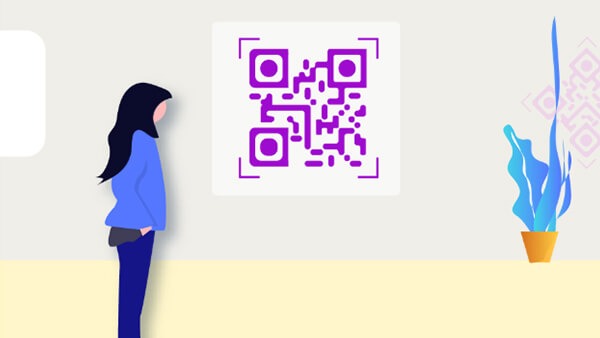QR Codes make content sharing easy, economical and boost customer engagement. You can redirect users to multiple forms of content with a quick scan on a mobile device.
If you’re checking out how QR Codes work or simply want to try it out, you can create a free static QR Code, download and share them on the go.
Uniqode’s QR Code generator lets you create a free QR Code in three easy steps- be it on mobile or desktop.
The added bonus? You can also create dynamic QR Codes, which go a step ahead and help you do much more with QR Codes, such as tracking scans, editing them later after publishing, adding a logo, etc..
Read ahead to learn about the different types of QR Codes and how you can create them using Uniqode’s QR Code creator.
Table of contents
- Types of free QR Codes on Uniqode
- How to create a free QR Code
- What’s the difference between a free vs paid QR Code?
- Best practices to create a free or paid QR Code
- Frequently asked questions
Types of free QR Codes on Uniqode
Uniqode lets you create a free QR Code for different use cases. Choose a QR Code type from below based on your requirement:
- Website QR Code
- Text QR Code
- App download QR Code
- PDF QR Code
- Location QR Code
You can also redirect users to pre-filled text messages, emails, coupons, as well as audio and images using dynamic, paid QR Codes.
How to create a free QR Code
Here’s how easy it is to create a free static QR Code on Uniqode. There are different types of content you can link to QR Codes.
For this example, let’s consider a website.
1. Search the website of your choice and copy the URL

2. Open the QR Code Generator homepage
The URL option is set on our QR Code generator by default. Paste the URL of the website in the given field.

3. Customize and download the free QR Code
You can customize your free QR Code by changing the color and shape. You can then download the static QR Code in PNG format.

🤌Pro tip:
While customizing your QR Codes, ensure that the color of the data pattern (dots that make up the majority of the QR Code) is always in contrast with the background. This applies to any other colors you use apart from black and white.
Post downloading the QR Code, you can share it offline or online.
However, if want to:
- Save your progress
- Edit your QR Code after distributing
- Add a logo
—you can signup for the no-cost, 14-day free trial. This provides you with a dashboard to save the newly created QR Codes. You can edit, track, customize, and try out all the features of Beconstac’s paid QR Code solution for free.
What’s the difference between a Free vs Paid QR Code?
Free QR Codes are great for a one-time use case. You can create a basic static QR Code on our QR Code generator in a few easy steps.
However, a static QR Code can be limiting if you wish to do more with QR Codes.
Static QR Codes have only one functionality: To redirect the end-user to the content—regardless of the type.
But, this can also limit you from engaging better with your audience, editing the content anytime, or even tracking who’s scanning your QR Code.
If you want to do more with QR Codes than just share or redirect, your best bet is to switch to paid, dynamic QR Codes.
Opting for dynamic QR Codes can unlock features such as:
- Ability to edit the destination content
- Option to extensively customize and add a logo
- Track scans, user engagement rates, device used, etc.
- Bulk-generate QR Codes
- Ability to download in high-resolution formats
With these features, you can use QR Codes for broader use cases, such as campaigns across marketing collateral or even direct mail to track open rates.
🔥It’s clear:
If your use case benefits from features such as tracking, editing, and security, a paid solution will be more beneficial compared to the restrictive features of static QR Codes.
Best practices to create a free or paid QR Code
Now that you know how to create a free QR Code in three steps, here’s a checklist to keep in mind before sharing them.
Note: These best practices apply to both static and dynamic QR Codes.

Create a free QR Code for your business with Uniqode
A QR Code solution like Uniqode lets you create free, static QR Codes in three simple steps- generate, customize, and download.
And if you wish to access additional features, you can switch to paid QR Codes. Unlock features such as retargeting, editability after sharing, extensive customization for branding, and so on.
Want to try the benefits of paid QR Codes over free static QR Codes? Here’s how you can start with our 14-day free trial.
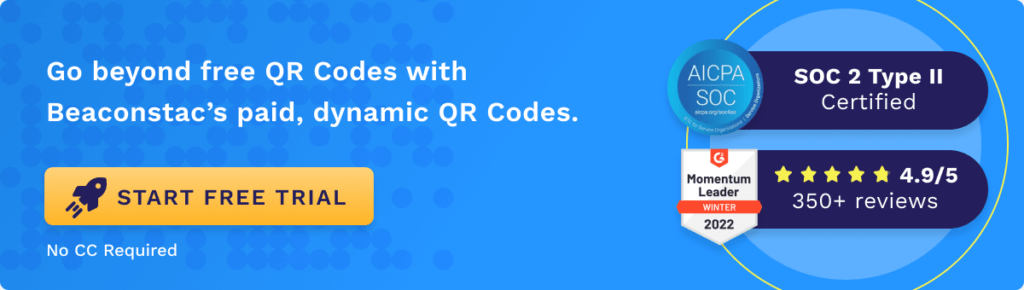
Frequently asked questions
1. How do I create a free static QR Code?
You can create a free QR static QR Codein six simple steps:
- Open the Uniqode QR Code generator homepage
- From the options, choose the type of static QR Code, or if you want to go for dynamic, choose the free 14-day trial
- Insert the necessary information or URL
- Customize your QR Code
- Test, and download the QR Code
2. How long do static QR Codes last?
Static QR Codes do not last long, as they can expire. When the website they lead to has a 404 error, is incorrect or if the QR Code is tampered or damaged, static QR Codes can be unscannable.
3. Can you delete a static QR Code?
No. It is not possible to delete static QR Codes as they store the data in the QR Code itself. Deleting or deactivating the QR Code is a feature of dynamic QR Codes.
Navya is an ardent writer focusing on the benefits of QR Codes for businesses. She has been writing about QR Code topics into action oriented guides since 2019. Presently, she helps people understand the benefits of paid QR Code solutions as a powerful marketing tool. To know more about her work around QR Codes, click here.