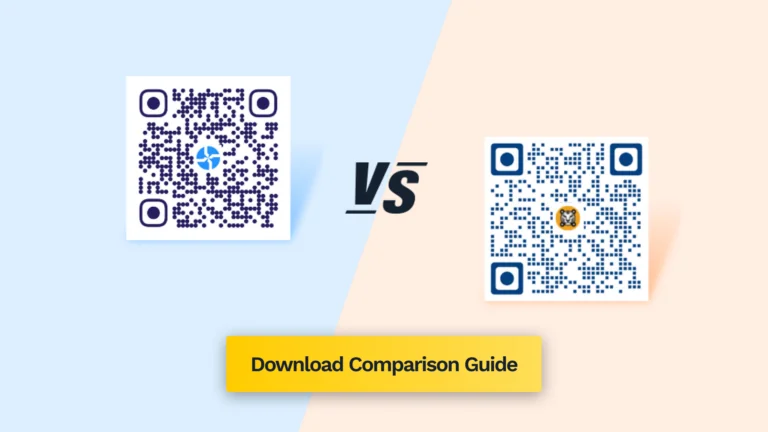💻 Key takeaways: 1. Both QR Tiger and Uniqode platforms offer essential features such as QR Code generation, tracking, and customization. However, Uniqode stands out with additional advanced features, including editable and trackable dynamic QR Codes, providing you with more flexibility and functionality for your QR Code campaigns.
2. In terms of pricing, Uniqode offers competitive rates for its essential and advanced features, making it more accessible. On the other hand, QR Tiger provides enterprise-level solutions with customizable pricing plans tailored to specific organizational needs, offering scalability for larger businesses requiring extensive QR Code solutions.
3. While both platforms offer essential features for QR Code generation and tracking, Uniqode’s advanced features and competitive pricing give it an edge.
If you need QR Codes, you’re spoilt for choice. And honestly, you’ll likely get the job done whichever option you choose. But it is also a fact that not all QR Code generators are made equal—which is why you want to choose carefully.
If you’ve narrowed your choices to QR Tiger and Uniqode or are just looking for some QR Tiger reviews to compare them with Uniqode, you’re in the right place!
Uniqode is an offline-to-online solution built for scale. It is designed to accommodate the evolving needs of businesses of all sizes, offering the most secure QR Codes, integration options, and collaborative features to meet diverse business needs.
Whereas, according to QR Tiger they are designed for the future and provide quick response codes that connect the physical and digital worlds with cutting-edge features and technology.
Regarding real users, the G2 ratings suggest Uniqode fares well in specific terms compared to QR Tiger.

But let’s not go after words alone. Take a dip in this detailed comparison to make an informed decision.
Table of contents
The QR Code essentials
No matter your company size or use case, your QR Code partner should ideally tick all these criteria:
1. Static and dynamic QR Codes

Static QR Codes
-
- Static QR Codes are permanent, and you cannot change the URL once generated.
-
- Static QR Codes are ideal for situations without changing the encoded information (e.g., contact no, static URLs, or basic details).
-
- You cannot track user interactions and analytics with static QR Codes.
Dynamic QR Codes
-
- You can modify the encoded data even after creation.
-
- Suitable for scenarios where you need to update URLs regularly, such as event details, promotions, or menu items.
-
- You get tracking data and analytics scan rates, locations, and user engagement with dynamic QR Codes.
Let’s check out how Uniqode fares against QR Tiger in this regard:
| Type | Uniqode | QR Tiger |
| Static | ✅ | ✅ (Not available on trial) |
| Dynamic | ✅ | ✅ |
Uniqode
-
- Create unlimited static QR Codes for free. No sign-up is required.
-
- Explore full dynamic QR Code features on Uniqode’s free trial.
-
- Create unlimited dynamic QR Code creation on the BUSINESS+ plan.
QR Tiger
-
- You must sign up to download any static QR Code.
-
- Choose from trial and paid options for dynamic QR Codes.
-
- No option for unlimited dynamic QR Code creation on the Enterprise plan.
2. QR Code customizations

Being able to fully customize your QR Code content gives you more creative control over your campaigns. Customizability applies whether creating a restaurant menu for a touchless dining experience, gathering valuable customer feedback through forms, or enhancing product packaging with informative QR Codes.
Here’s a table comparing design customizations:
| QR Code customizations | Uniqode | QR Tiger |
| Customizable mobile landing pages | ✅ | ✅ |
| Multi-link QR Code | ✅ | ✅ |
| Restaurant menu | ✅ | ✅ |
| Dynamic forms | ✅ | ❌ |
| Coupon Code QR Code | ✅ | ❌ |
| Business page QR Code | ✅ | ❌ |
| Facebook QR Code | ✅ | ❌ |
| Social media QR Code | ✅ | ❌ |
| Location QR Code | ✅ | ✅ |
| App download QR Code(OS-based redirection) | ✅ | ✅ |
| Geolocation-based redirection | ✅ | ❌ |
You can create customizable mobile landing pages, multi-link QR Codes, restaurant menu QR Codes, location-based QR Codes, and app download QR Codes with OS-based redirection with both platforms.
Uniqode
-
- Engage audiences and collect data effectively through QR Codes linked to dynamic forms.
-
- Generate QR Codes for distributing and redeeming coupon codes seamlessly.
-
- Promote business pages or profiles effortlessly with dedicated QR Codes.
-
- Foster connections by linking directly to Facebook profiles or pages through QR Codes.
-
- Expand social engagement by linking to various social media platforms using specialized QR Codes.
-
- Enhance experiences by utilizing geolocation in QR Codes for specific redirection purposes.
QR Tiger
-
- Does not support the generation of QR Codes linked to dynamic forms for audience engagement and data collection.
-
- Doesn’t provide QR Codes specifically for distributing and redeeming coupon codes.
-
- Doesn’t support the creation of dedicated QR Codes for promoting business pages or profiles.
-
- Doesn’t offer specific QR Codes directly linked to Facebook profiles or pages.
-
- Doesn’t provide tailored QR Codes to link to social media profiles or platforms.
-
- Does not support geolocation-based redirection for targeted campaigns.
3. Ease of use

No matter how functionally sophisticated a platform is, it’s as good as nothing if users don’t find it easy and intuitive.
Here’s how both platforms perform in terms of QR Code customizations for Digital Business Cards:
| Features | Uniqode | QR Tiger |
| Save QR Code designs for reuse | ✅ | ✅ |
| Filters to sort QR Codes | ✅ | ✅ |
| Custom labels for easy identification | ✅ | ❌ |
| Bulk QR Code creation using simple Google Sheet add-ons | ✅ | ❌ |
| Static QR Code API | ✅ | ✅ |
| Dynamic QR Code API for automation | ✅ | ✅ |
Uniqode and QR Tiger both offer essential features enhancing QR Code generation. You can save designs for future use, ensure consistency, and utilize filters for efficient organization.
Uniqode
-
- Enhance organization by adding custom labels to easily identify QR Codes quickly.
-
- Simplify large-scale QR Code creation through user-friendly Google Sheet add-ons for bulk generation.
QR Tiger
-
- Doesn’t have custom labels to easily identify QR Codes.
-
- Doesn’t have Google Sheet add-on for bulk uploading QR Codes
4. Scannability

Ensuring scannability is often overlooked when using QR Codes. No matter how sleek they appear, if users can’t easily scan and engage with them, it doesn’t matter.
Here’s how Uniqode and QR Tiger compare concerning scannability:
| Features | Uniqode | QR Tiger |
| Realtime scannability score | ✅ | ❌ |
| Error-correction | ✅ | ✅(No custom error correction) |
Both platforms offer error correction—handled by the Reed-Solomon error correction.
Uniqode
-
- The scannability score tells you how easy it is to scan your QR Code in real-time as you make design changes
-
- Custom error correction makes your QR Codes resilient to wear and tear, guaranteeing they stay scannable.
QR Tiger
-
- No real-time scannability feedback during design.
-
- No custom error correction, potentially making QR Codes less robust against damage and wear.
5. QR Code analytics

Audience visibility is key for effective and profitable outcomes when launching a QR Code campaign.
A QR Code platform providing tracking and analytics delivers an overall view and detailed audience insights, setting the stage for marketing success.
Let’s compare Uniqode and QR Tiger based on platform analytics:
| QR Code analytics | Uniqode | QR Tiger |
| Track scans/Time of day | ✅ | ✅ |
| Track scans/Location | ✅ | ✅ |
| Track scans/Device OS | ✅ | ✅ |
| Track scans/Device type | ✅ | ❌ |
| Top-performing QR Codes | ✅ | ✅ |
| End-user characteristics with Google Analytics | ✅ | ✅ |
| Email reports | ✅ | ✅ |
| Exact GPS location | ✅ | ✅ |
Both platforms do well in this domain—but if you need precise and pin-point attribution for that extra bit of fine-tuning to achieve your campaign goals and more—Uniqode fares better.
Uniqode
-
- Get QR Code analytics such as scans by—time, city, device, and OS.
QR Tiger
-
- Doesn’t track scans by device type.
Advanced features
For running professional QR Code marketing campaigns, consider these advanced features:
1. Design customizations

Customizing QR Code design is crucial for maintaining a consistent brand experience for consumers. The days of black-and-white QR Codes are over. Add color and tailor them to mirror your brand identity!
Here’s how the QR Tiger and Uniqode compare with each other:
| Design customizations | Uniqode | QR Tiger |
| Custom QR eyes | ✅ | ✅ |
| Custom logo | ✅ | ✅ |
| Edit logo size | ✅ | ❌ |
| Circular QR Codes | ✅ | ❌ |
| Custom QR pattern | ✅ | ✅ |
| Gradient pattern option | ✅ | ✅ |
| Custom background-color | ✅ | ✅ |
| Add image as background | ✅ | ❌ |
| Custom frames | ✅ | ✅ |
| Custom QR Code templates | ✅ | ✅ |
| Multiple download formats | ✅ | ✅ (Only PNG and SVG) |
| Custom QR Code size | ✅ | ❌ |
| Custom Error correction level | ✅ | ❌ |
Uniqode and QR Tiger share various design customization options for QR Codes, including custom QR eyes, logos, frames, QR patterns, background colors, and QR Code templates.
These features enable users to create branded and versatile QR Code designs.
Uniqode
-
- Adjust the logo size within the QR Code to fit your design preferences.
-
- Create circular QR Codes for a distinct esthetic compared to traditional square codes.
-
- Add an image as a background to match your branding or design.
-
- Adjust the size of QR Codes according to specific preferences.
- Download QR Codes in various formats like PNG, JPEG, and SVG, offering flexibility for different use cases.
-
- Customize the error correction level within QR Codes for durability and readability.
QR Tiger
-
- Doesn’t allow you to edit logo size.
-
- Doesn’t have circular QR Codes.
-
- Doesn’t have custom QR Code sizes.
-
- Doesn’t provide custom error correction.
- Only offers PNG and SVG download formats
2. Campaign settings

For effective marketing campaigns, extensive personalization options and advanced settings are crucial. These provide control over QR Code campaigns and ease in reaching diverse target audiences.
Let’s compare campaign personalization features across both platforms:
| Campaign settings | Uniqode | QR Tiger |
| Custom domain/URL | ✅ | ✅ |
| Ad-free campaigns | ✅ | ✅ |
| Age-gating | ✅ | ❌ |
| Multilingual campaigns | ✅ | ✅ |
| In-built custom parameters | ✅ | ✅ |
| Schedule campaign time of day | ✅ | ✅ |
| Smart Rules | ✅ | ✅ |
Both Uniqode and QR Tiger offer a range of standard features within their campaign settings. You can create and manage highly personalized and effective QR Code campaigns with both platforms.
Uniqode
With Uniqode’s age-gating functionality, you can show a pop-up after a QR Code is scanned, asking the end-user to confirm their age.
QR Tiger
Doesn’t have an age-gating feature.
Enterprise offerings
If you’re an enterprise looking for a scalable QR Code solution, look for these features:
1. Security

The rising popularity of QR Codes comes with added security threats posed by threat actors trying to exploit the channel.
To fortify your digital security, you need a QR Code solution with the highest safety grade possible.
Let’s check out the security practices of both platforms:
| Security features | Uniqode | QR Tiger |
| Access management | ✅ | ❌ |
| Two-factor authentication | ✅ | ✅ |
| SSO login | ✅ | ❌ |
| SOC® 2 Type 2 certification | ✅ | ❌ |
| GDPR compliance | ✅ | ✅ |
| Password protection | ✅ | ✅ |
| Anomaly scan | ✅ | ❌ |
| Phishing URL detection | ✅ | ❌ |
Both Uniqode and QR Tiger share several fundamental security features to safeguard their platforms and users’ data.
Uniqode
-
- Have control over user permissions with Access Management.
-
- SSO login allows for a single login across multiple platforms.
-
- SOC® 2 Type 2 certification ensures secure data handling.
-
- Users can add password protection to their QR Code campaigns.
-
- Phishing URL detection helps prevent malicious URL usage.
QR Tiger
-
- Doesn’t have Access Management.
-
- Doesn’t have an SSO login.
-
- Doesn’t have SOC® 2 certification.
-
- Doesn’t have password-protected QR Codes.
-
- Doesn’t have phishing URL detection.
2. Scalability

At the enterprise level, you must scale your QR Code processes while deploying campaigns.
Here we look at the QR Code bulk generation and other scalability features of both QR Code solutions:
| Features | Uniqode | QR Tiger |
| Bulk QR Code generation with spreadsheets(upload CSV or XLSX files) | ✅ | ✅ |
| Plugin for directly bulk-creating QR Codes within Google Sheets | ✅ | ❌ |
| Static QR Code API | ✅ | ✅ |
| Dynamic QR Code API for automation | ✅ (up to 2 Million requests/month) |
✅ (up to 10,000 requests/month) |
Uniqode and QR Tiger share standard features, including bulk QR Code generation using CSV or XLSX files for efficient mass production of QR Codes.
Additionally, both platforms offer static and dynamic QR Code API, enabling users to create QR Codes programmatically and integrate them with external applications or systems.
Uniqode
-
- Directly create QR Codes in bulk within the Google Sheets platform.
-
- Upto two million API requests/month
QR Tiger
-
- Does not provide bulk QR Code creation with Google Sheets.
-
- Up to 10,000 API requests/month.
3. Collaboration

Apart from working closely with your team members, you might also have to provide access to members from different departments within your organization to ease smooth cross-functional collaboration.
Here, we compare the collaborative capabilities of both platforms:
| Features | Uniqode | QR Tiger |
| Add multiple users | ✅ | ❌ |
| Configure separate teams | ✅ | ❌ |
| Asset library | ✅ | ❌ |
| QR Code management with custom labels | ✅ | ❌ |
| Template locking | ✅ | ❌ |
| QR transfer across teams | ✅ | ❌ |
| Slack integration | ✅ | ❌ |
Uniqode
-
- Add multiple users to the same organization and assign different access levels for each user.
-
- Organize users and campaigns by teams for large organizations with multiple departments or projects.
-
- Access the asset library to store and manage digital assets, such as images or logos, for easy access.
-
- Manage QR Codes with custom labels, making categorizing and organizing them easier.
-
- Lock templates for consistency and uniformity of QR Code designs.
-
- Easily transfer QR Codes between teams, allowing for efficient management and sharing of QR Code campaigns across different user groups or departments.
-
- Get Slack integration, facilitating real-time communication and collaboration within the team.
QR Tiger
-
- No user roles or multi-user access management.
-
- No option to configure teams on the platform.
-
- No asset library in the platform.
-
- No custom labels for QR Code management.
-
- You cannot transfer QR Codes between teams.
-
- No Slack integration.
4. Customer support

Establishing and maintaining customer relationships is important for every business, particularly within the B2B SaaS realm.
In subscription-based models, churn rates are pivotal in determining business success. Ensuring that customers feel adequately supported and satisfied is crucial to foster sustained growth.
Here’s a look at how Uniqode and QR Tiger perform in this area:
| Support type | Uniqode | QR Tiger |
| G2 ratings | ✅ (4.9/5 based on 365 reviews) |
✅ (4.8/5 based on 119 reviews) |
| Live chat | ✅ | ❌ |
| Email support quality | ✅ | ✅ |
| Phone support quality | ✅ | ❌ |
Both Uniqode and QR Tiger are listed on G2. Still, Uniqode has a higher rating, indicating strong customer satisfaction. Also, both platforms offer email support with good support quality.
Uniqode
-
- Get live chat support and engage in real-time conversations with support representatives for immediate assistance and issue resolution.
-
- Get phone support, often appreciated for its immediacy and direct communication with support agents.
QR Tiger
-
- Does not provide live chat support.
-
- There is no option for phone support for instant issue resolution.
5. Retargeting

As a marketer, you know that retargeting using popular channels such as Google Ads and Meta Pixel at the right place and right time can be one of the most effective ways to reach your audience.
But to do the same, you need a reliable data warehouse of leads and prospects carefully vetted for their intent and likelihood of converting to paying customers.
QR Codes have your back when it comes to this!
Here’s how both the platforms compare:
| Retargeting tool | Uniqode | QR Tiger |
| Meta Pixel retargeting | ✅ | ✅ |
| Google AdWords retargeting | ✅ | ✅ |
Both platforms allow you to retarget users based on the first-party data that you collect via QR Codes on Meta and Google.
6. White labeling

As an enterprise brand, you might value having consistency across all the software platforms that you use.
Or if you’re a marketing and advertising agency offering QR Codes as an engagement solution to clients, you might want to completely remove all traces of Uniqode branding from the platform and market it as your own.
Uniqode has you covered in this regard—we provide a white-labeling feature where you can replace all forms of Uniqode branding on the dashboard with your own logo and colors. QR Tiger does not offer this feature to its users.
| Uniqode | QR Tiger | |
| White label the platform itself | ✅ | ❌ |
7. Integrations

QR Code automation (without coding) and uninterrupted integration with other software are essential for large-scale QR Code campaigns.
Here is how Uniqode and QR Tiger compare with each other when it comes to integration capabilities:
| Integrations | Uniqode | QR Tiger |
| Zapier | ✅ | ✅ |
| Canva | ✅ | ✅ |
| Google Analytics | ✅ | ✅ |
| Make | ✅ | ❌ |
| Workato | ✅ | ❌ |
| Google Sheets add-on | ✅ | ❌ |
| Slack | ✅ | ❌ |
Both Uniqode and QR Tiger check all basic boxes for direct integrations, but Uniqode provides more options for bulk creation, collaboration and third-party integrations.
Uniqode
-
- Has Google Sheet plugin for bulk creation of QR Codes.
-
- Has Slack integration to collaborate across teams.
-
- Offers more third-party integrations with Make and Workato.
QR Tiger
-
- Doesn’t have Google Sheets integration.
-
- Doesn’t have Slack integration.
-
- Doesn’t integrate via Make and Workato.
Pricing and plans

Take a look at the prices of both platforms’ different subscription tiers. We also have an overview of which features are offered on each plan. Here’s what both platforms do about pricing:
| Pricing | Uniqode | QR Tiger |
| Starter/Regular plan | $5/month | $7/month |
| SOC® 2 Type 2 security certification | No SOC® 2 compliance | |
| Phishing URL detection | No phishing URL detection | |
| Anomaly detection safety framework | No anomaly detection safety framework | |
| Live-tech support included | No live-tech support provided | |
| Lite/Advanced plan | $15/month | $16/month |
| GPS tracking included | No GPS tracking provided | |
| Professional/Premium plan | $49/monthSheet plugin | $37/month |
| Bulk QR Code creation with Google | No Google Sheet integration | |
| API Requests up to 500k/month | API requests up to 10k/month | |
| Plus | $99/month | – |
| Multi-user access team management | ||
| Collaboration Tools | ||
| Enterprise | Custom | Custom |
Uniqode
-
- Get four standard QR Code subscription plans (STARTER, LITE, PRO, PLUS).
-
- GPS tracking and bulk creation are available from LITE plan onwards.
-
- Get API access from PRO plan onwards (500k requests/month).
-
- High-quality file formats are available on all plans.
-
- Add-ons are available on non-enterprise plans.
QR Tiger Pro offers in this regard
-
- Offers three standard QR Code subscription plans (Starter, Advanced, Professional).
-
- No GPS tracking in the Advanced Plan.
-
- API access is available from the Premium plan onwards (10k requests/month).
-
- Only PNG and SVG file formats are available across all plans.
-
- No add-ons are available.
You’ve made it through! Have you reached a decision yet?
That’s it with the feature comparison tables!
We know that was a bit hefty—but hopefully, you now know which QR Code solution works best for you.If you want to give Uniqode a shot, you can schedule a demo, start your 14-day trial, or purchase our solution directly.