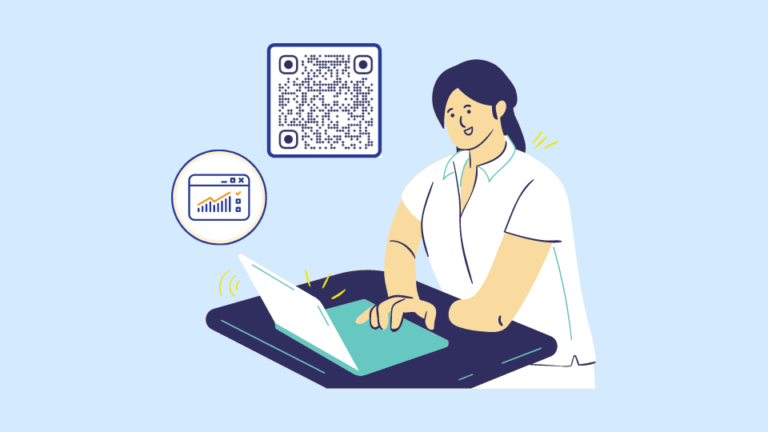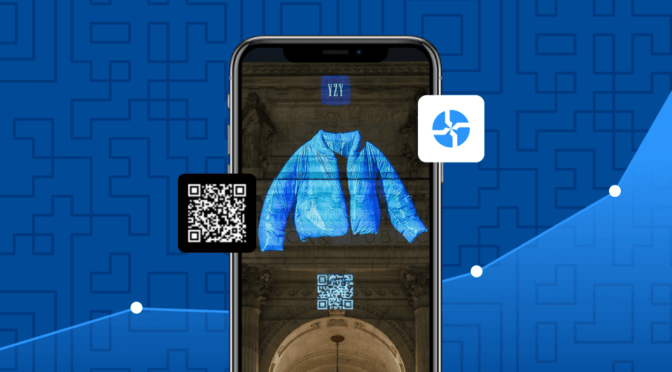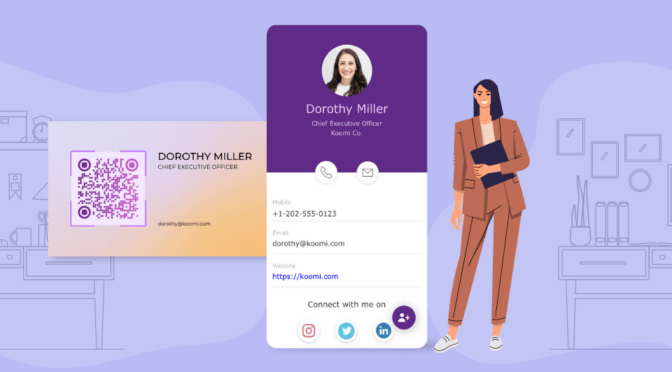Did you know that out of 1.9 billion websites, over 600 million of them have a blog?
A lot of these blogs incorporate keywords, use the best images, build backlinks, etc., and yet struggle to drive the desired amount of traffic.
If you are looking to try something unique to increase your blog traffic, you have come to the right place.
In this article, we will be discussing how you can generate more blog traffic using QR Codes.
But before we begin, let’s quickly go through what QR Codes are.
Table of contents
- What are QR Codes?
- Assign a QR Code to every blog post & category
- Add QR Codes for blogs in your emails
- Use QR Codes to resolve customer queries
- Share QR Codes on social media
- Get QR Codes printed on your marketing material
- Conclusion
What are QR Codes?
You must be familiar with Quick Response (QR) Codes—two-dimensional barcodes—that you can scan to quickly access the linked URL.
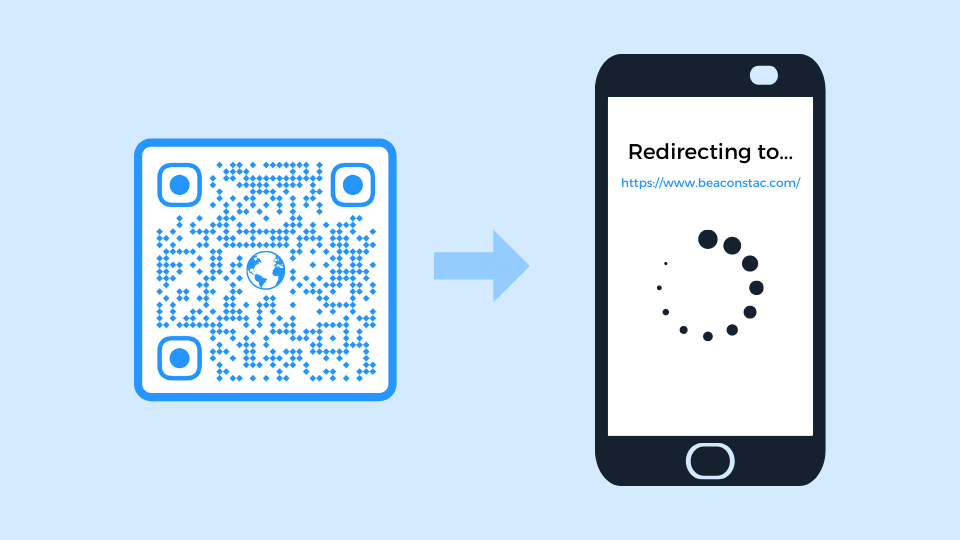
QR Codes are present almost everywhere, for example:
- In restaurants and cafes (to scan, order, and pay via digital QR menus)
- On product packaging (to drop a review, watch a video tutorial, or track product journey)
- At historical buildings (to know more about the place)
- With shopkeepers and vendors (to make payments)
Given their ease of use and benefits, QR Codes are helping businesses and individuals achieve numerous outcomes. According to a report by Juniper Research, nearly 1 billion smartphones will scan QR Codes by 2022.
For your blog, all you need to get started is a mobile-friendly website and a QR Code solution.
Here are 5 easy-to-implement QR Code tips to drive more traffic to your blog:
1. Assign a QR Code to every blog post & category
77% of internet users read blogs regularly. If they like any of them, they don’t hesitate to share it in their circles.
When they do so, it encourages other like-minded people to click on the link and read the blog post. This way, you can increase your blog traffic. But, copying the URL and pasting it is tedious for most users.
So, you should provide them with easy sharing options. One of them is assigning a URL QR Code to every blog post and category.
When users want to share a blog post, they can use this QR Code and share it. People can simply scan the QR Code to read your post.
Incredibly easy and modern!
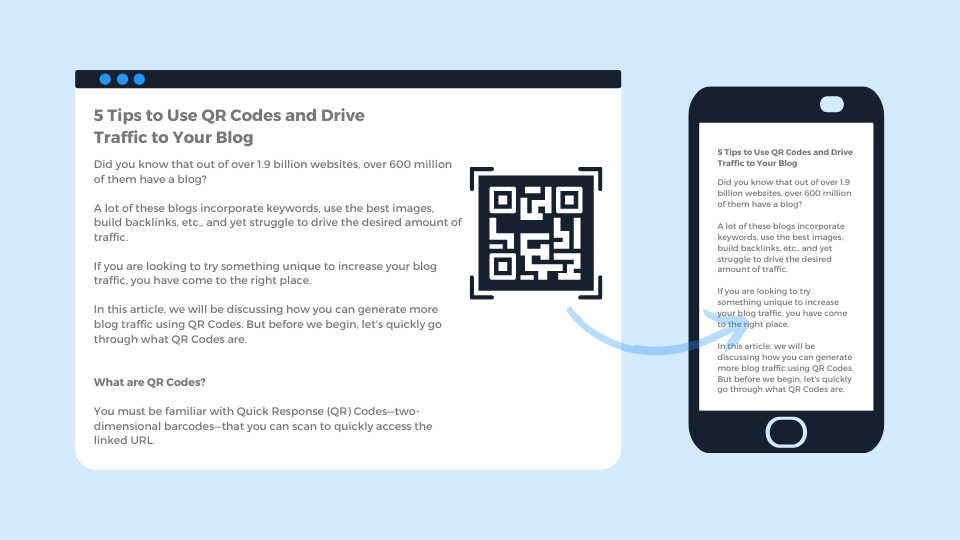
You can also direct QR Codes to your blog categories to enable next-level sharing. It will help you share all the blog posts in a particular category in one go and drive more traffic.
2. Add QR Codes for blogs in your emails
The thought of adding a QR Code to your emails must have crossed your mind.
In fact, including QR Codes in emails is a great way to include insightful information within a more concise space.
Here’s an example:

This email invites the recipient to an upcoming event and provides a QR Code to view the event details.
But did you imagine you can also use QR Codes in emails for promoting your blogs? If you didn’t, now is the time to do it.
You can easily create QR Codes for the blog posts you want to include in your email.
Post that, you can creatively put them with the titles of the posts and give a clear CTA, like scan to learn more. According to Scott Chow from The Blog Starter, the best place to promote your QR code is at the footer of your email (aka the email signature). A QR code alongside your name and contact details does not only help with your blog promotions, but also helps establish your legitimacy and authority.
Although, you need to keep in mind these important tips before doing so:
- Download the QR Code in PNG format.
- Add a clear call-to-action (CTA) with the QR Code. Example: Scan to Read Blog Post
- Direct users to worthwhile, relevant, and meaningful content only.
- Make sure that the QR Code leads users to the right landing page.
- Keep alternative channels (URL) of communication open.
- Use a dynamic QR so you can redirect the existing QR Code to a new URL whenever required, without creating the code again.
In this way, QR Codes can be beneficial and appealing for all your email campaigns.
Pro tip: Read QR Codes in email marketing for more ideas.
Next, think about using them in your customer support process.
3. Use QR Codes to resolve customer queries
You’d agree that providing outstanding customer support is necessary for any business to grow.
Chatbots and dedicated customer support representatives are doing their best to ensure no customer queries are left unattended. Often, they share links to blog posts/docs in the chat or emails. These posts are relevant to the customer’s query.
They serve one of the two purposes:
- Answering a specific customer question
- Providing a step-by-step solution to a problem
Instead, your customer support team can share QR Codes (for blog posts) in the conversation in place of the post URLs.
This will immediately attract customers’ attention and make the support process more engaging.
Thus, QR Codes for blogs can help you create a seamless and interactive customer support experience.
RELATED: This is how QR Codes can transform customer service
Again, the application of QR Codes for driving traffic to your blog is not limited. You can even put them up on social media and get desired results.
4. Share QR Codes on social media
What’s the biggest problem you and I regularly face with our posts on social media? Sharing links to blog posts.
For example, you can’t post any links in the caption on Instagram because the application works that way.
Even with other platforms, links are either not evidently visible or neglected by users.
But you can easily share QR Codes for your posts via social media platforms to get attention from your users.
Since QR Codes, as an image, can direct users to a link, they can be easily shared on all platforms, including Instagram.
Here are the steps to share a QR Code for a blog post on social media:
Step 1: Generate a QR Code for the blog post.
Step 2: Add a CTA with the QR Code.
Step 3: Check if the QR Code directs the viewers to the correct landing page.
Step 4: Enter the QR Code as a media file into your social media post.
Step 5: Post it with an accurate caption that motivates the users to scan.
In this way, your little experiment with QR Codes can effectively integrate with your social media marketing strategy.
Also check out: How to Utilize a Social Media QR Code: The Complete Guide
After putting QR Codes for blog posts on all online channels, you can take them outdoors with your printed marketing material.
5. Get QR Codes printed on your marketing material
A QR Code on a receipt, flyer, brochure, or other print marketing material can be a great way to drive a lot of traffic to your website as a whole.
But, if you print a QR Code that directs users to your blog’s home page, you can attract a lot of traffic to your blog.
There can be different ways of going ahead with it—QR Codes on flyers, food packaging, brochures, books, and more.
When people come across these printed materials, they might scan the code and browse your blog.
But there are some things you need to take care of while printing QR Codes:
- QR Code size should be optimal so people can scan it easily,
- The print format for the QR should be suitable (SVG or EPS),
- It should have a clear CTA mentioned.
Get more eyeballs to your blog with QR Codes
Start creating QR Codes for your blogs and use them to attract people. It can be a great way to increase traffic with minimal spending.
When you’ve started doing it, you can check your blog’s traffic growth and overall performance on RankWatch’s free website analyzer tool. It will give you the essentials of SEO reporting and a comprehensive summary of your website’s health within a few seconds.
Also, you’d be able to analyze your website’s SEO. If things are not in place, you can get help from a dedicated SEO manager.
Before you leave, comment below and let me know where else can we use QR Codes for promoting a blog?
If you’re looking for a QR Code solution to create QR Codes for your blog, consider checking out Uniqode—the highest-rated solution on G2 and trusted by over 12,000 global brands.