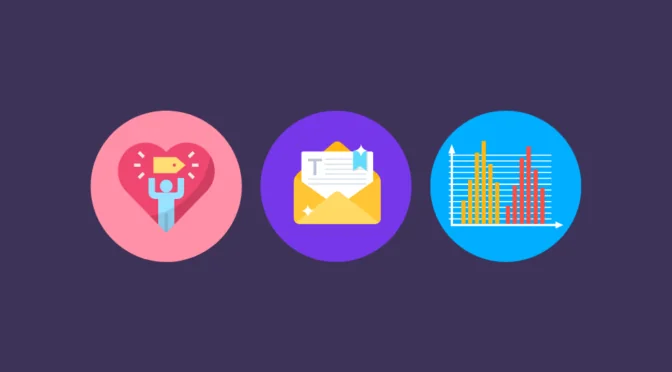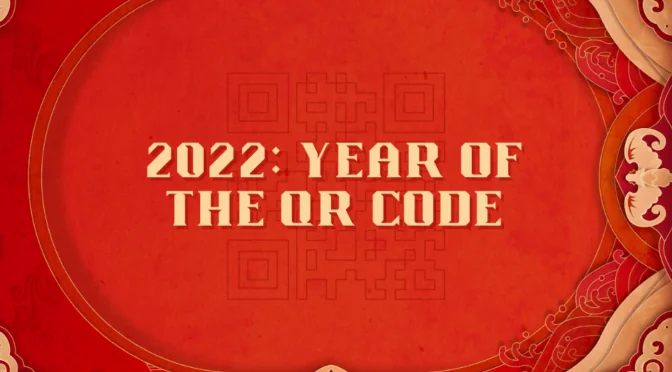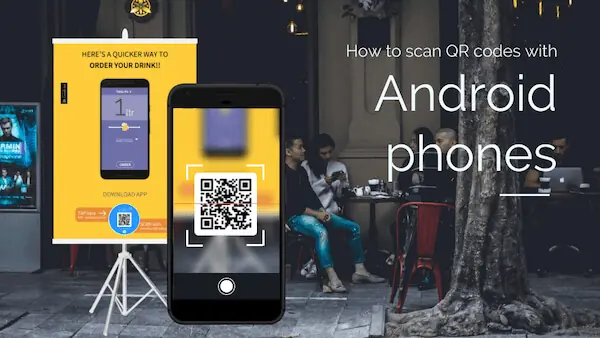💻 Key takeaways:
1. A QR Code scavenger hunt is an interactive game in which QR Codes are hidden in different locations. Participants scan the QR Codes to progress through the hunt and solve puzzles or answer questions.
2. QR Code scavenger hunts can be made interactive with password-protected QR Codes, multimedia QR Codes to showcase various content.
3. QR Code scavenger hunts can be used at schools for education and fun, parties and corporate events for entertainment, team-building activities, and promotional campaigns.
Scavenger hunts are quite popular amongst children in school, corporate offices, parties, and promotional activities. Apart from being an enjoyable game, it is also used as an orientation activity, team-building event, or professional engagement tool.
Traditionally, the scavenger hunt items and clues were printed or written on paper. Using digital solutions, people have maneuvered and enhanced the game’s experience. QR Code Scavenger hunt is one among them that is growing in popularity because of its simplicity and convenience.
While there is a ton of information on creating a QR Code scavenger hunt, none of them abide by the rules of an actual scavenger hunt. This quick yet comprehensive guide will teach you how to create a fun scavenger hunt using QR Codes.

Table of Contents
- What is a QR Code scavenger hunt?
- Who can use a QR Code scavenger hunt?
- How to create a QR Code scavenger hunt?
a. Without the internet
b. With internet - QR scavenger hunt ideas and examples
- QR Code scavenger hunt use cases
What is a QR Code scavenger hunt?
A scavenger hunt using QR Codes is essentially a digital version of a traditional scavenger hunt, wherein you define a list of particular objects that teams have to collect, usually without purchasing them. Creating a scavenger hunt with QR Codes can offer numerous ways to make the game much more exciting, fun, and engaging for the participants.
Who can use QR Code scavenger hunt?
At Schools: QR Code scavenger hunt can be a new-age fun activity for teachers and students. It is used to engage students with interesting topics and help them retain their knowledge.
At Parties: Scavenger hunts are some of the best party games. QR Codes can be an added feature to up the competition and make the party more eventful and fun.
As a Corporate activity: Scavenger hunts at corporate offices help in team-building and creative thinking. It is also a good ice-breaker and a cost-effective way to keep employees engaged.
For promotions: QR Scavenger hunts can effectively capture leads, and businesses can remarket to the audience in the future.
How to make a QR Code scavenger hunt?
#1: Creating a QR Code scavenger hunt without internet
Planning a scavenger hunt indoors with a limited network? This version of the QR Code scavenger hunt is for you!
Here’s how it works:
- Make a list of objects that you want teams to find.
- Find the best image to represent them online.
- Start creating Text QR Codes on a QR Code generator.
- Upload the image as a logo.
- Customize the QR Code so that the colors of the logo are fairly similar to the color of the QR Code.
- Generate and test your QR Code.
- Download it.
Make a list of objects that you want teams to find. Here’s a sample template:

Discuss and brainstorm on topics or themes of the QR Code scavenger hunt. Make a list of questions and word problem solver clues you want the participants to solve.
If you are thinking of a classroom activity or for a specific promotion, you can create a list of clues around the topic you want participants to learn and know more about.
You can even create puzzles for clues with phrases and images.
Related: How to create a free QR Code with image
Create Text QR Codes on a QR Code generator
You can add clues to a text QR Code, customize them, and add a logo depending on the type of the clue. You can create a logo using an online logo maker.
To show you how simple this is, let’s take an example.
Say the object you want participants to find is a red ax. Find the best image online and open the generator.
- Choose Plain Text QR Code as the QR Code type.

2. Next, type in the next clue for example “Purple Flower”.

3. Upload the image as a logo by clicking on ‘Upload Logo’.

4. Change the color to match the logo.

5. Generate the QR Code.

6. Download the QR Code.

How the QR Code Scavenger hunt will work:

The objective of this scavenger hunt game is to find all the QR Codes. You can create several QR Codes like so and place them strategically in a demarcated area. Since the image of the object is hidden in the QR Code, teams will have to hunt for the QR Code, and the QR Code will reveal the next object that needs to be found.
Each team will just need the latest smartphone. There is no app required at all. All iPhones (iOS 11 and higher) and Android smartphones (Android 8 and higher) are capable of scanning QR Codes natively.
Although, if you already have an app, you can integrate QR Code API with your app to create QR Codes at scale.
Related: How to scan QR Codes
Make the QR Code scavenger hunt game more challenging:
Print up some empty QR Codes to make the game harder. Creating the empty QR Codes would require you to add a special character to the text field. Instead of a clue, just type a dot or a comma.
#2: Creating a digital QR Code scavenger hunt with internet – Make scavenger hunts engaging!
With the internet, QR Code scavenger hunts can be made more exciting, challenging, and engaging. Ensure the scavenger hunt has a theme or storyline, clues, riddles, and challenges, and a variety of indoor and outdoor settings to add in a bit of excitement.
This works best for large gatherings, corporate events, and even schools.
You can allow players to complete their mission lists via photos, videos, text, and more.
For this QR Code scavenger hunt, you will need to create landing pages.
1. Pick a QR Code generator and then click on ‘Create QR Code’.

RELATED: How to choose the best QR Code generator for your scavenger hunt.
2. Choose ‘Landing Page’.
Note: You need a dynamic QR Code generator to create a landing page within the dashboard and link it to a QR Code.

3. Choose or create a new landing page. This is simple to do and doesn’t require any coding. Once you’re done, click on ‘Next’.

RELATED: Landing Page QR Code: Everything you need to know
4. Customize your scavenger hunt QR Code – Change the color and add a logo.

5. Download and deploy the QR Code.

How this QR Code scavenger hunt game will work:

The objective of this QR Code scavenger hunt is to find all the objects mentioned on the landing pages. This makes the game far more interesting and is suitable for larger audiences.
You can tell teams to start from one particular QR Code. Each team will scan the QR Code to know which is the first object they must look for. You can also hide the location of the next QR Code on the first landing page.
Turn up the QR Code scavenger hunt a notch
Just like in Version #1, you can print out some dummy QR Codes. But with this version, you can create a time-based QR Code scavenger hunt.
By using the schedule function in the dynamic QR Code, you can get teams to hunt for a particular clue in a set time. If they fail to do so, you can change the landing page attached to the QR Code to “This clue has been destroyed” and award the team that finds the most number of objects in the shortest amount of time.
Pro tip: Use the best dynamic QR Code Generator to create dynamic QR Codes.
7 QR Code scavenger hunt ideas and examples
Here is a list of 7 ideas to help you create a QR Code scavenger hunt. These QR Codes can be easily created using Uniqode’s intuitive QR Code platform.
1. Hide image clues in a QR Code
You can use image QR Codes to hide clues of an object to be found. You can also place a scavenger item list for participants using an image gallery.
Learn how to make an image gallery QR Code
2. Location-based QR scavenger hunt game
Using a location-based QR Code, you can direct participants to different locations of the scavenger hunt to find new clues.
How to create a location QR Code
3. PDF-based scavenger hunt
PDF QR Codes can help event organizers provide information on rules and checklist items for participants. They can also hide maps to different locations in PDF QR Codes.
Learn more: Creating a QR Code for a PDF
4. Promote app downloads through QR scavenger game
You can use app download QR Codes at events and large-scale scavenger hunts as a part of app promotions. You can introduce online puzzles using apps as tasks within the scavenger hunt.
How to create a single QR Code for all app stores
5. Website QR Code to display company information
Use website/URL QR Codes to help employees explore company information online in a fun and engaging way. You can design a scavenger hunt activity that requires people to scan QR Codes hidden in different places and access the information.
Increase online traffic via URL QR Codes
6. Hidden messages in text QR Codes
Using text QR Codes, you can hide the next steps as messages that can only be accessed upon scanning. Once the person scans the code and follows the next steps, they can be presented with the next text QR Code, and so on to complete the game.
7. Coupon code as secret codes
You can hide secret codes that unlock new clues in the game using coupon code QR Codes.
GUIDE: How to create a coupon QR Code
QR Code scavenger hunt use cases: Where can you use one?
QR Code scavenger hunt for teachers and school kids
QR Code scavenger hunt games can be helpful for students of all ages. Here are some of the ways you can use them:
- As an orientation activity for new students showing them essential areas of the school grounds with questions relevant to things, they need to know.
- As a fun revision activity for senior physical education, enabling them to practice their understanding of core concepts in a fun and effective way.
- A brain boost activity inside of the classroom. It makes the students active and refreshes mid-lesson without leaving the room.
Also read: Other innovative ways to make QR Codes for classrooms and use them
QR scavenger hunt ideas for workplaces, companies, and corporate events
- Reward your team with a fun QR Code scavenger hunt as a part of their team building activities. It helps in building bonds and is a great chance to get to know each other.
- Help new hires and freshers become familiar with your office space and the organization by showing off the facility with a QR scavenger hunt.
- Drive people to different locations, exhibits, and vendors in an event or an exhibition via a QR scavenger hunt. Encourage participants to explore different areas of the venue, which they might not usually see.
Scavenger hunt using QR Codes for history lessons
History lessons can turn out boring and monotonous. To encourage students and keep the classroom interactive, teachers can conduct a scavenger hunt within their school premises on history lessons.
Here is how the QR Code scavenger hunt can be conducted:
- Teachers can divide the whole lesson into various questions.
- They can set an end goal of the scavenger hunt as an essay assignment.
- A series of 20 codes are hidden on random objects in different locations around the school.
- Students are put into small teams: each of these teams has at least one person owning a mobile device (e.g. phone, iPod Touch) which could decode the QR Codes
- The team has to find these objects and scan the QR Codes on them. When ‘read’ by the mobile device, each code turned into a quiz question relating to the study topic. Some of these tested (and so consolidated) existing knowledge; some of them required further research to obtain the answer.
- In break times over a two-day period, the teams of students find the objects and codes, copy down the numbered questions as each one was decoded, and then research and record the answers.
- The completed answer sheets were then handed in at the end of the school week and the team with the most correct questions and answers was awarded a prize.
- The following week, the sheets were photocopied and returned to the members of the teams. Each student then uses the new information they had gathered in the scavenger hunt to develop their essay project in more depth.
RELATED: Did you know that teachers use QR Codes to efficiently track attendance? Learn more about this by checking out our detailed guide on how to track attendance with QR Codes.
QR scavenger hunt quiz game
We will learn how to create a more engaging lesson by integrating tech tools to get students prepared for their quizzes.
- The teacher identifies the types of questions and the learning objective behind the quiz. Then create 8-10 open-ended questions from the topic, or a lesson one wants to quiz.
- They can choose a popular indoor place like the basketball court or the gym as the scavenger hunt area.
- The teacher then has to list down the objects and the places that are going to be a part of the scavenger hunt. Write clues on each object and the site for students to find.
- Copy and paste each question into a QR Code generator. Generate text QR Codes in bulk for all the clues and quiz questions.
- Print out the QR Codes and place them on the list of objects that you made earlier.
- Hand over worksheets for students and divide them into different teams
- The team that finds the highest number of objects and gets the highest number of answers for the quiz wins the game.
- After the game, report students back to the classrooms and have discussions on the topic.
Want to design a QR Code scavenger hunt for your company? Schedule a call with our team to get started right away!