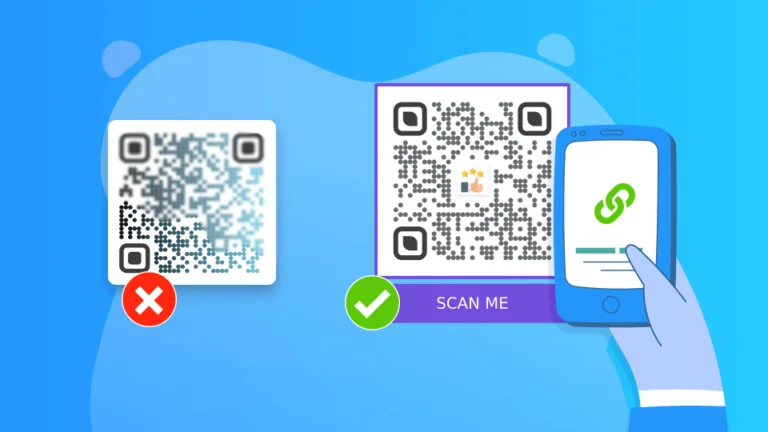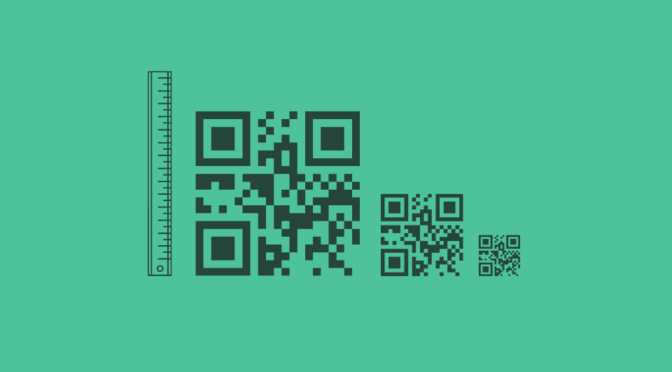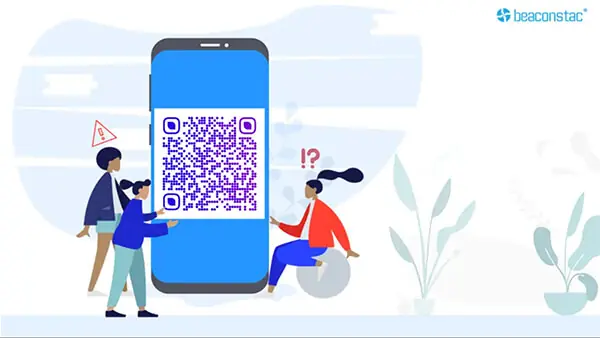A blurry QR Code can be a nightmare for business owners such as yourself, given how QR Codes have become a simple solution to bridge the physical and digital worlds.
A single scan connects users to menus, discount coupons, registration forms, etc. But if your QR Code is blurry, users won’t be able to scan it. They’ll mostly become frustrated and move on.
There can be many reasons why your QR Code is not working, and a blurry QR Code is a primary one.
Thankfully, in this article, you’ll find out the reasons for a blurry QR Code, how to fix it, and some best practices to ensure you don’t end up with your QR Code blurry.
Table of contents
- What is a blurry QR Code, and why does it occur?
- Why should you worry about a blurry QR Code?
- How to fix a blurry QR Code?
- Best practices for creating a non-blurry QR Code
- Frequently asked questions
What is a blurry QR Code, and why does it occur

A blurry QR Code is a situation where the QR Code lacks visual clarity, and mobile devices cannot scan it properly.
There are multiple QR Code use cases for marketing; however, these get severely hampered because of the seriousness of the QR Code blurry issue.
Let’s say you have launched a new product and placed a QR Code on multiple billboards for prospects to buy it. Now, if the QR Code is blurry, users won’t be able to scan it.
This will not only lower your conversions from the billboards but also create a bad brand reputation.
Some of the common reasons why your QR Code is blurry are:
1. Low image resolution
Many marketers make the mistake of not aligning their QR Code size and formats as per their marketing materials.
This leads to low-resolution QR Codes that get pixelated and are difficult to scan.
2. Design issues
Some erroneous design practices can also lead to a blurry QR Code.
For example, if you scale or resize a QR Code wrongly, it tends to get blurry.
QR Codes hold a specific amount of data within its square size. If you resize it by zooming in or out, it can disrupt the patterns and make the QR Code non-scannable.
This also occurs when you alter the aspect ratio of your QR Code.
3. Faulty image compression
Let’s say you want to upload a QR Code on an email or a social media platform. The platforms will perform an automatic compression on the images.
In many cases, this can degrade the QR Code image quality, make it pixelated, and make it difficult for users to scan it.
4. Printing errors
Issues at the printing stage can also render a QR Code blurry.
The major culprits here are poor quality of printing materials, low printer resolution, etc.
5. Environmental factors
Last but not least, there are several external environmental factors that can affect your QR Code quality.
These can include poor lighting conditions, shiny and reflective surfaces, unpredictable weather conditions, and physical damage or wear and tear of the QR Code on a billboard.
Why should you worry about a blurry QR Code
You most likely already create QR Code marketing campaigns, so you know how much your business depends on it.
There can be many reasons why your customers aren’t using your QR Codes, and one of the reasons could be that your QR Code is not working properly. As a result, customers won’t be able to scan it properly.
This means:
- Loss of branding or promotion if you use a QR Code on product packaging
- Fewer prospect responses if you’re using feedback form QR Codes
- Faulty attendance tracking if you use QR Code sign-in sheets
- Delayed food ordering if you use QR Codes for restaurant menus
…and many more disadvantages.
How to fix a blurry QR Code (4 easy-to-apply ideas)
1. Use high-resolution images
The first step to avoid making your QR Code blurry is to use a high-resolution QR Code.
This means paying minute attention to details such as QR Code size and QR Code image formats.
When you select the right size and file format for your QR Code, you can automatically improve its visual clarity.
🔥 If you use Uniqode: You can easily create high-resolution QR Codes and choose the right vector or raster file formats for your QR Codes.

2. Keep an eye on design
Keep your QR Code design simple.
Avoid using inverted colors, complex QR Code patterns, or blending background designs.
🔥 If you use Uniqode: You can customize each and every element of your QR Code design and create highly scannable QR Codes.

3. Check printing quality
To ensure your QR Code is optimized for print, you must choose the right printer settings and the right printing materials.
Choose reliable printing partners and invest in high-quality printing materials.
4. Test your QR Code before deploying
A good practice is to always test your QR Code before distribution.
Conduct a QR Code test on multiple devices and scanners to check for scanning issues.
This small step saves a lot of frustration for your customer and revenue losses for your business.
🔥 If you use Uniqode: You can preview your QR Code and do a live QR Code test before downloading it.

Best practices to avoid making your QR Code blurry
If you’ve reached here, it means you’re very close to creating non-blurry QR Code campaigns 🎇
Before you ace QR Code marketing success, here’s a small (and handy) list of best practices for creating QR Codes that work without a glitch:

Create non-blurry, high-resolution QR Codes with Uniqode
If you plan to create high-resolution and non-blurry QR Code campaigns, choose Uniqode’s QR Code generator.
Once you sign up on the Uniqode dashboard, you have complete control over all aspects of your Code. You can:
- Customize your QR Code’s background, patterns, and colors
- Choose the right QR Code size and campaign type
- Select the appropriate QR Code file format
- Preview and test your QR Code before downloading
Sign up for a free 14-day trial and start creating non-blurry, highly scannable QR Codes 👇
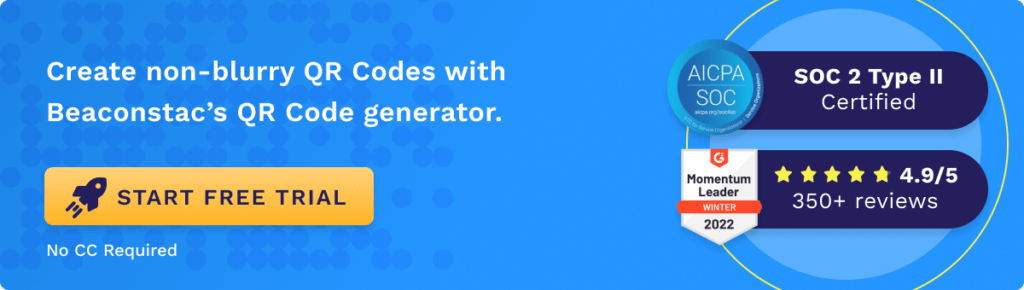
Frequently asked questions
1. Why is your QR Code blurry?
Your QR Code can be blurry due to several reasons:
- Your QR Code image resolution is low
- Your QR Code size and file format are incorrect
- Your QR Code image is compressed
- Your print quality is low
- There are adverse environmental factors
2. Does a blurry QR Code still work?
If your QR Code is blurry, then it’ll not be scanned correctly.
3. How do you fix a blurry QR Code?
To fix a blurry QR Code, you need to:
- Choose the right QR Code image size and file format
- Keep your QR Code design simple
- Invest in high-quality printing
- Test your QR Code before deploying
4. How do you make a scannable QR Code?
There are several aspects you must keep in mind to ensure your QR Code is scannable, such as choosing the right QR Code size and file format, the right printing elements, and testing your QR Code before deploying.