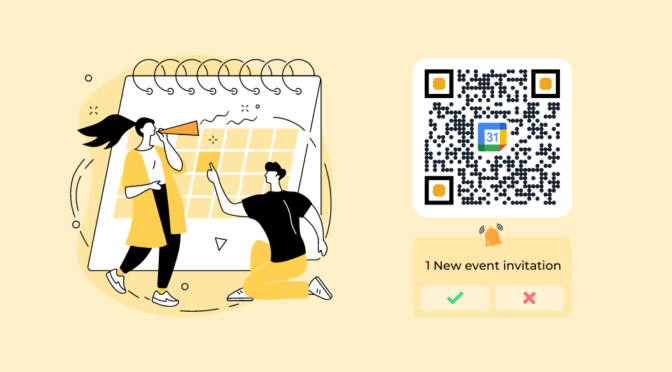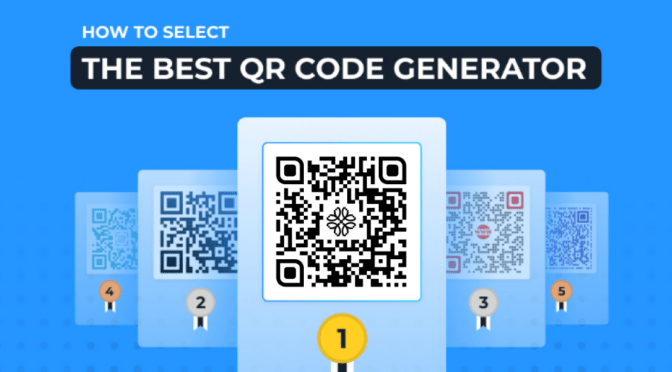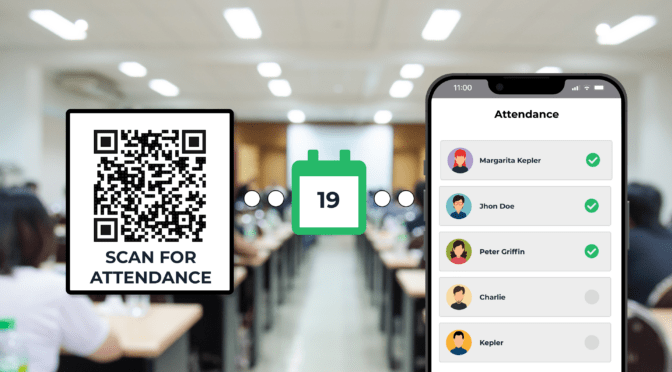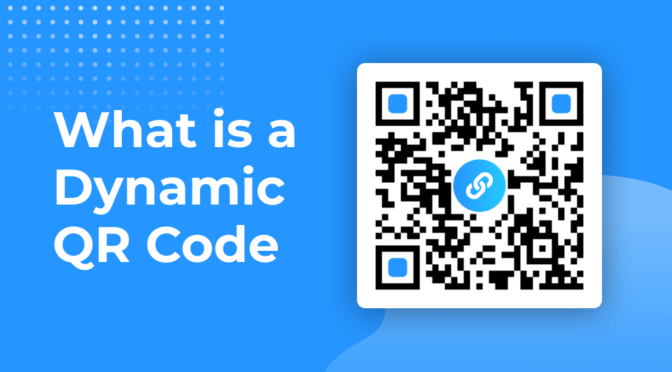Measuring an event’s success goes beyond counting attendees or collecting feedback forms. Event organizers are increasingly turning to technology to gain deeper insights into their events. One such technology that’s gaining prominence is QR Code tracking.
Learn how QR Codes can supercharge your event-tracking capabilities. Whether you’re planning an offline conference or hosting a virtual webinar with the help of webinar software, we’ll provide practical strategies to measure and optimize your event’s ROI using QR Codes.
Table of contents
1. How to use QR Codes for event tracking?
2. How to use the insights gained from QR Code event tracking?
3. Why use QR Codes to track events?
3. Enhance event intelligence with Uniqode’s dynamic QR Codes
How to use QR Codes for event tracking
The possibilities are endless when it comes to tracking events using QR Codes. Let’s look at some popular QR Code event tracking use cases:
📝Note: Tracking QR Codes is only possible when you create dynamic QR Codes a.k.a. editable QR Codes. Learn more about the difference between static vs dynamic QR Codes here.
QR Code tracking for offline events
- Track event attendance
Assign a unique QR Code to each attendee. When they scan it for check-in, you get an accurate attendance record. This eliminates manual headcounts and provides real-time attendance data.
💡Pro tip: An alternative to track event attendance can be to use a single QR Code that links to a Google sheet. Attendees can scan the QR Code and fill in their information for a convenient check-in.
Suggested read: How to track attendance with QR Codes?
- Track booth popularity
Place a QR Code at each booth in your event and track the number of scans to determine booth popularity and visitor interest. This way, you get better planning and layout insights for future events.
- Track booth rep performance
Assign QR Codes to booth representatives. You can assess each representative’s performance and offer targeted training by tracking the number of scans and interactions.
- Track promotions
Add QR Codes to promotional materials and campaigns at your offline event. Gain valuable insights into the effectiveness of each promotion by monitoring scan counts and interactions.
💡Pro tip: Create multiple QR Codes leading to different destinations for multiple promotional materials—all at once. Use Uniqode’s bulk QR Code generation feature.
Simply choose the QR Code type (e.g., website), and upload a CSV or XLSX file containing QR Code data (name, destination link, ID, etc.)
Upload the data, and we ship the bulk QR Codes in a zip file to your inbox in under a minute. This is a LITE plan feature.
Learn more about how to create bulk QR Codes in more detail here
QR Code tracking for online events
- Track real-time engagement
Use QR Codes to measure online attendee engagement during Q&A sessions, polls, or interactive discussions for virtual events. Identify which parts of your event are grabbing the most attention.
- Track locations
Monitor the QR Code scans’ geographic locations to gain valuable insights into the geographical distribution of event attendees and tailor marketing efforts accordingly to reach a broader audience.
🙃Good to know: With Uniqode, you can track your QR Code scans’ IP and GPS location.
The option to track IP location is available on all plans. GPS location tracking is available on the LITE plan and above.
To enable GPS tracking, simply log-in to the Uniqode dashboard, create a new QR Code, and activate GPS location analytics under “Advanced settings.”
Select the QR Code from your list to view the tracking data and click “Scans.”
For a consolidated view of GPS data across all QR Codes, navigate to the “Analytics” section in the dashboard.
- Track resource downloads
Link QR Codes to downloadable resources such as presentation slides or documents. Track which resources are accessed the most, helping you understand what your audience finds valuable.
How to use the insights gained from QR Code event tracking
Tracking QR Code metrics is just the beginning. To truly benefit from this data, consider these strategies:
1. Attendee engagement analysis
Utilize the data to identify sessions, workshops, or activities with the highest engagement rates. This information helps you curate future events that align with attendees’ interests.
2. Content tailoring
Customize your event content and resources based on attendee preferences and behaviors. If specific presentation materials were highly accessed, create more of that for future events.
3. Analyze booth and exhibitor performance
Analyze QR Code scans at exhibitor booths to identify top-performing exhibitors and understand visitor interests. Share this data with exhibitors to help them improve their strategies for future events.
4. Real-time adjustments
Use real-time QR Code tracking data during the event to make immediate adjustments. If a session is under-attended, consider promoting it more aggressively or rescheduling it for better time slots.
5. Post-event lead nurturing
For both offline and online events, capitalize on the data to nurture leads effectively. Follow up with attendees who engage the most and provide them with additional resources or offers related to their interests.
🔥If you’re using Uniqode: You can use our retargeting feature to send targeted ads via Facebook and Google to prospects who scanned your QR Code but didn’t convert.
While creating your QR Codes (individual or bulk), click the retargeting tab and fill in your Google Ads and Facebook Pixel IDs.
Note: Retargeting works only if you’re using a custom domain for your QR Code campaign, and this feature is available only to users on the BUSINESS+ plan.
Why use QR Codes to track events
Now that we’ve seen how QR Codes can benefit event tracking, let’s take a step back and address the fundamental question: Why even opt for QR Codes for event tracking?
Here are a few reasons why:
1. Accessibility for all attendees
One of the most significant advantages of using QR Codes is accessibility.
Nearly everyone today possesses a mobile device with a camera, and QR Code scanning apps are readily available. This means that QR Codes are user-friendly and can be effortlessly used by attendees of all ages and tech-savviness levels.
2. Real-time data collection
QR Code scans provide real-time data, which is invaluable for event organizers.
Unlike traditional methods that involve manual data entry or post-event surveys, QR Code tracking delivers instant insights. This allows organizers to make on-the-spot decisions, adjust event dynamics, and respond to attendee preferences promptly.
3. Cost-effective solution
QR Code implementation is cost-effective compared to alternatives such as RFID (Radio-Frequency Identification) technology.
You can quickly generate QR Codes and print them inexpensively, making them attractive for events of various scales and budgets.
4. Versatility across event types
QR Codes are incredibly versatile. You can utilize them for various event types. Whether you’re organizing an offline conference, trade show, product launch, or virtual webinar, QR Codes seamlessly adapt to your tracking needs.
Enhance event intelligence with Uniqode’s dynamic QR Codes
Looking at the benefits of QR Codes for event tracking, one thing is clear—embracing QR Codes as a tracking solution is not just a choice; it’s a strategic move toward more efficient and data-driven event management.
Create and edit dynamic QR Codes for event tracking with ease using Uniqode. Use the comprehensive analytics dashboard to understand QR Code scans, users, IP and GPS locations, and more.
Rest assured that everything you do is always protected with GDPR and SOC® 2 Type 2-compliance.
Frequently asked questions
1. What is QR Code tracking for events?
QR Code tracking for events is a sophisticated system that uses QR Codes to measure the success and effectiveness of your events.
By strategically placing QR Codes at various touch points during an event, organizers can capture valuable data, including attendee engagement, attendance records, and participant interactions. This data offers profound insights that can inform event planning, content customization, and marketing efforts.
2. How to create a QR Code for event tracking?
Choose a dynamic QR Code generator to create a QR Code for event tracking. For this demonstration, we’ll show you how to create one with Uniqode.
Step 1: Log-in to Uniqode dashboard and choose “QR Codes” from the left-hand menu.
Step 2: Click “+ CREATE QR CODE” and Choose a template suitable for your marketing campaign.
Step 3: Paste the destination link in the desired field.
Step 4: Customize your QR Code’s design – shape, color, background, logo, CTA, etc.
Step 5: Turn on advanced settings such as password protection or GPS analytics, and click “Next.”
Step 6: Your QR Code is now ready! Download it in the desired format.
3. How to check the QR Code tracking data for events?
Once you’ve created your trackable QR Code, return to the QR Codes section within the Uniqode dashboard. Locate the specific QR Code you want to track and click “Scans.” Here, you’ll have access to all the tracking data, including scan counts, user statistics, scans by device, location-based scans, times of day, and more.
For an overview of tracking data for all your QR Codes, navigate to the “Analytics” section in the dashboard. Here, you can collectively monitor the metrics for all your QR Codes.
4. How to use a QR Code for an event?
Beyond tracking, here are several other ways to effectively utilize QR Codes for your event:
- Event registration: Simplify check-in processes by providing attendees with QR Codes on their event tickets or confirmation emails.
- Access event resources: Link QR Codes to event resources such as schedules, session details, speaker bios, presentation slides, and maps.
- Engagement and interactivity: Enhance attendee engagement by incorporating QR Codes into interactive activities such as scavenger hunts, polls, and surveys.
- Promotions and discounts: Use QR Codes to distribute exclusive event promotions or discounts for products or services.
- Feedback and evaluation: Encourage attendees to provide feedback by linking QR Codes to post-event surveys or evaluation forms.