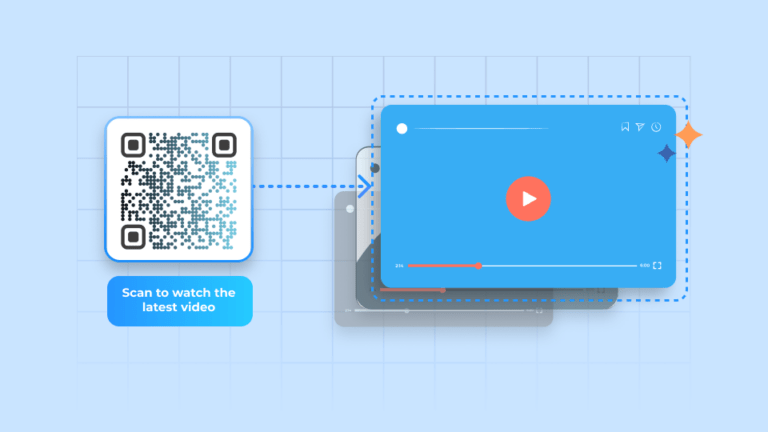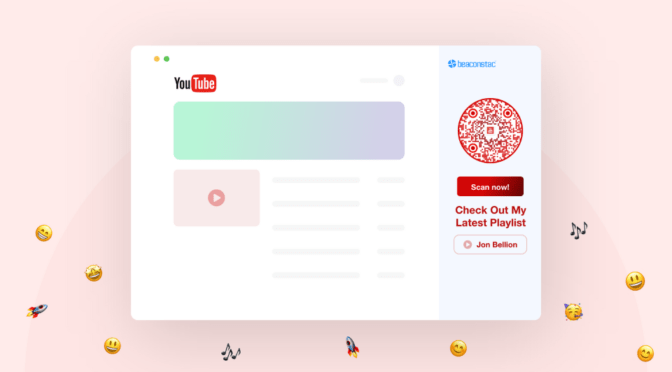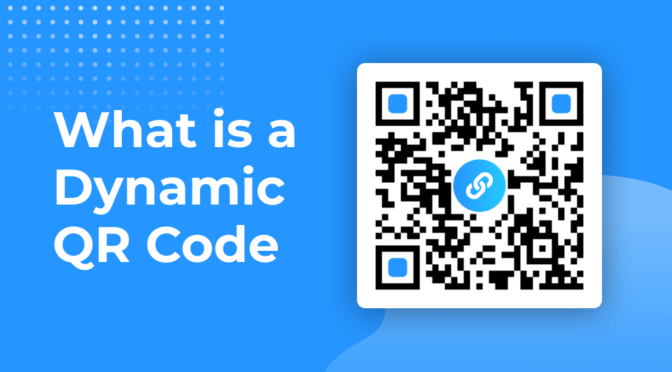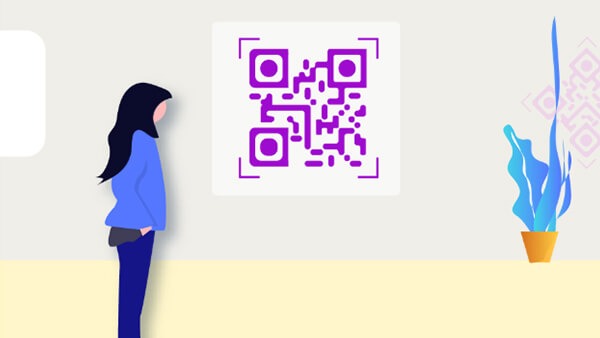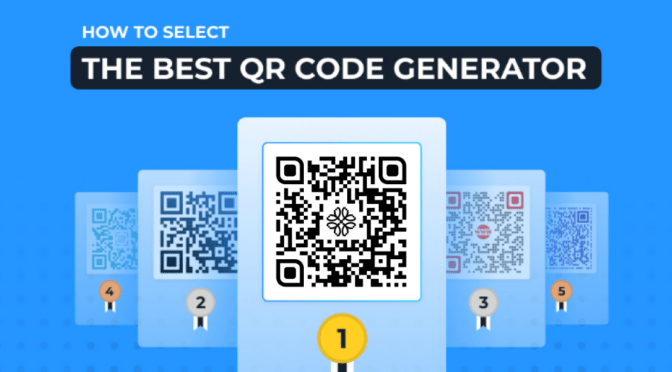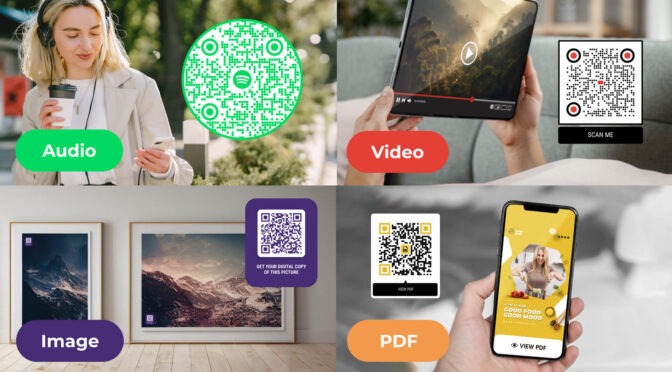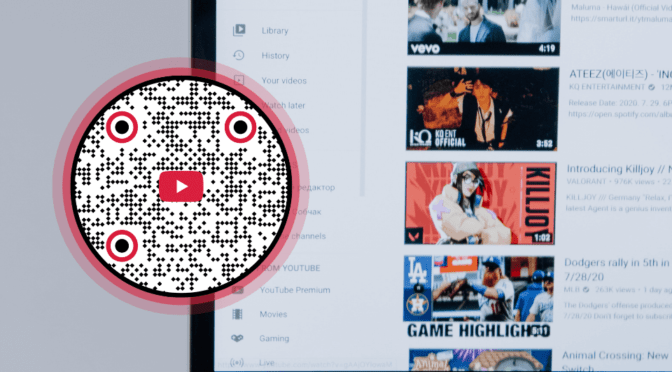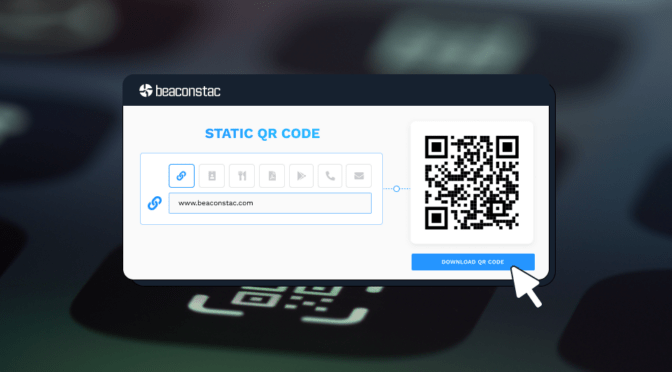YouTube is crowded, with an average of 2500 videos uploaded every minute! QR Codes can help you cut through the clutter and take your prospects directly to your videos.
But what happens when you have new videos coming out each week? Do you create new QR Codes for every new video?
With dynamic QR Codes for YouTube, you can create one QR Code and edit the YouTube link whenever you post a new video. This way, you don’t have to create and keep track of multiple static QR Codes that you cannot edit once printed.
Read this article to explore more about dynamic YouTube QR Codes and how you can create them in under five minutes with Uniqode.
Table of contents
1. Why do you need dynamic QR Codes for YouTube
2. How to create a dynamic QR Code for YouTube
3. How to edit a dynamic QR Code for YouTube
4. Practical applications of YouTube dynamic QR Codes
5. Increase YouTube engagement with dynamic QR Codes
Why do you need dynamic QR Codes for YouTube
Picture this: Your brand just set up an interactive booth at a tech convention, showcasing an innovative gadget.
On the booth’s banner is a QR Code that, upon scanning, takes people straight to a YouTube tutorial of your gadget.
But what if there’s a glitch in the redirection, or you need to change the video link?
- With static QR Codes: You’ve still got crowds flowing in, but your current QR Code leads them to broken or outdated content.
- With dynamic QR Codes: Without changing a single pixel on that banner, you update the QR Code to lead your booth visitors to your newest product video.
Just like that, the dynamic QR Code turns a potential disconnect into a seamless transfer of up-to-date information with the following benefits:
- Real-time content updates
- Enhanced data tracking and analytics
- Versatile customization options
How to create a dynamic QR Code for YouTube
You need a dynamic QR Code generator to create one for your YouTube video or channel.
Follow this step-by-step process to create a dynamic QR Code with Uniqode in minutes:
Before you begin…
You can sign-up for a zero-cost and no-commitment 14-day trial to get started. No credit card is needed.
Step 1: Log-in to your Uniqode dashboard and select “QR Codes” from the left-hand menu
Now, choose “Dynamic,” and click “CREATE NOW.”
Step 2: From the list of QR Codes, choose “Website”
The website option is the closest for this use case since you will extract the YouTube video URL to link to the QR Code.
Step 3: Paste your YouTube channel or video URL in the required field
To redirect users to the content translated in their local languages, turn on multi-language support. (This feature is only available on the Pro plan.)
Step 4: Customize your QR Code
Select from the available templates or customize aspects of the QR Code, such as shape, pattern, or background.
You can also add a logo and CTA frame to your QR Code.
💡Pro tip: Adding a YouTube logo and a “Scan for video” or similar CTA in your QR Code is highly recommended. Doing so maximizes the chances of your prospects scanning the QR Code and watching the video.
Step 5: Turn on advanced options like GPS tracking and password protection
Note: You can schedule your QR Code activation and expiry date to automatically activate and deactivate your YouTube QR Code at a predetermined time. Use the “Schedule” option.
Step 6: Click “Next,” and your QR Code is ready. Download it in the desired format
Scan the dynamic YouTube QR Code with different devices to test if the redirection is happening as intended.
How to edit a dynamic QR Code for YouTube
A YouTube dynamic QR Code is editable. Hence, you can update it in three easy steps:
Step1: In the QR Codes section, select “All”
Now choose the YouTube dynamic QR Code you wish to update and click “Edit.”
Step 2: Change the YouTube link and click “Next”
💡Pro tip: If you wish to redirect your prospects to multiple YouTube videos at once, go to the “Linkpage” section of Uniqode’s dashboard and create a new Linkpage. Add all your YouTube links to the Linkpage in addition to multimedia such as forms, social links, payment buttons, and more. Once your Linkpage is ready, generate an all-in-one QR Code from Uniqode’s dashboard.
Step3: Make any changes in the QR Code design and click “Next”
And just like that, you edited your QR Code without creating a new one!
Practical applications of YouTube dynamic QR Codes
Dynamic QR Codes have diverse applications, regardless of the industry you belong to. Let’s look at some of the most popular use cases:
1. QR Code on product packages
You can print dynamic QR Codes on your product packaging.
When customers scan these codes, they’re virtually stepping into a YouTube-powered product universe, accessing guides, demonstrations, or unboxing videos akin to interactive “video manuals”.
2. Events & exhibitions
Dynamic QR Codes on promotional materials or tickets act as virtual tour guides. They serve as direct gateways to event-centric YouTube content.
Attendees scanning these codes can delve into speaker interviews or sneak peeks related to the event or exhibition, enriching their overall event experience.
3. Educational resources
Educational institutions can print dynamic QR Codes inside textbooks to turn them into digital knowledge portals.
Students can scan these codes to access YouTube content comprising educational videos. This offers a dynamic learning experience beyond traditional methods.
4. Retail stores
If you’re into retail, transform your regular store posters into interactive “media windows” using dynamic QR Codes.
Customers can scan these codes for YouTube content relevant to the product, showcasing product reviews, fashion lookbooks, or DIY home decor ideas.
Accessing relevant videos at the right time can enhance their in-store experience.
5. Restaurants & cafés
Use dynamic QR Codes on your restaurant menus or table tents as “virtual sommeliers”’ or “digital chefs”.
On scanning, these codes can take your guests to YouTube videos demonstrating dish preparation in your kitchen, sharing a chef’s special recipe, or suggesting food and wine pairings.
You can also link to your ever-changing menu.
6. Health & fitness
If you own gyms and health centers, convert regular posters with dynamic QR Codes into ”personal fitness trainers”.
Members scanning these codes can access YouTube workout routines, diet tips, or motivational speeches, getting ongoing support throughout their fitness journey.
7. Real estate
If you own a real estate agency, use dynamic QR Codes as virtual open house invitations.
Prospective buyers scanning these codes could be led to YouTube virtual tours, neighborhood overviews, or customer testimonial videos, providing a holistic understanding of the property.
Increase YouTube engagement with dynamic QR Codes
Dynamic QR Codes are non-negotiable for increasing YouTube engagement. And generating a dynamic QR Code with Uniqode is as easy as it gets.
Our platform lets you create, edit and track your QR Code from one intuitive dashboard—all while ensuring utmost security with GDPR and SOC® 2 Type 2 compliance.

Frequently asked questions
1. How can Dynamic YouTube QR Codes increase my YouTube subscribers?
Dynamic YouTube QR Codes provide a direct pathway for potential subscribers to access your YouTube channel without searching or browsing. You increase the visibility and chances of gaining new subscribers by embedding these codes in your marketing materials, product packaging, event pass, or social media pages.
2. Why should I use a dynamic QR Code for YouTube?
The primary reason to use a dynamic QR Code for YouTube is its flexibility. You can switch the destination URL (YouTube video or channel) without changing the QR Code itself. This ability to regularly update linked content keeps your QR Code relevant and engaging for your audience.
3. Can dynamic QR Codes for YouTube be tracked?
Yes, you can track dynamic QR Codes for YouTube. One of the main benefits of using dynamic QR Codes is their ability to provide performance metrics, something you can do easily from the “Analytics” section of the Uniqode dashboard.