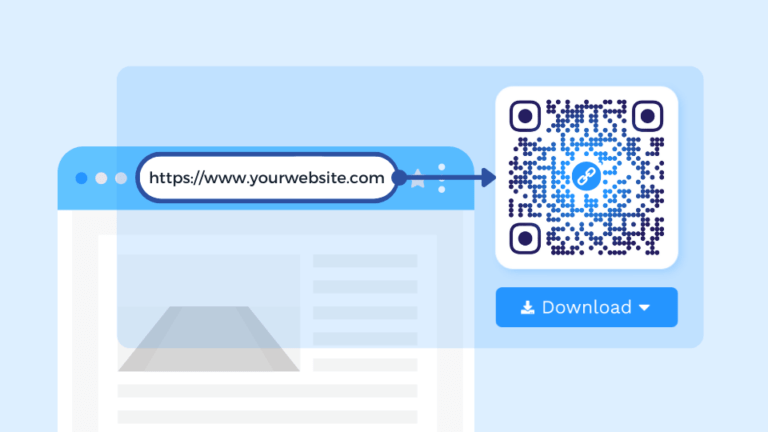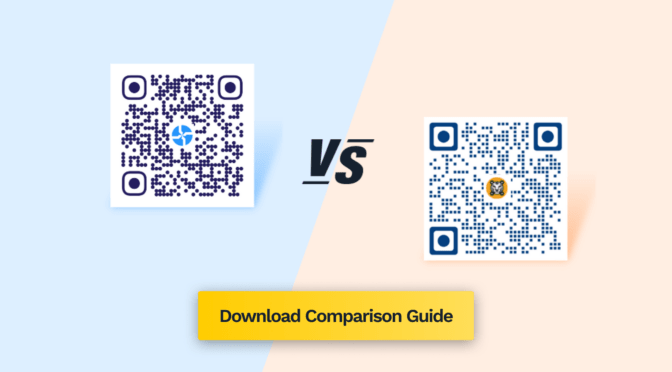Generating a URL QR Code is pretty straightforward. It’s so quick and easy that it’ll only take less than a minute with Uniqode’s QR Code Generator. QR Codes let you take your audiences from the physical world right to your digital experiences.
Creating a QR Code for your URLs gives you that added online traffic boost you need to hit your conversion targets.
How to turn a link into a QR Code

I said it once; I’ll say it twice; generating a QR Code for a URL is quick and easy. Just head over to Uniqode and sign up for your free trial. Once that’s done, follow these steps:
- Go to the dashboard and click on the “QR Codes” section on the left panel.
- Click “Create QR Code.”
- Choose “Website.”
- Paste your URL in the provided URL box.
- Customize how your QR Code looks.
- Test, generate, and download!
Once you’re on the dashboard, you can begin creating your own URL QR Codes. From there, it’s smooth sailing. You can link to any URL you want. Need customers to flock to a landing page? Or maybe you’d like them to go directly to your pricing or product page. No sweat.
And no, it’s not only for folks at the bottom of your funnel. You can direct an audience to your lead magnet, email list, or blog.
Generate a QR Code for Your URL
Turn your URLs into traffic-boosting QR Codes that get your audience right where you want them.

URL QR Codes are here to stay
QR Codes aren’t going anywhere. We saw 63 million QR Code scans last year right here on the platform. And just by how things are looking out, that number will likely double this 2022. This goes to show that URLs and QR Codes are perfect for each other.
Where exactly can you use a URL QR Code?
You can link any kind of URL to a QR Code, pairing the two for just about any application. URL QR Codes are so versatile that you can use them in diverse industries, niches, and business models.
Generate a URL QR Code for business use
It doesn’t matter if you’re running e-commerce, SaaS, brick-and-mortar, or something else; you can rely on QR Codes.
You can target a massive portion of your target audience that’s out there, on the outside. Get your collateral placements right, and you can almost expect a significant boost in online traffic.
Generate a QR Code for a URL that links to your products and services or your promos and contests. You can even connect one to value-adding information that your space-limited collaterals just won’t have.
Generate a URL QR Code for personal and professional use
Want to attract clients to your online portfolio? Or maybe you’d like to increase your personal blog’s traffic? Yep, QR Codes can help you out.
You can even embed a URL QR Code to your vCard that you’ll give out to prospects. A simple scan is all it takes for prospects or partners to know more about you.
Why should you go for dynamic URL QR Codes?
QR Codes can either be static or dynamic. Our advice? Always go for dynamic. Here’s why:
1. Unlimited URL edits and updates
Dynamic URL QR Codes provide unlimited edits and updates. Say you want to change your landing page. Or maybe you’ve just had a complete domain facelift. With dynamic QR Codes, all you have to do is edit the URL on our platform, and your updates go live in real-time.
No reprints. No starting from scratch.
Static QR Codes don’t allow you to do that. Once you link a URL to a static QR Code, they’re there for life.
You might also like: Learn more about our dynamic QR Code generator
2. Track data to get valuable insights
Static QR Codes don’t let you track their data. That’s a letdown if you’re after insights that dictate your campaign’s direction.
Thankfully, you can generate dynamic QR Codes that come with data tracking and QR scan analytics. Get insights on the number of scans, scan data and location, and what devices your scanners use.
If that’s not enough, you can integrate Google Analytics with our platform to get as granular as you can with data. Now you’ll have access to insights on user behavior, demographics, and so much more.
3. Create a custom domain for your URL QR Codes
Need that added credibility? You can customize the domain that users get to see when they scan your QR Code.
So instead of showing a randomly-generated URL, you can present scanners with a tailored URL showcasing your brand name.
A custom domain promotes trust and confidence in the eyes of your audience. They know it’s you, so they’ll likely go through with their scan instead of bouncing off.
Generate a QR Code for your URL today!
According to a study by The Drum and YouGov, 75% of consumers say they plan to use QR Codes moving forward. We’re not even accounting for other non-commercial QR Code applications.
URL QR Codes are here to stay. If you’re looking to run QR Code campaigns for your business, grab your 14-day free trial of Uniqode! Let’s start turning your lengthy URLs into attractive and traffic-boosting QRs that get your audience right where you want them.