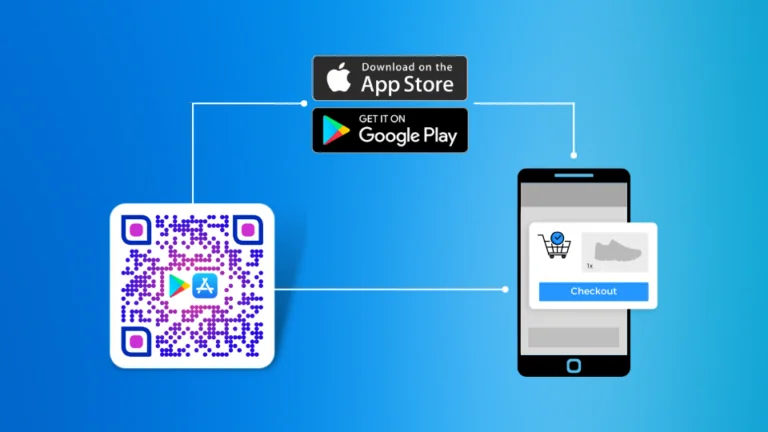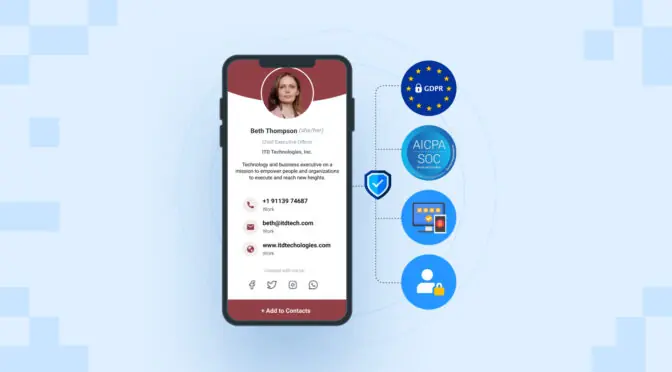Great user experience is a key element to mobile app success. And that’s regardless of where users are in their journey. An exceptional UX brings positive experiences and customer satisfaction, rewarding you with higher engagement, conversion, and retention.
App download QR Codes are a great way to jumpstart a smooth UX. At the very least, they bring users seamlessly to the correct app store where they can do a quick download.
But this fundamental purpose isn’t all they do. QR Codes can also take users to any in-app content using deep links.
Deep linking for app download QR Codes can help you craft distinct user journeys, tailoring experiences that accommodate different types of users.
If you’re wondering what deep linking is and how it can help you provide an exceptional app user experience using QR Codes, stick around. This article is for you.
Table of contents
- What is an app download QR Code, and how does it work?
- How does deep linking for app download QR Codes work?
- 5 reasons to use deep linking for app download QR Codes
- How do I create a deep link QR Code for my mobile app
- Popular use case for deep link QR Codes
What is an app download QR Code, and how does it work?
An app download QR Code is a unique type of QR Code that helps drive app downloads from the real world. When a user scans one of these QR Codes, it’ll kick off a mechanism called smart redirection, taking them immediately to an app’s download page in their phone’s native app store. If you’re seeking to optimize your mobile app strategy, consulting with experts to develop a mobile app can be a game-changer.
QR Codes are increasingly becoming a staple in almost every marketing campaign. These tools aren’t just for linking to highly targeted web pages. You can connect them to all sorts of digital destinations, from PDFs to business cards to specific in-app content.
How does deep linking for app download QR Codes work?
It’s no secret that you can embed QR Codes with multiple download links from different app marketplaces. But what a few app marketers might not know is that the same QR Codes can also “deep link” to any page on their app itself, which makes it an important part of app development.
You can link an app download QR Code to any in-app content, whether that’s your app’s homepage, a product page, a log-in screen, or a checkout page.
This versatility allows app marketers to craft personalized user journeys, rendering a great user experience.
For instance, if you’re promoting a product from your eCommerce app, you can use a QR Code to take users directly to its in-app product page. You get to shorten navigation since you’re eliminating the need for users to land on your app’s homepage and search for your product.
Now, you might think, “But what about those who still don’t have my app on their phones?” Well, that’s a job for smart redirection.
If a user doesn’t have your app installed, the QR Code will take them to your app on the app store. Once they’ve downloaded and opened the app, the in-app content you intend to show displays immediately.
But if the user has already installed your app before scanning, that same QR Code will redirect them to your target in-app content.

5 reasons to use deep linking for app download QR Codes
Now that you understand how a deep link QR Code works, you probably have a few ideas on how it can contribute to your overall app marketing campaign. But to give you something concrete, we’ve laid down the 5 key benefits of deep linking for app download QR Codes.
#1 Provide a convenient way to jumpstart your mobile app experience

Your ad elements, including its copy and visuals, are there to hook the right audience. But once you’ve acquired interest, you need to present a convenient way for users to access your app.
If you’re running ads on mobile, your audience only needs to tap a deep link to your app’s download page or specific in-app content. Enhancing Mobile Usability ensures that this process is seamless and intuitive, maximizing user engagement and satisfaction.
But what if you choose to advertise on other mediums, like desktop or print? After all, Desktop still sees 42% usage. And print still yields a 9% customer response rate, much higher than other digital channels.
For these mediums, providing a frictionless way for users to take action increases your chances of acquiring engagement.
The good news is that you can rely on QR Codes for app downloads precisely for these scenarios.
QR Codes aren’t just physical-to-digital engagement tools. They can also seamlessly connect one digital medium to another, like a QR Code on a desktop-based ad prompting a mobile app download. The best part is that all users have to do is open their smartphone camera for a quick scan.
#2 Streamline the user journey from awareness to retention

App download QR Codes are effective instruments for promoting mobile app awareness. They serve as seamless prompts, helping you drive app downloads.
Still, a download isn’t the be-all and end-all KPI for app marketing success. You still need engagement and conversions.
QR Codes’ usefulness doesn’t end when you prompt an app download. These tools can still provide value throughout your app’s user journey if you embed them with deep links and place them at specific trigger points.
For instance, you can display a deep link QR Code on an in-store ad poster inviting customers to interact with your mobile app.
It doesn’t matter if the customer is an active, churned, or first-time app user. You can still build and strengthen connections since you’re personalizing each interaction.
You also minimize navigation and eliminate the need to signpost customers just to convert them. In other words, you take users exactly where they need to be in a snap, wherever they are in the user journey.
#3 Improve valuable app growth KPIs

According to a study by Techcrunch, contextual deep linking resulted in a two-fold increase for 3 crucial app growth metrics – long-term engagement, sign-up conversion rate, and user retention.
The study, which involved thousands of apps, concludes that 29% of deep-linked users signed up immediately after downloading an app. Meanwhile, users who weren’t deep-linked only saw a 16% sign-up conversion rate.
They’ve also found that deep-linked customers are twice as likely to remain active for days after downloading an app.
The key takeaway is that we’re more likely to prompt action and engagement if we reduce friction and provide a seamless first-time experience.

#4 Track scan data for app engagement insights
You can always tag your deep links for tracking on data analytics platforms. But did you know that QR Codes also serve as an effective engagement tracking tool?
Every app download QR Code scan captures beneficial data, which tells you a lot about the people engaging with your app. You get insights on scan count, the number of unique scans, scan time and date, and location.
By deploying dynamic QR Codes, you can finally add direct attribution tracking to your traditional ad channels – like OOH ads and direct mail. You also take advantage of QR Code analytics, from which you can glance at the performance of your traditional touchpoints.
#5 Use a single QR Code for every app-related destination

Deep linking is all about defining customized experiences for different users, whether they have your app or not. But crafting tailored experiences requires you to link to multiple distinct URLs, both in-app and app store-based.
QR Codes can traditionally link to only one destination. If you need to take users to another targeted destination, you’ll need to generate another QR Code.
Thankfully, those days are gone. You can now use an all-in-one QR Code that can link to multiple places.
If you’re on Uniqode, you can create a custom mobile landing page accessed via a QR Code scan. You can use utilize this custom landing page to showcase your most important in-app deep links in one place.
Think of it as a central hub connecting users to your high-impact in-app locations, such as a product catalog or a loyalty program screen.
How do I create a deep link QR Code for my mobile app?
When generating deep links, it’s best to consult with your engineering team since a deep link is practically a custom URI requiring manual setup. If you’re building an app for iOS, you may need to download Xcode before your app can allow deep links.
Here’s a handy deep linking guide you can refer to for deep link generation.
Keep in mind that while static QR Codes can accommodate deep links, features like attribution tracking, editability, and smart redirection are only available if you’re using dynamic QR Codes.
So for this guide, we’re going to focus on creating a dynamic app download QR Code with the help of a robust QR Code generator for apps.
Step 1: Use an app download QR Code Generator
Sign-up for a 14-day free trial of Uniqode’s custom QR Code maker.

Step 2: Start creating your deep link QR Code
Click +Create QR Code on the screen’s upper-right corner and choose App Download as the QR Code campaign type.
You’ll see 4 distinct URL boxes – one for each major app store and one for the Fallback URL, where you automatically send users in case your app store links aren’t executing properly.
A fallback URL could be anything. But a good example would be a web app version of your in-app content.
Grab the deep links for each of your app’s marketplace variations and paste them into the appropriate URL boxes.
For instance, if your app is on Google Play and Apple’s App Store, you’ll need to fill in both the Google Play and Apple Store URL boxes. This process activates smart redirection, which detects the user’s device OS so it can take them to the correct in-app and app store destination.
Set a fallback URL and click Next.
Step 3: Design your QR Code
Once you’ve embedded the appropriate deep links into your QR Code, you’ll be taken to the customization page.

Here, you’re given the option to tweak every aspect of your QR Code’s design. You can choose between different backgrounds, patterns, colors, and CTA frames. Add a custom logo to distinguish your brand.
Hit Next.
Step 4: Download your deep-linked QR Code in your desired format

Make sure to give your QR Code a name for easy identification. You can then download it in 5 distinct formats – PNG, JPG, EPS, SVG, and PDF.
Related: Learn how to download a QR Code in the format that best fits your use case.
Popular use cases for deep-link QR Codes
#1 Migrating desktop users to your eCommerce mobile app
eCommerce mobile app revenue reached $3.56 trillion in 2021, a 22% increase from the previous year. That’s no surprise since native applications come with their own set of unique benefits for a business. One, in particular, is enhanced user experience.
Apps are meant to be more intuitive and user-friendly, which can lead to a top-notch user experience. So, migrating existing customers from their desktops to an eCommerce mobile app is always an ideal course of action.
One way to prompt an eCommerce desktop-to-mobile migration is via QR Codes. Get QR Codes to help by placing them on multiple touchpoints, like your eCommerce website or social media page.
You can carefully plan the user journey using deep linking. For instance, an in-app special offer is a great way to entice a quick QR Code scan, leading to an app download and a user login.
In this scenario, if the user doesn’t yet have your eCommerce app, the scan takes them to the app in their smartphone’s native app store. If they already have it installed, they can immediately view the relevant in-app content, where they can avail of the promo.
The user journey depends on whether they already have your app on their phones or not. But either way, you’re going to be prompting an app download to begin the desktop-mobile app migration process.
#2 Physical retail conversions
According to the Google/Ipsos Global Retail Study, 53% of shoppers will always research a product before buying to ensure they’re making the best possible choice.
A potential online customer sitting at home will more likely consult with online reviews or any other resources to confirm if a product is a good purchase.
But that’s seldom the case in physical retail. At times, it can even be tricky to convert an in-store customer because of their lack of instant access to relevant information. It takes effort for customers to do their homework on a product while they’re preoccupied with in-store browsing.
You can remedy this by introducing QR Codes as an effective physical-to-digital medium, positioning them in strategic in-store areas.
Once customers scan, they’ll be directed to in-app resources like product descriptions, tutorials, and reviews. If you have embedded your QR Codes with deep links, you also get the opportunity to prompt a quick app download for those who still don’t have your app.
#3 Customer re-engagement
A study by MarTech showed that 75% of re-engaged subscribers read subsequent win-back email messages within 89 days of a win-back campaign. And the other 25% were still opening messages 300 days after receiving the first re-engagement email.
Personalized email messages can reignite customer interest and encourage inactive and churned users to come back to your mobile application.
Deep linking’s ability to personalize experiences makes it invaluable for re-engagement emails.
Once a customer taps on a deep link, they’ll be taken directly to the app store to redownload your app if enticed enough by the incentive you offer.
But deep links only work well for recipients reading your email on a mobile device. Links alone don’t allow a seamless jump from one medium to another, so you might as well expect a lower conversion rate from desktop users.
To ensure that you always have successful re-engagements, regardless of the device your recipients are using, include deep link QR Codes on every personalized email.
Pair a scan with a special promo, like a discounted subscription or a free trial. Once the customer scans the QR Code to download your app, you’re one step closer to winning them back.
Deep link your app download QR Codes today
App downloads alone aren’t enough for a successful app marketing campaign. More often than not, your success depends mostly on how well you’ve attracted customers and kept them engaged.
It goes without saying that streamlined user journeys increase your chances of keeping customers engaged, giving you plenty of opportunities to win a conversion.
Deep linking has already introduced a powerful way to streamline your app’s user journey through personalization. It allowed app marketers to reduce the unnecessary friction involved in their app’s usage.
It’s only a matter of providing a seamless prompt for users to begin the entire experience.
With app download QR Codes, you’re providing everyone with an easy way to interact with your mobile app. And that’s whether they’re active, churned, or first-time users.
Deep Link Your App Download QR Codes
Craft tailored app experiences and prompt quick responses with deep link QR Codes.