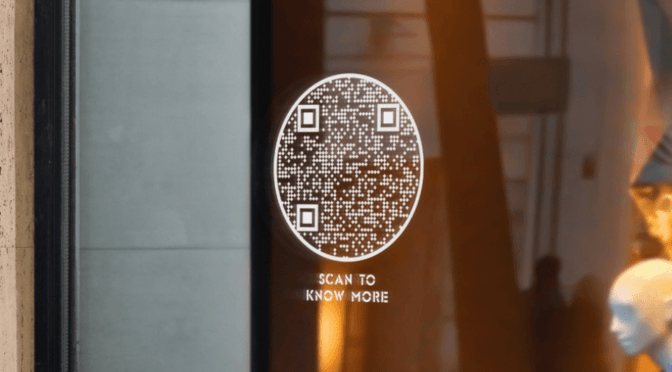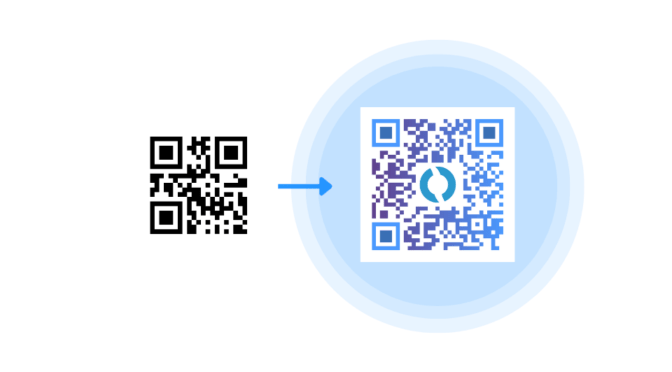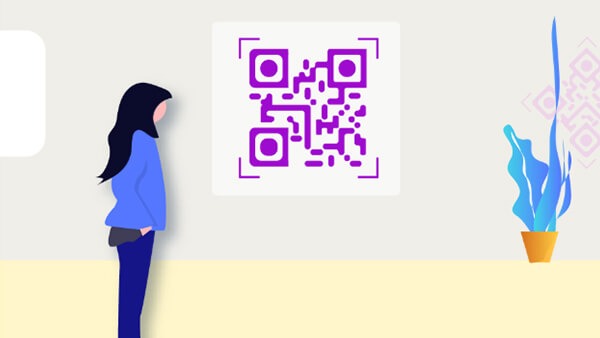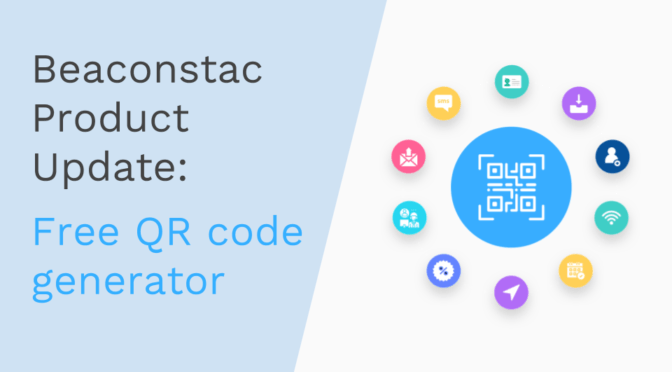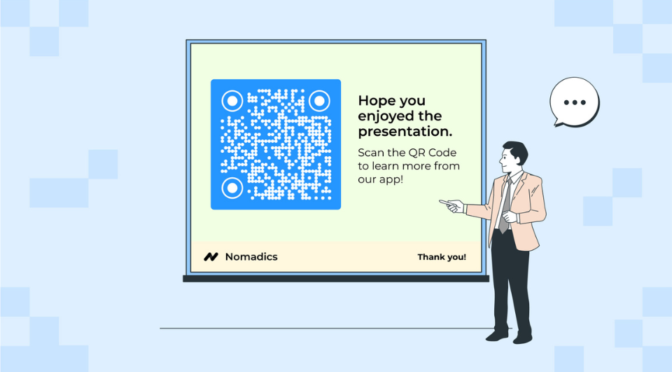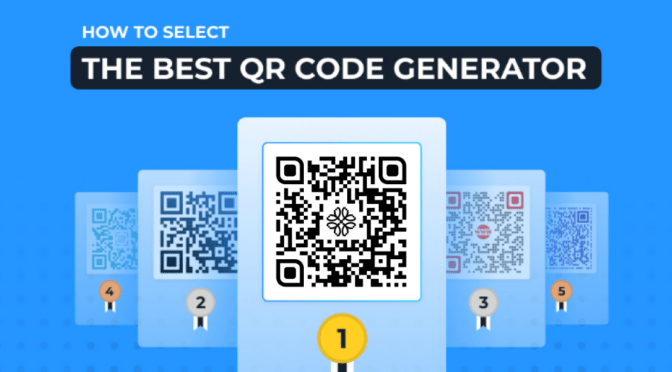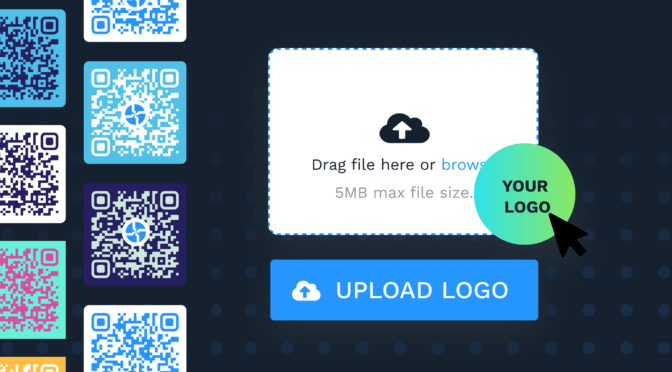SVG is a popular file format used in both digital and print—for different purposes in different sizes. Designers enjoy working with SVG files due to their versatility in scaling and customization.
But did you know that you can apply the versatility of SVG format to QR Codes too?
Vector QR Codes in formats such as SVG give you the liberty to use them as rich, two-dimensional graphics on a variety of digital and physical campaigns.
The best part is:
- You can significantly resize SVG QR Codes
- SVG format is compatible across majority of designing tools
- On digital platforms, the CTAs, brand names, and keywords you add in your SVG QR Code frame are information that Google can crawl. This can help you rank higher in SERPs.
If you have decided to use resizable QR Codes for your next campaign, this easy guide explains why SVG QR Codes are your best bet.
Table of contents
- What is QR Code SVG
- Why should you use SVG QR Codes
- How brands are using SVG QR Codes
- Best practices to follow with SVG QR Codes
- Frequently asked questions
What is QR Code SVG?

QR Code SVG refers to a QR Code in Scalable Vector Graphics (SVG) format.
SVG QR Codes are described using XML-based SVG syntax instead of pixels used for raster formats like PNG. This allows you to scale and easily customize their dimensions without losing clarity.
To get a QR Code in SVG, you must download a QR Code in this specific file format from a QR Code generator.
You can download a QR Code in SVG using Uniqode’s QR Code maker.
Why should you use QR Code SVG format for your next campaign?
Here are the most common benefits you can leverage from QR Code SVG:
1. To resize without blurring

SVG files are resolution-independent: They use mathematical calculations and descriptions to define the shapes and elements within an image.
This nature of the format allows high resolution QR Codes such as these to scale up or down without losing any quality.
On the other hand, raster formats such as JPEG and PNG cannot do the same as they rely on a fixed grid of pixels.
Scalability is particularly useful when you need to resize QR Codes for different applications, such as displaying them on web pages and digital displays of various sizes, as well as in print.
2. To trigger brand recall

You can modify and customize SVG QR Codes on an SVG QR Code generator. You can also migrate the SVG QR Code onto designing tools for advanced designs or change the XML-based codes (if the tools allow editing SVG XML).
For instance, you can customize the QR Code by changing colors, adding logos or branding elements, or by modifying shapes.
Doing all that ultimately helps your target audience relate the QR Code to your brand.
The flexibility of SVG allows you to seamlessly integrate QR Codes into specific design requirements such as websites and videos.
3. For increased designing compatibility between devices
Your design team may use a variety of popular designing applications and devices. This is why ensuring you can design QR Codes in your existing software stack is essential when customizing QR Codes for your brand.
Many devices and software applications can read and render SVG files. Most modern web browsers, graphic design software, and mobile apps support SVG.
When you use SVG QR Codes, the file format’s universal support makes it easier to work with them across different platforms and ensures compatibility with commonly used devices and operating systems.
4. Because SVG QR Codes are smaller in file size

SVG files are typically smaller in file size compared to JPEG or JPG files. This is a benefit, especially for images with simple geometric shapes and fewer colors.
As SVGs are vector-based, they are lighter than raster images like JPEG, which store individual pixel information.
For instance, if you use images or QR Codes in SVG format, it will hardly hamper the page load speed as compared to JPEG or PNG.
How brands are using SVG QR Codes: Interesting use cases
Here are some examples where using SVG QR Codes helped ace their campaigns and user engagement rates:
1. Pull off impressionable billboard campaigns
Source: The media leader
Clear Channel, an Out Of Home (OOH) media house and creative agency Ogilvy collaborated for the “Put money where your pride is” fundraising campaign on pride month.
They created a QR Code with an image of Sir Elton John and published it across the UK in partnership with the Elton John Aids Foundation. The funds were put to uplift LGBTQ+ communities in the nation.
What’s in for you: You can pull off such DOOH (digital, out-of-home) campaigns with SVG QR Codes. You can customize the QR Codes from scratch for better brand recall and resize them to boost visibility.
2. Make cinema screens come alive with SVG QR Codes
What you see in the image is an early screening for fans of the Spider-man movie.
Note the SVG QR Code in the bottom-left corner of the screen with a CTA that encourages users to scan.
The audience could scan the video QR Code for a specially-recorded 30-second video message by Shameik Moore and Hailee Steinfeld, the movie’s actors.
What’s in for you: You can scale and resize SVG QR Codes to fit the large dimensions of digital displays. This ensures visibility and scannability from long distances.
3. Custom design interactive campaigns

Angry Birds, a popular video game, used customizable QR Codes for their fans to scan to download their app.
Angry Birds designed app download QR Codes resembling wooden boxes found in the game that blended with the brand’s aesthetics while functioning as marketing collateral.
What’s in for you: To achieve this level of customization for your QR Code campaign, use a vector format such as SVG QR Codes. Resize and use the same QR Code on standees at events, T-shirts, or live screens.
4. Use vehicles as your extended marketing channel
Image source: Twitter
Image: Yulu via LinkedIn
KFC, an American fast-food giant, deployed autonomous vehicles in China for customers to buy food while maintaining social distance.
In the image, you can see people using a digital display and QR Codes on the vehicle body to access the food and make payments.
Similarly, Indian urban mobility enabler Yulu uses QR Codes to give users access to their fleet of e-bikes.
Using their app, customers scan the QR Codes, and the bike unlocks for their use.
What’s in for you: You can scale SVG QR Codes based on the vehicle size—as big as food trucks and as small as e-bikes—to get sharp QR Codes for print.
Since QR Codes on vehicle bodies will be subject to wear and tear, you can use Uniqode’s error-correction feature to keep them scannable even after some degree of damage.
Bonus: Looking to use SVG QR Codes for print? Read our definitive guide on QR Code sizing.
Best practices for creating QR Codes in SVG
Here are some tips to follow if you are using SVG QR Codes to help you get the most out of it:
1. Choose a higher error correction level
When a QR Code is smudged or damaged, especially in vehicles, it may not work and take users to the QR Code destination.
Error correction is based on an algorithm in QR Codes that helps users scan a QR Code that is slightly damaged.
You can choose from four error correction levels based on where you deploy the QR Codes.
We recommend ensuring an error correction of Level H, especially for QR Codes placed on billboards and vehicles.
Error correction prevents this from happening and ensures scannability at all times.
2. Place the QR Code for utmost visibility
Ensure you place QR Codes on flat surfaces where they’re easily visible.
For instance, if you place a QR Code on your website, ensure it appears fully on all screens. Ensure there is enough negative spacing around the QR Code to prevent getting cut off on the sides.
Another instance is placing QR Codes on the back of the T-shirt rather than on the sleeves. It makes it easier to notice and scan.
Additional reading: QR Code Size: Learn How to Perfectly Size Your QR Codes With This Guide
3. Use contrasting colors and clear CTA
Ensure the color of the QR Code contrasts with the color of the surface it is placed on. You can also create a QR Code with white background to make it stand out. The scannability may reduce if the QR Code camouflages with the background.
Furthermore, adding a CTA (call to action) will increase the number of people scanning your QR Code.
The CTA should directly convey what action you want your audience to take. This also works as a preview of what the QR Code leads to.
Why choose Uniqode as your SVG QR Code generator
SVG QR Codes open more avenues for features like customizations and scalability for marketing campaigns.
With Uniqode, you can create and download SVG QR Codes for your campaigns.
Once created and deployed, use our dashboard to track your QR Codes based on their performance and edit your QR Codes on the go.
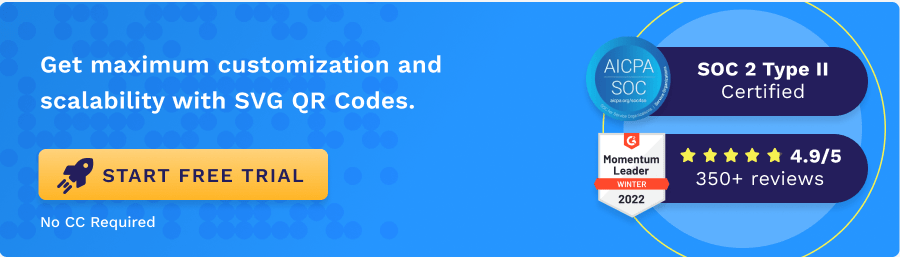
Frequently asked questions
1. How do I create a QR Code for SVG?
Here’s how you can create an SVG QR Code on Uniqode
- Log-in or sign up to Uniqode
- Choose a QR Code type (website, video, app download, etc.)
- Upload the destination file or add the URL
- Customize the QR Code
- Download the QR Code in SVG format
2. Is SVG good for a QR Code?
Yes, SVG format for a QR Code is suitable as it helps you resize and customize without compromising scannability. You can download your QR Code in SVG from Uniqode.
3. What is SVG in QR Code?
SVG (Scalable Vector Graphics) is a format used to download QR Codes. Like JPG and JPEG, SVG is a vector file format. SVG uses mathematical calculations and descriptions to define the shapes and elements within an image.
4. Should QR Code be PNG or SVG?
You can download a QR Code in PNG and SVG based on where you are using it. If the QR Code is for a set of flyers or posters of the same size, then the PNG format works. If you use the QR Code on your website, SVG is better as it is SEO-friendly and compatible/responsive on different platforms.
5. What are the advantages of using SVG over PNG?
Advantages of using SVG over PNG include scalability, smaller file sizes, and the ability to modify and animate elements, resulting in sharper graphics across different screen resolutions. You can create and download your QR Code in any format using Uniqode.