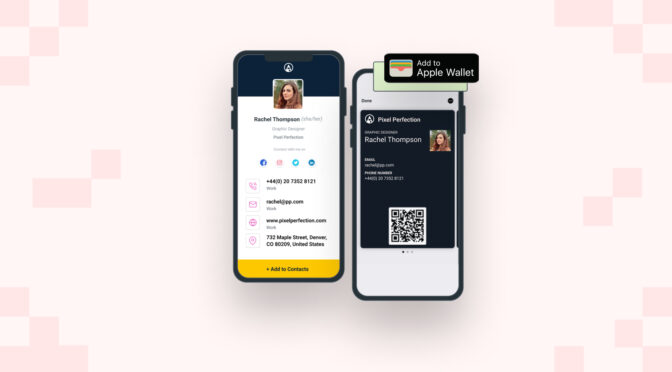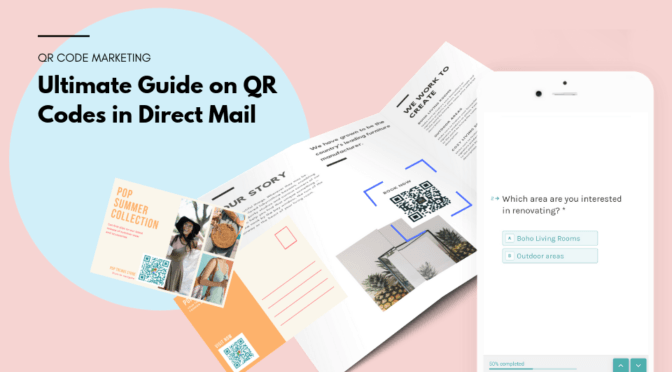If you’re an individual or business who works with warehouse, inventory, or storage management, you know the need for a tool that helps with managing the same.
One such arena that QR Codes are a good fit in, is organization and storage.
Unlike its common counterpart barcode, modern-day QR Codes for organization and storage do much more than store just the product name and lot number.
QR Codes can be used flexibly across industries. They’re trackable, scalable, and can be used as a full-blown organization tool.
For instance, delivery companies can use QR Codes to track and organize their packages. Additionally, incorporating advanced logistics management software that utilizes QR Codes can significantly streamline the process of managing and tracking deliveries Packing and moving companies can use QR Codes to label their shipment boxes with details on the contents of the box.
With this tool in place, businesses are rid of old, non-reliant, and manual ways of organization and storage.
Read on to learn more about how QR Codes for organization, storage, and inventory purposes can help streamline processes and some best practices to follow prior to using them.
Table of contents
- What is an organization QR Code?
- Types of organization QR Codes
- How Uniqode helps you boost productivity with organization QR Codes
- Frequently asked questions
What is an organization QR Code?

An organization QR Code is one that is used for storage, organization, and inventory purposes. They fill in on features that barcodes lack and have the ability to store more product information.
Unlike barcodes, you can use organization QR Codes to link to text, files, and even websites.
Using a QR Code creator, you can also enable location-based tracking for your QR Codes.
For organizing purposes, you can use QR Codes as stickers, labels, and tags.
Types of organization QR Codes
In the form of stickers, labels, and tags, you can extend the benefits of organization QR Codes to product management and storage as well. Their versatility enables their usage across businesses of all sizes and different industries. Here are some popular QR Code formats used for organization and storage:
1. QR Code stickers
QR Code stickers are a great tool for businesses that engage in transporting and batch-organizing products. You can place QR Code stickers on packaging materials and products to store, organize and even identify them.
Here are some ways QR Code stickers can be used by various industries,
- Delivery companies or offices can use QR Code stickers to organize packages and allot them to specific delivery trucks or sites
- Postal companies can generate QR Codes in bulk and attach these stickers to boxes, envelopes, or different types of post being sent out.
- Construction companies can use QR Code stickers to organize equipment and tools based on the construction site or area of usage.
- Hospitals and healthcare facilities can use these stickers on storage boxes to organize and store medical equipment and devices.
This way, organization QR Codes can help several industries organize, manage and keep track of their inventory and materials.
Here’s a unique use case for QR Code stickers. Tile, a rival of Apple’s Airtag, released ‘lost and found’ QR Code stickers as an alternative to Airtags.

These are essentially customizable QR Codes with a CTA which you can use to locate or identify the owner of various objects, from bicycles and bags to luggage.
These QR Code stickers lead to a form, when scanned. Essentially, it lets you fill out the form with your contact details. If your item is lost or misplaced, anyone can scan the QR Code sticker and see your contact details to return the product.
2. QR Code labels

QR Code labels are mostly used for bulk product management and storage. You can attach them to the product or its packaging. Some common industries that use it are inventory management, supply chain, logistics, packers, and movers.
Here’s how diverse industries can use QR Code labels in their workflow,
1. Logistic industries can use QR Code labels to organize products based on the destination, storage condition, or delivery timings.
2. Retail stores that sell furniture or a diverse range of items can use QR Code labels to organize products according to categories.
3. Warehouses can also use QR Code labels to organize products into lots, and shipping containers.
Here’s a case in point: SUBZERO, a kitchen appliance manufacturer, uses QR Code labels on their kitchen equipment to help them organize and store products. On scanning, details on the equipment, the category, and service records are accessible.
This way, QR Code labels make it easier to organize appliances such as cooktops, refrigerators, and so on, based on their service date, stock availability, or category.
Additionally, Organization QR Codes printed as labels can save on relocation costs by cutting down on manual work, and time and saving money.
There’s no need for color-coded markers or manual lists. Instead, printing out QR Code labels for each box can be an easier alternative. When scanned, you can preview a list of the contents of the box.
Further, you can design QR Code labels to be peelable. This prevents any residue or stain that barcode labels or markers often leave.

3. QR Code tags
QR Code tags are either attached to the product or are available as separate paper or metal-based tags. You can use these tags for asset management, tracking, and organizing products.
Here are some ways industries can use QR Code tags,
- Manufacturing industries, construction sites, and storage units can use QR Code tags to identify, and organize products or equipment as per storage or usage
- Academic institutions such as schools and colleges can utilize QR Code tags on electronic devices or equipment to track or organize them based on usage.
Take Acero schools as an example. This school provides QR Code tags for each student. They use these to log in to their Chromebook devices by scanning the code using the laptop’s camera. The school also uses QR Code asset tags to organize, store, and identify their devices.

Additionally, these QR Code tags help their IT departments resolve any issues or tickets associated with a particular device.
While this is one example of many, QR Code tags have the potential to ease management and storage across several industries and use cases.
How Uniqode helps you boost productivity with organization QR Codes
Organization QR Codes are a game changer for businesses that rely on manual checklists and logbooks for inventory and storage. They digitize manual inventory management and make it accessible with a simple scan of the QR Code.
With Uniqode’s QR Code generator, you can make managing storage easier and boost productivity in the workplace. Here are a few ways you can do the same,
1. Print organization QR Codes in bulk

Uniqode’s dynamic batch QR Code generator allows you to create up to 2000 QR Codes in bulk on the dashboard.
Batch QR Code generation is useful for warehouses and inventory management. Rather than print the QR Codes for each batch or product range individually, this feature saves time and effort. You can print out these bulk QR Codes as labels, stickers, or tags and attach them onto batches or specific lots.
Keep in mind: The number of bulk QR Codes that you can create in one go depends on the plan selected.
The enterprise tier has the highest capacity, with a batch size limit of 2000 QR Codes.
2. Download high-resolution formats of QR Codes

High-resolution QR Codes have an upper hand when it comes to resistance, durability, and scannability. Along with QR Code images which are offered by all other QR Code generators, Uniqode also provides high-resolution QR Codes. These can be batch or bulk generated as well.
You can download high resolution QR Codes in SVG, JPG, and PDF formats. Given the wear and tear or the storage conditions of different products, these high-resolution QR Codes are reliable and avoid any reprinting need or cost on the user’s end.
3. A dashboard to conveniently access all QR Codes

You don’t need a separate application or website to keep track of your organization’s QR Codes. Given that inventory tracking is a monolith of a manual task, using QR Codes solve this by having the added benefit of tracking as well.
Uniqode offers an all-in-one dashboard where you can track the location of storage, and manage the contents or links behind the QR Codes you create. This makes it easier for inventory managers and production unit heads to track and manage inventory.
Create organization QR Codes
Get started with organizing your storage in the most efficient manner with QR Code stickers, labels, and tags.

Final thoughts
Now that you’ve read this far, you know that the benefits of having an organization QR Code translate to better productivity and management in the workplace.
The next step is to leverage the same in your industry and make use of the time it saves while ridding your system of tedious, manual processes.
Go ahead and create an organization QR Code to digitize and scale your inventory, management, and storage.
And if you’re looking to get started, here’s where you can sign up for a 14 day free trial.

Frequently Asked Questions
1. How do I make QR Code labels?
You can create a QR Code label using Uniqode’s QR Code generator in 5 easy steps:
- Go to the dashboard and click “+ Create”
- Choose the campaign of your choice
- Insert website link, text, or storage information format in the required fields
- Customize QR Code, add logo, frame, and CTA
- Save changes, and your Organization QR Code is ready for download
2. What is an organization QR Code?
An organization QR Code comes in the form of labels, stickers, and tags. They are used to identify product details and related information to help organize, store, and manage inventory.
3. How to print QR Code stickers?
You can create a QR Code sticker using Uniqode’s dashboard to redirect to any media such as text, website, landing page, or other file formats. This QR Code can be downloaded in the required format and printed using a laser or inkjet printer.
4. How to use QR Code labels for storage?
With Uniqode’s QR Code generator, here are 4 ways to create QR Code labels and use them for storage,
- Attach them onto boxes while relocating for easier identification
- Label them on storage boxes for easier organization
- Use them for inventory management and in warehouses for storage
- Use them to distinguish between product ranges
Navya is an ardent writer focusing on the benefits of QR Codes for businesses. She has been writing about QR Code topics into action oriented guides since 2019. Presently, she helps people understand the benefits of paid QR Code solutions as a powerful marketing tool. To know more about her work around QR Codes, click here.