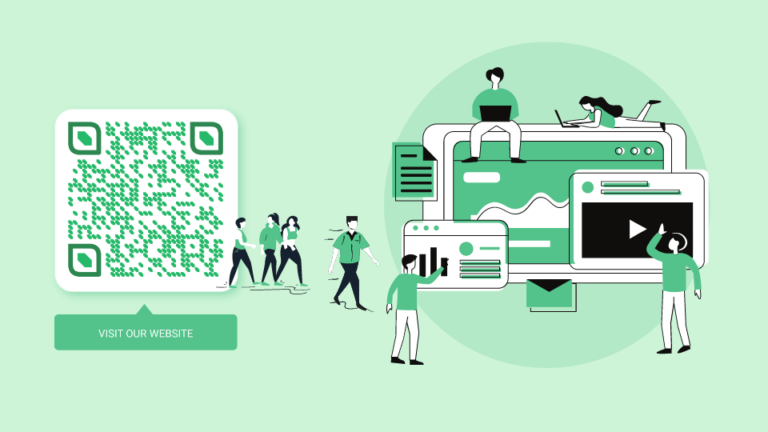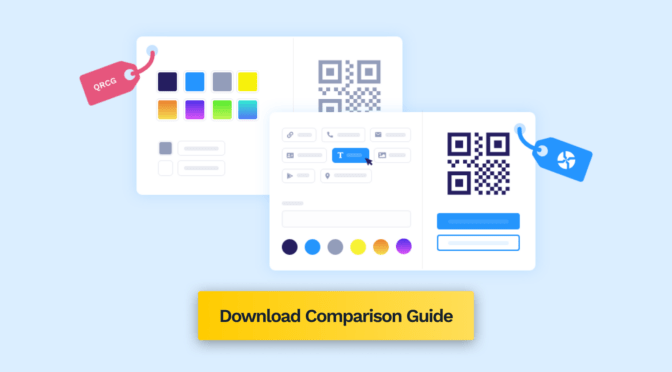You’ve probably come across QR Codes more times than you can count. These black-and-white squares are seen everywhere for different use cases, seamlessly bridging the physical and digital worlds. One such use case is using a QR Code for websites.
Whether you’re an online business aiming to drive traffic to your website or a content creator seeking an easy way to share your work, QR Codes can boost your online presence in offline settings.
For instance, you can make a website QR Code and use it on on your marketing materials—both print and digital. Taking it a level up, you can even upgrade to dynamic QR Codes to customize how they look, track the number of scans, and gain insights that help you interact with your audience better.
In this article, let’s understand how to make a free QR Code for a website. Read on!
Table of contents
- How to make a free QR Code for a website?
- What benefits do you get from using dynamic QR Codes for websites over free?
- Best practices to follow when making a website QR Code
- Frequently asked questions
How to make a free QR Code for a website?
Follow these three simple steps to make a free QR Code for your website. All you need is the website URL and a QR Code generator.
Step 1: Copy the website URL
Select and copy the complete URL of the website to which people scanning the QR Code will be redirected to.

Step 2: Go to Uniqode’s free QR Code generator
Once you open the free QR Code generator, insert the website URL you copied.
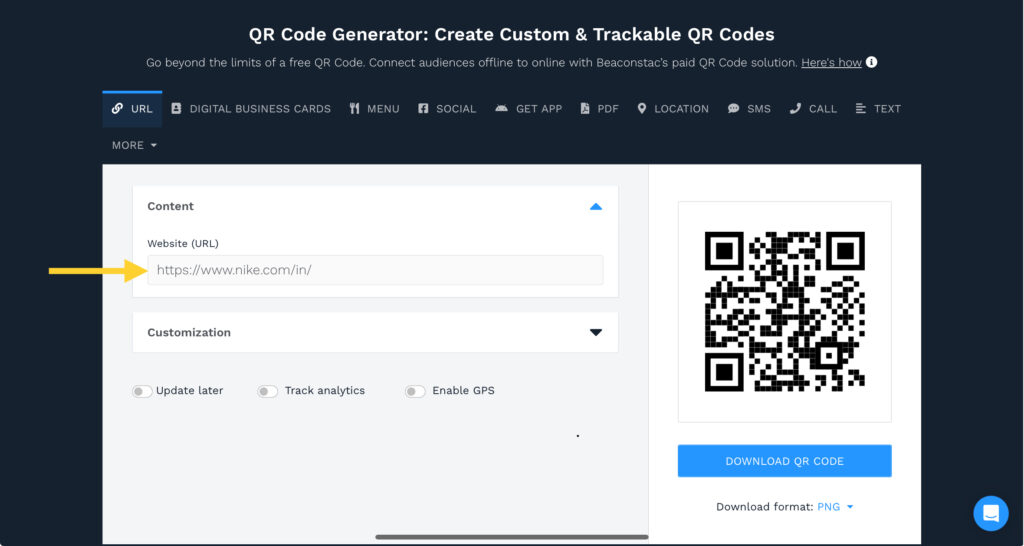
Step 3: Customize the free website QR Code and download it
You can customize the colors of the QR Code by choosing the color from the palette. You can also make the QR Code a circle from the default square.

And then you can download the QR Code only in PNG format in the free QR Code generator.
📝Note: Adding the website logo to the QR Code is a common practice businesses follow to improve brand recognition and user engagement.
You can avail this with a free sign up on Uniqode.
What benefits do you get from using dynamic QR Codes for websites over free QR Codes?
On free QR Code generators as well as Uniqode, you can create static QR Codes. However, if you want to extend your use case to any other feature beyond sharing, static QR Codes can be limiting.
Static QR Codes don’t allow the following:
- Tracking the QR Codes in terms of user interactions
- Editing an already existing website QR Code
- Extensive customizations, such as adding logos
But with Uniqode, you have the option to switch to dynamic QR Codes on the same platform. A sign up is all you need to have access to premium features.
But why switch, you ask?
While making QR Codes for your website, the features of dynamic QR Codes can be a great addition to provide a seamless user experience, be it on your end or your audience.
Here’s how:
- Dynamic QR Codes help track your website QR Codes (can help in running targeted ads, and gain analytics such as number of scans and location)
- Edit or change the destination website URL anytime without having to make a new QR Code
- Comprehensive customization options that allow you to customize every element of the QR Code (such as the eyes, data pattern, adding a frame such as “Scan to view website”)
- Integrate with different apps, such as Google Analytics for insights, Zapier for automated task management, etc.
Overall, these features and more make dynamic QR Codes worth the investment for your business.
They offer flexibility, real-time content management, and analytics, making them a powerful tool for businesses looking to increase their online presence.
Best practices to follow when making a website QR Code
Here are some tips that can be useful when you make a QR Code for a website for your next campaign.

Convert your offline audience into website traffic with website QR Codes from Uniqode
Making a QR Code for your website is one of the easiest and most streamlined ways to tap into offline audiences and make them visit your website.
Using Uniqode you can easily create website QR Codes. You can also integrate with Google Analytics and any platform of your choice using Zapier, giving you endless possibilities to automate.
As Uniqode is SOC® 2 Type 2 certified and GDPR compliant, all the data your audience interacts with is secure end-to-end.
Get started and tap into your offline audiences, by creating your first QR Code for a website here 👇

Frequently asked questions
1. How much does it cost to create a QR Code for a website?
- You can create a QR Code for a website for free using Uniqode’s free QR Code generator
- Go to the QR Code generator. Copy the website URL and paste it
- Customize and download the website QR Code
2. How do I get a QR Code for a website free?
To get a QR Code for a website for free, you have to make a QR Code using a free QR Code generator.
Copy the website URL and paste it into the QR Code generator to get a free QR Code for your website.