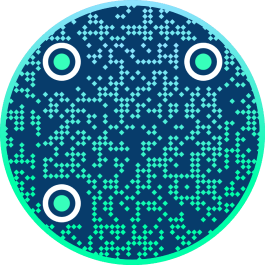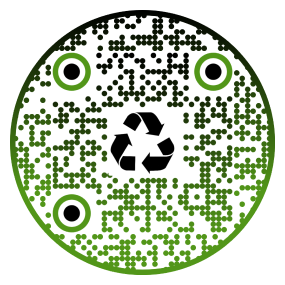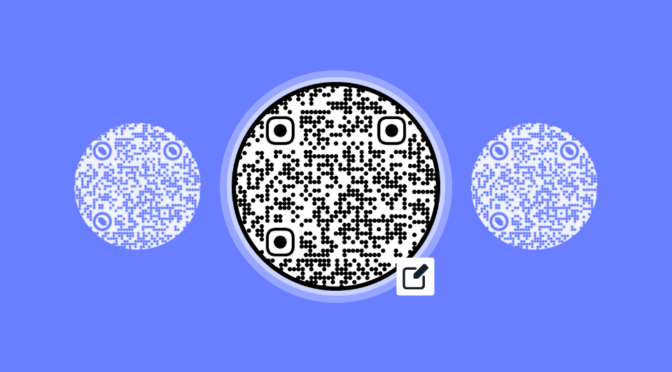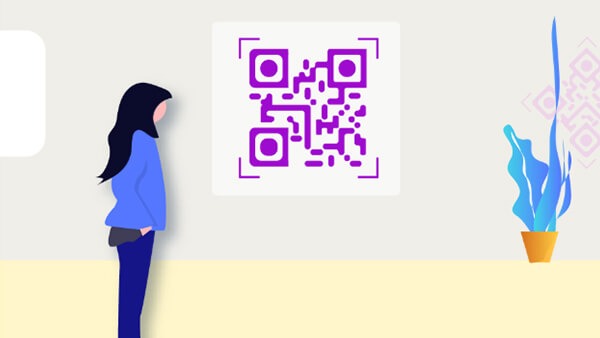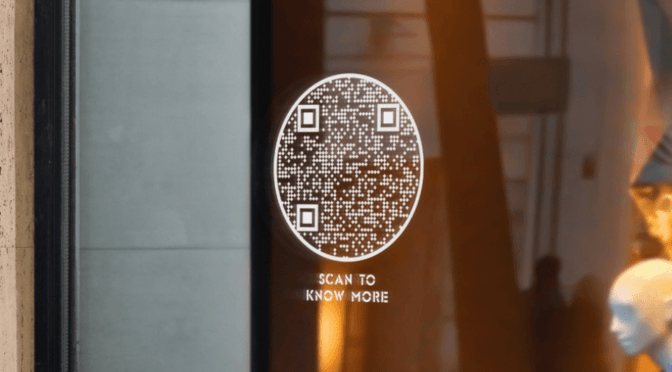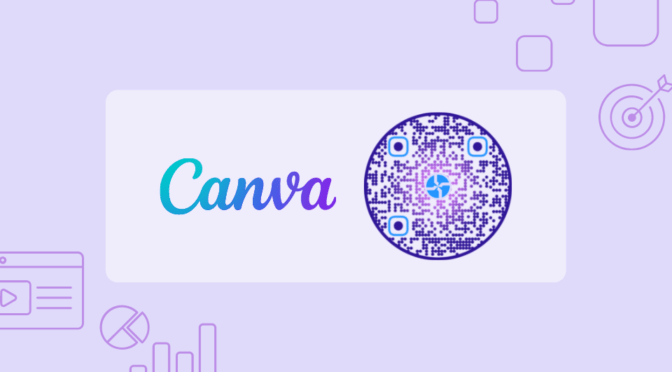💻 Key takeaways:
1. Circular QR Codes are a type of QR Code that can be customized to be circular. This can be useful for maintaining brand aesthetics or fitting into circular designs or packaging.
2. It is important to ensure scannability when creating circular QR Codes. Follow best practices for customization such as using contrasting colors, adding a CTA, and using a high-quality image. Before deploying, test the QR Code and ensure it is placed correctly.
3. Circular QR Codes can be used in various ways, such as on marketing materials, packaging, and clothing.
Chances are you have already come across round or a circular QR Code when visiting restaurants, airports, or supermarkets. But if you haven’t already, it’s probably because they are not identified as standard square QR Codes.
They are ideal for businesses who are looking to implement QR Codes in their strategy but feel standard QR Codes will interfere with their brand’s design language.
The design of circle QR Codes enables them to fit naturally on product packaging, online content, and promotional material, allowing brands to implement QR Codes in a manner that elevates their brand aesthetic.

What’s more, round QR Codes are super easy to generate with a QR Code creator. And, if implemented correctly, will help you connect your physical store and products to your brand’s digital world seamlessly.
Table of contents
- Introduction to circular QR Codes
- How to generate round QR Codes
- Best practices when making your round QR code
How to generate round QR Codes
With Uniqode’s circle QR Code maker, you can create rounded QR codes in a matter of minutes. What’s more, you can further customize the circle QR Code to fit your brand’s aesthetic better. Here’s how:
Step 1 – Log in to the Uniqode Dashboard and head over to the QR Codes section.

Step 2 – Select the ‘Create QR Code’ button on the top right of the screen.

Step 3 – Select the type of QR Code you wish to create. For this example, we will create a ‘website’ Circle QR Code that is linked to Uniqode’s free QR Code generator.

Step 4 – After entering the website URL, you will be taken to the customization screen.
To create a round QR Code, head over to the ‘Frame’ tab.

Next, scroll down and select the circular QR Code frame from the options.

Your circle QR Code will now be displayed in the preview window.

Step 5 – You can further customize your circular QR Code by changing the shape and color of the eyes.

Adding a custom logo,

Changing the shape and color of the pattern, and so much more!

Step 6 – Once you’re satisfied with your round QR Code, click ‘Next.’ On the page that appears, name your QR Code, add a label, and you’re good to go!

Creating your circular QR Code – tips to keep in mind
Like any other QR Code, circular QR Codes deliver the best results when they are implemented correctly. Specific best practices will help your QR Codes perform better than others. Here’s what you need to keep in mind when creating rounded QR Codes on Uniqode for your brand:
1) Opt for dynamic circular QR Codes
Dynamic QR Codes give you the ability to change the QR Code’s URL or content at any time. This provides immediate opportunities for businesses that might need to re-use older QR Codes for future campaigns.

Uniqode’s dynamic QR Code generator also offers tracking and analytics capabilities. Find out how your rounded QR Codes are performing, which locations are seeing the most scans, and get rid of what doesn’t work – all from the Uniqode dashboard.
You might want to check out this list of best dynamic QR Code generators.
2) Brand your circle QR Codes
Circular QR Codes offer additional opportunities for branding and customization, allowing for the inclusion of logos, brand colors, or other branding elements within the circular design.
Uniqode offers several customization features for your QR Codes. Customize the shape and color of your circle QR Codes pattern and eyes, add your brand logo, and so much more! Use these features to create a rounded QR Code that seamlessly integrates with your brand’s aesthetic.
By matching your QR Code to your brand’s design, you create a consistent brand experience for your prospects.

3) Position the round QR code carefully
Think carefully about the placement of your rounded QR Codes. Your prospects should be able to find and scan your codes quickly. Place the QR Code so that it is easily found by any prospect or customer that is looking for extra information on your product or service.
This implies making your circle QR Codes stand out.

Do not place your QR Code in such a manner that it blends in with the design of your product’s packaging. Create contrast between the circle QR Code and the backdrop and you’ll make it easier for scanners to pick up the QR Code.
4) Do not angle your circular QR Code
Another thing to be kept in mind is the angle of the circular QR Code. Considering the unique shapes of these QR Codes, you might be tempted to include them in your designs at an angle. However, doing so compromises the readability of the QR Code, making it harder for scanners to pick up the data you included. Ensure that you’ve placed your circular QR Code without angling it, and your customers will be able to scan it with ease.

5) Pick the right colors for your circular QR Code
Your circle QR Code will only perform if it is easily scannable by QR Code scanners. To do so, customize your QR Code so that it is composed of colors in contrast to one another. Ensure the eyes and the pattern are clearly visible.
Uniqode’s QR Codes will work when the colors are inverted. However, the colors must be contrasted to ensure that functionality remains intact.
6) Add a CTA to your rounded QR Code
Sticking a QR Code onto your products may not be enough. It is necessary to go the extra step and tell your prospects and customers what they can expect on scanning the QR Code. This is why it is important to add a CTA to your QR Code. Adding a call to action gives your users context and tells them exactly what benefits they can get from scanning the circular QR Code.

FAQs about circle QR Codes
1. Can QR Codes be a circle?
Yes. QR Codes can be made circular. You can try out Uniqode’s QR Code generator and create stylish, circular QR Codes to match your brand’s design aesthetic.